ORTUR Laser Master 2 LU1-4, Laser Engraver for 18% Less
3 min. read
Published on
Read our disclosure page to find out how can you help MSPoweruser sustain the editorial team Read more

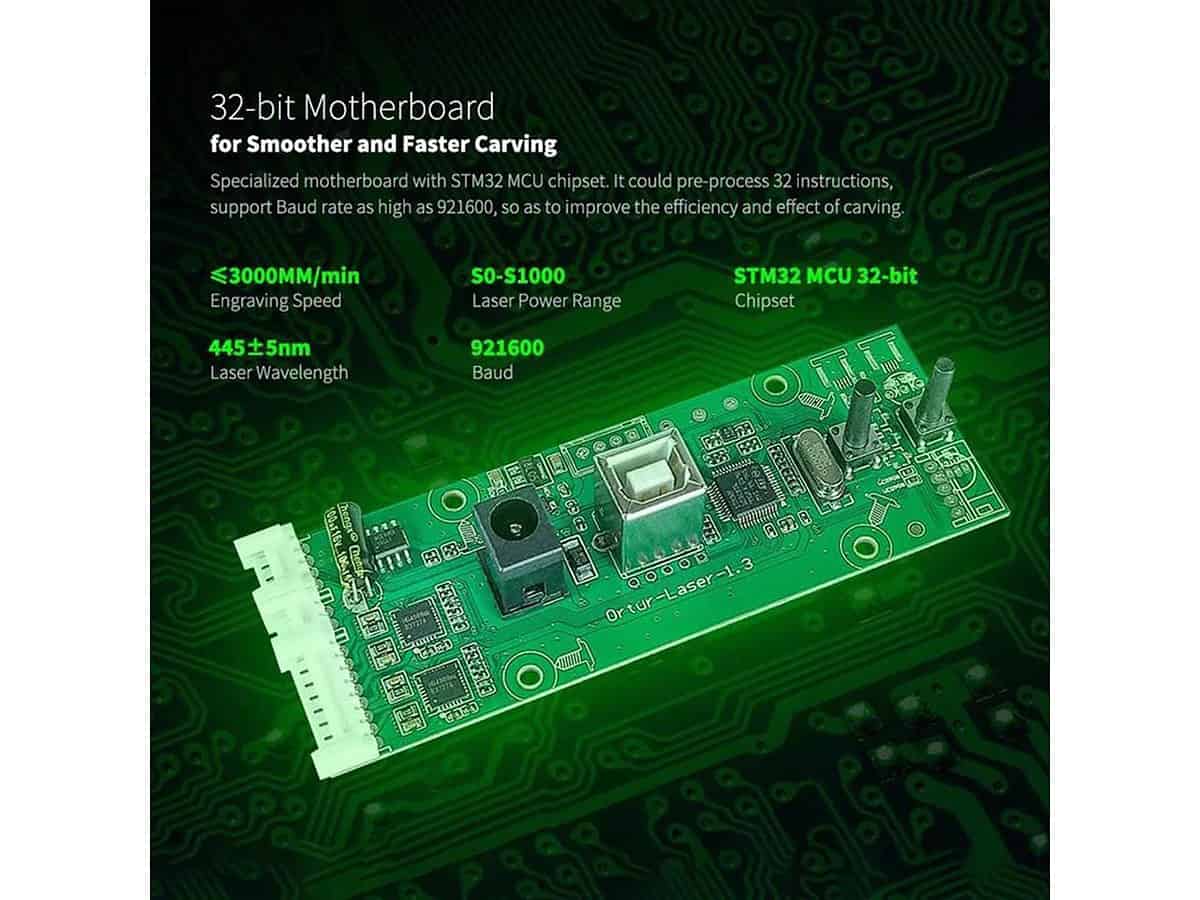
Cutting and engraving customized designs with great precision and speed are now possible with laser engravers. Not all machines will do, however. Nonetheless, if you need a high-power tool that is faster and more accurate, you might want to check out Ortur Laser Master 2 LU1-4. If you need a little more push, we should probably let you know that it is currently available for 18% less at Newegg.
With an engraving area of 400 x 430 mm, Ortur Laser Master 2 LU1-4 gives you a lot of space to work on with a variety of materials for customized engraving and cutting. These materials might be wood, kraft paper, leather, film-coated glass, cardboard, non-woven fabric, veneer, or bamboo. While the Laser Model 2 may offer more cost-effective options, you should go for LU1-4 (20W) if you are after a more powerful tool that engraves and cuts with more incredible speed.

Easy to Use
Ortur Laser Master 2 is compatible with the most popular engraving software in the world: LaserGRBL and Lightburn. LaserGRBL is free software that works with Windows XP, 7, 8, 10. This top carving software allows you to import images in varied formats. You could easily edit your images or logos through Photoshop, CAD, or Inkscape. Then, you just connect it to Ortur Laser Master 2 through LaserGRBL for cutting or engraving and see your design etched accurately into the material. If you prefer, you could opt for the paid software LightBurn which supports Windows, as well as Mac OS and Linux. Your file could be in NC, DXF, BMP, JPG, PNG formats.
Fast and Accurate
Ortur Laser Master 2 LU1-4 is built with a professional motherboard with 32-bit MCU. As such, 32 instructions could be preprocessed. Further, it supports an impressive baud rate of up to 921600.
It is designed with a laser wavelength of 445 + 5 nm and an S0-S1000 laser power range. This renders greater precision in the laser beam control, which is something you would not be able to achieve with an S0-S255 engraver. Further, while it is set to a default of 300 pixels per inch (which packs around 0.81um of pixel accuracy), this master engraver’s pixel accuracy allows adjustment for better image quality.
Safe
Finally, not only is Ortur Laser Master 2 LU1-4 easy to use, fast, and accurate; t is also designed with three safety features. First, with a G sensor on the mainboard, the laser beam would automatically stop once the laser engraver sensed an unauthorized movement (like a bump on the machine), so the design would be safe. Further, for your protection from risks of fire, the machine is designed to stop if the computer hangs or shuts off accidentally or gets disconnected. Similarly, (under user control) the machine would automatically be cut off in case the movement stops while the laser is still on. That way, accidents could be prevented.
For more information about the ORTUR Laser Master 2 LU1-4 discount, click here.









User forum
0 messages