Opera 51 released with new features and improved browsing speed
2 min. read
Published on
Read our disclosure page to find out how can you help MSPoweruser sustain the editorial team Read more
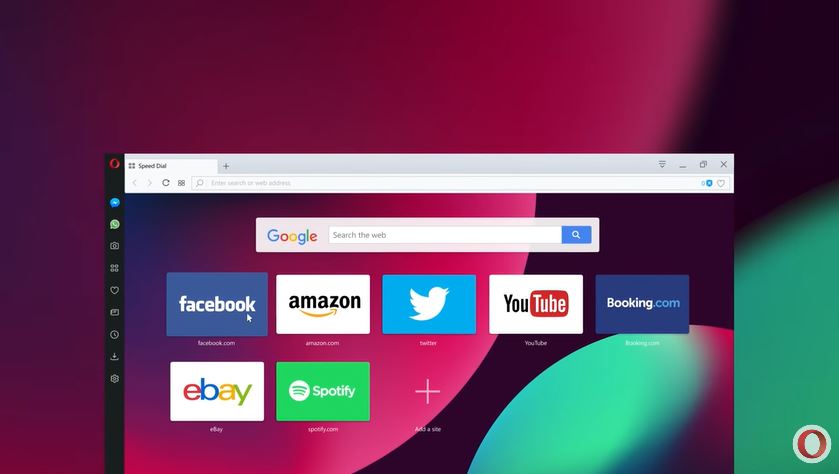
Opera 51 update got released today and it comes with several new features and improved browsing speed. According to Opera team, Opera 51 is 38% faster than Mozilla Firefox 58, thanks to Clang compilation. Read about the new features and improvements included in this update below.
You can now easily scroll to the top of a web page by clicking the page’s tab. Clicking the tab again will bring you back to where you were before.
To make it easier for you to import bookmarks from other browsers, they have added an import bookmarks button together with export bookmarks in the bookmarks manager. You can also import bookmarks and other settings through the Easy Setup menu found in the start page as usual.
Opera now has two collapsible lists for your open and recently closed tabs. You can find it in the far right side of tabs bar. This will declutter the right side of the browser after opening the tabs menu while also making it easier for you to locate a particular tab. You can now permanently keep tabs pinned no matter what restart option you have selected.
With video pop-out, you were able to enjoy web videos while doing other work. Now, with the “Back to tab” link you have ability to go back to the tab playing the video.
By default, Opera requires sites to ask first before allowing sites to run Flash. If you find it annoying, you now have the option to run Adobe Flash on all sites without the site requesting to do so.
You can download Opera 51 for Windows here. And read the full change log here.










User forum
0 messages