Open-source automatic dark mode switcher lets you schedule switch to Dark Mode on Windows 10
1 min. read
Published on
Read our disclosure page to find out how can you help MSPoweruser sustain the editorial team Read more
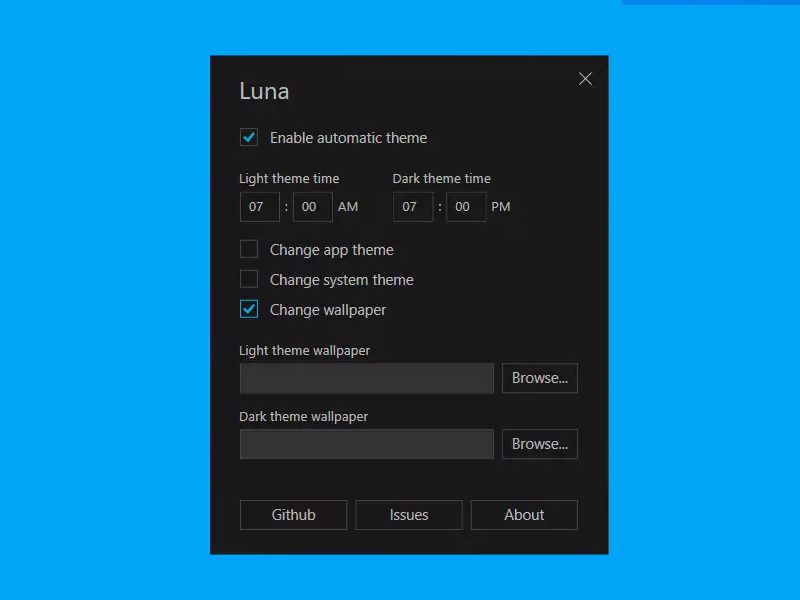
It takes at least 4 or 5 clicks to change to Dark Mode on Windows 10, but there is now an app which will let you schedule the switch automatically and also do a lot more.
Luna is a free open-source automatic dark mode switcher which can be downloaded from GitHub which offers the following capabilities:
- Enable dark theme automatically
- Change app theme
- Change system theme
- Change wallpaper: It is possible to choose separate wallpaper for light and dark themes.
The app was created by Andrian Mteo to resolve his frustration with Windows 10 for not having automatic dark theme switcher.
The latest version of the automatic dark mode switcher for Windows can be downloaded here, and more detail about its development here.
Via TheWindowsClub








User forum
0 messages