OnePlus is working on "optimized charging" feature, and here is what it means
2 min. read
Published on
Read our disclosure page to find out how can you help MSPoweruser sustain the editorial team Read more
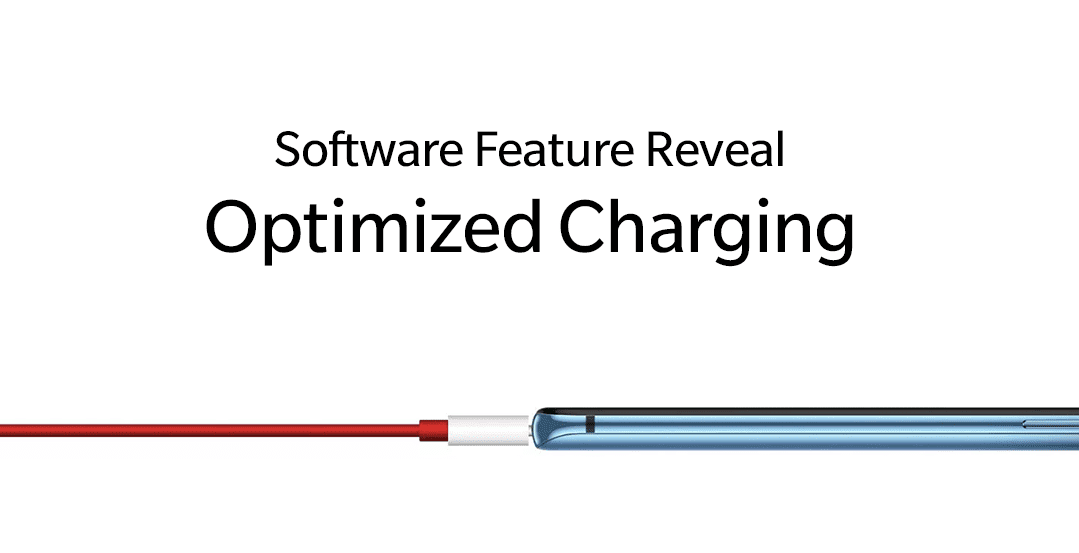
In an effort to prevent the degradation of battery capacity in OnePlus smartphones, OnePlus is working on a new feature called Optimized Charging. The feature is designed to defer the battery drain rate optimally without affecting the user experience, according to OnePlus.
The way the new Optimized Charging feature works is simple. It will make the battery go from zero to 100 percent only when you need it. In other words, it’ll charge the smartphone to 80 percent and then it’ll temporarily suspend the charging, thanks to the user sleep cycle detection function. Your smartphone will start charging again 100 minutes prior to your wake-up time. So, when you wake up in the morning and take off the charger, you should see 100% written beside the battery icon.
The feature will learn from your usage, meaning based on your usage, it will know when you take off your smartphone charger and will set the time accordingly.
A very similar feature is already available on select iPhones and Asus smartphones. Asus lets you set the time, while iPhones learn from your usage and set the time accordingly, which is similar to what OnePlus is trying to do.
In order to enable the feature in your OnePlus smartphones, you’ll need to head over to setting app->tap Battery->turn on Optimized Charging. Those running OxygenOS Open Beta 7 update or higher on their OnePlus 7 and 7 Pro can enable the feature right now. Unfortunately, the feature is currently limited to OnePlus 7 and OnePlus 7 Pro at this moment, but it is going to be available for more OnePlus smartphones in the coming days.
Source: OnePlus









User forum
0 messages