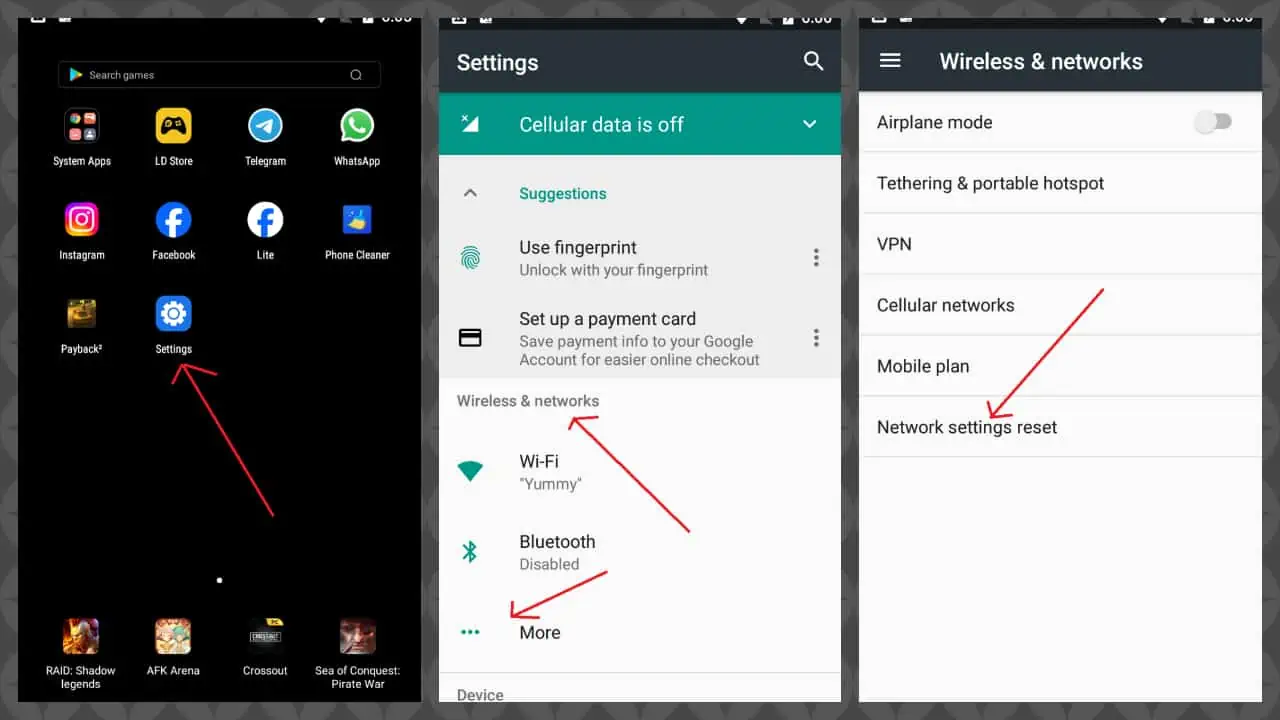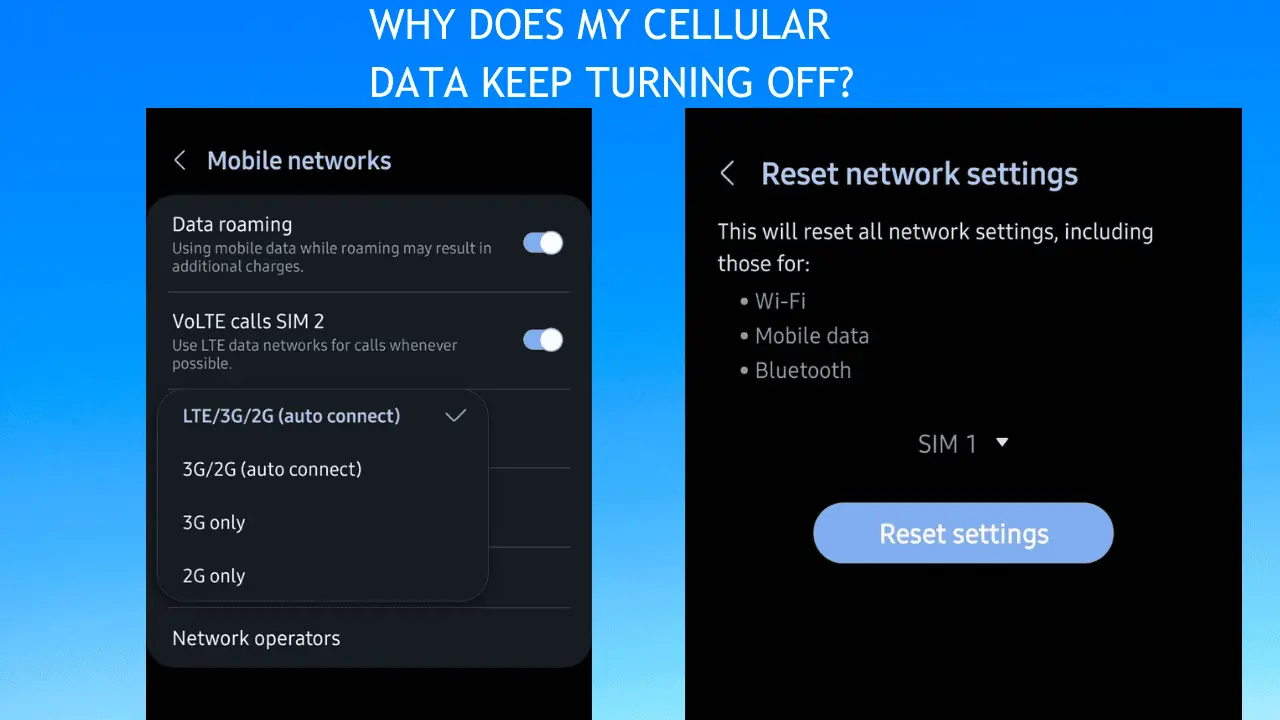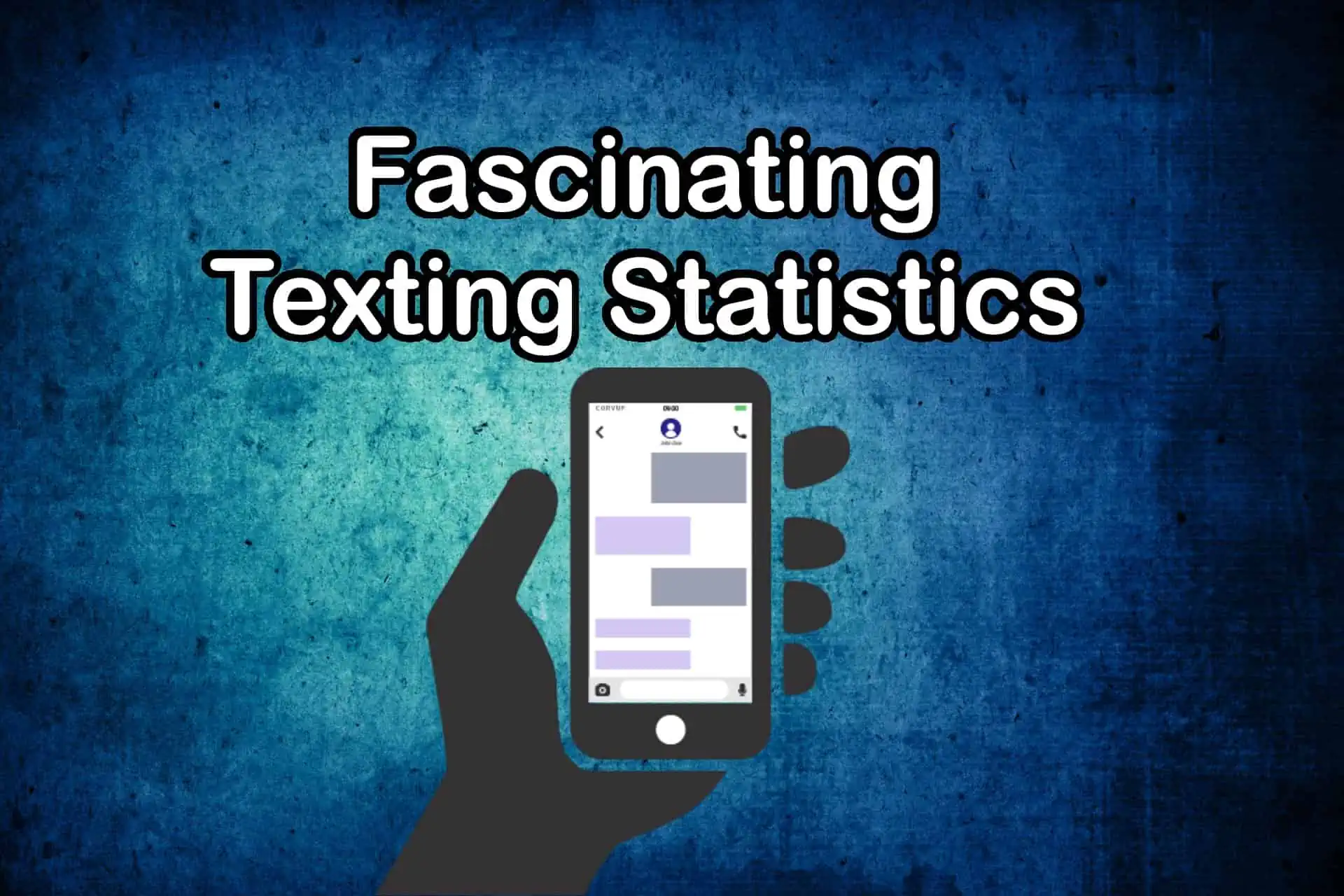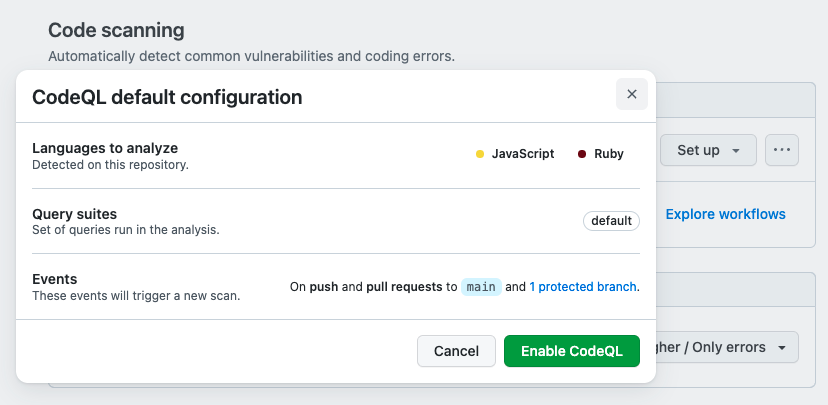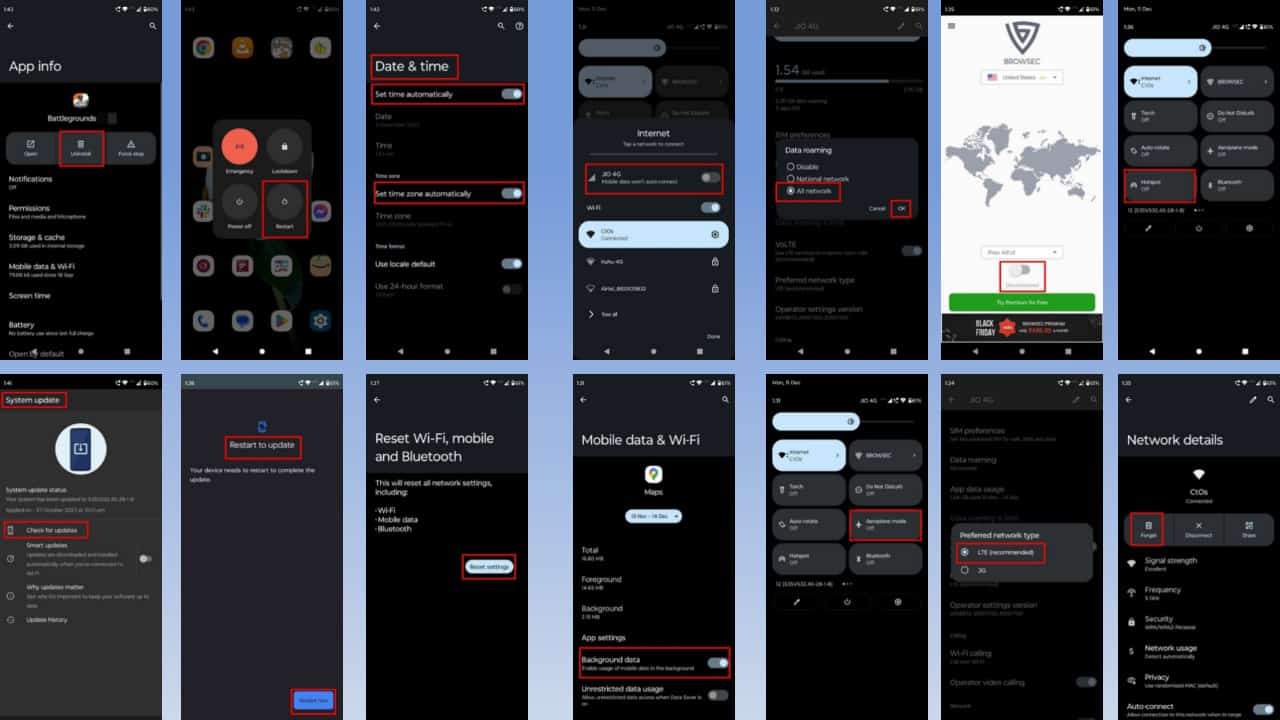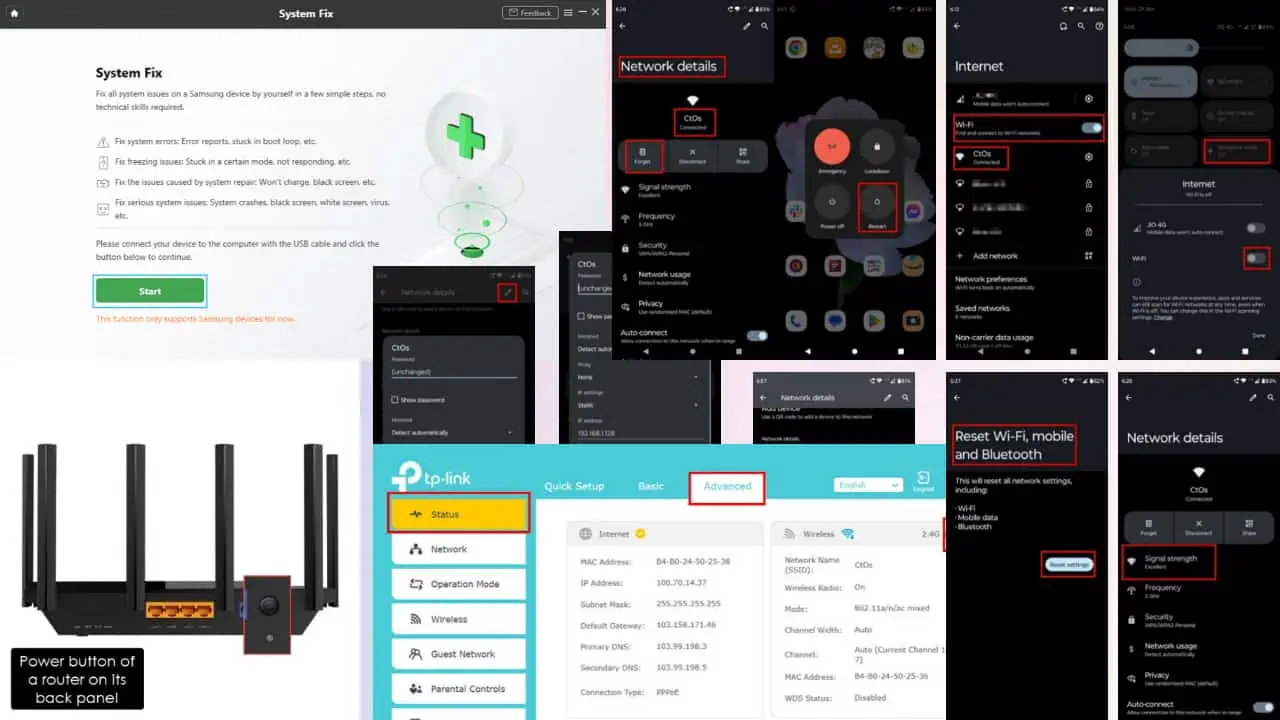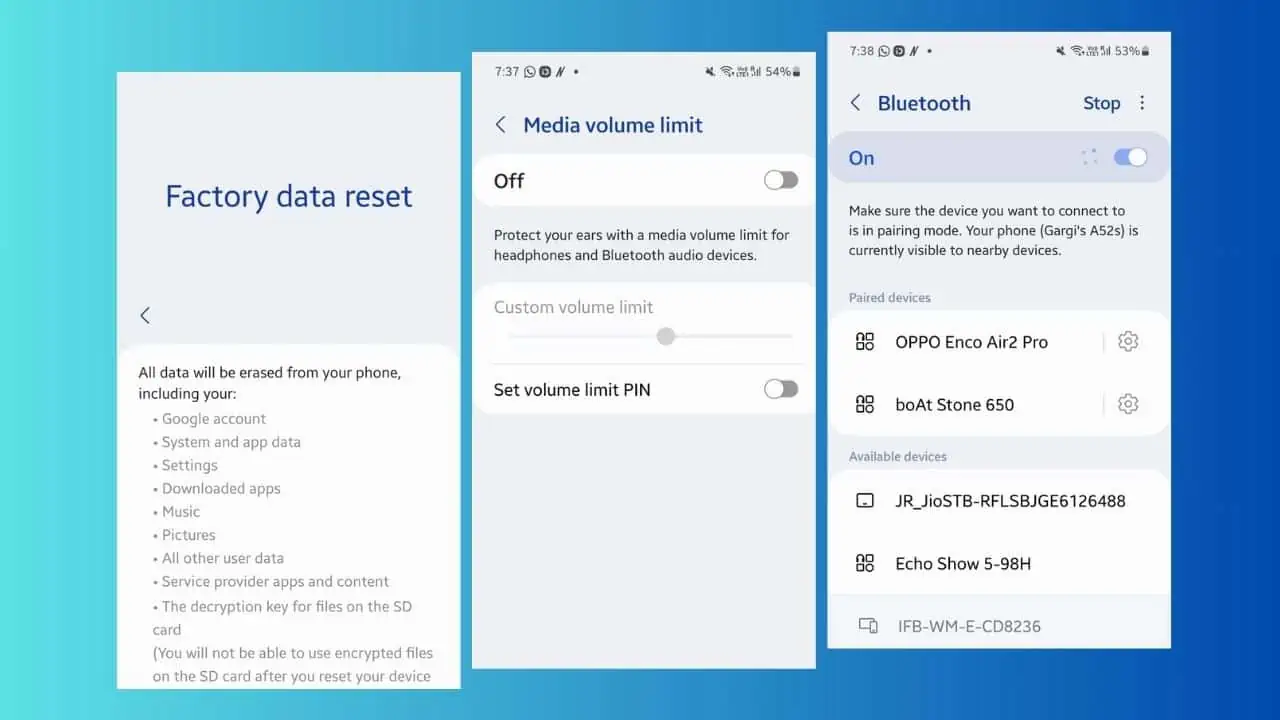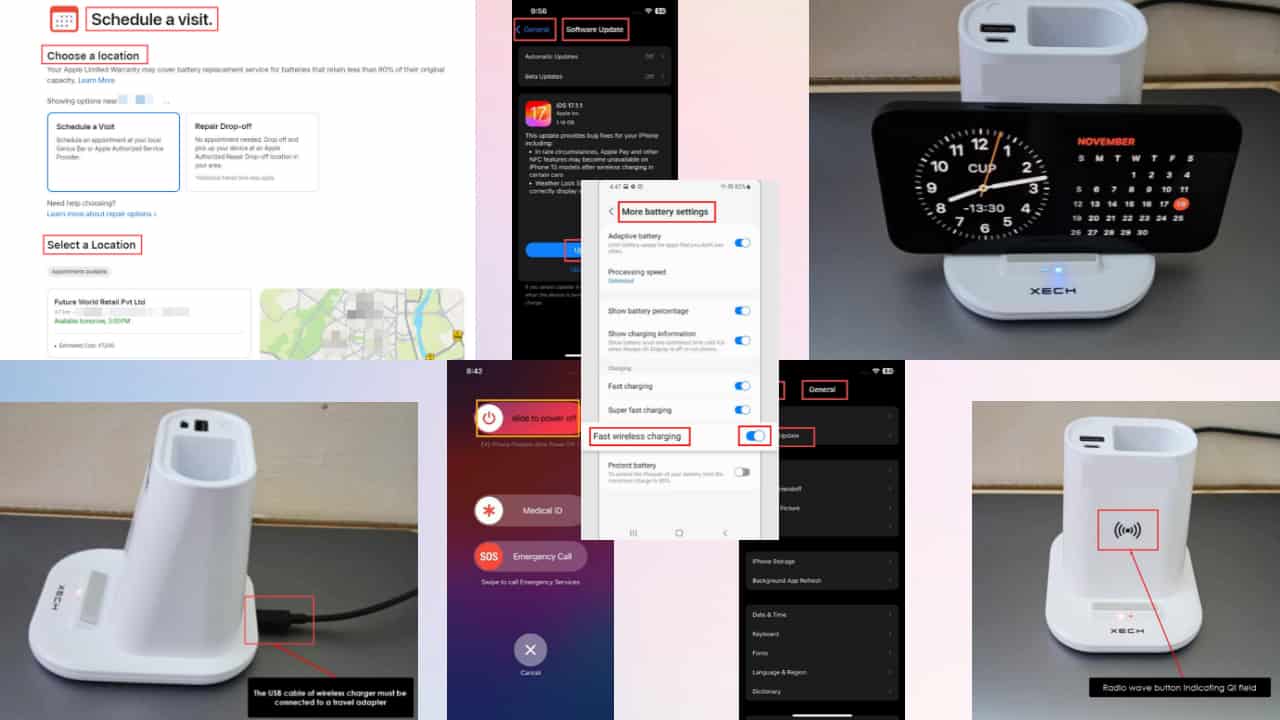OnePlus 8 series, OnePlus 8T get Bitmoji AOD, August patch and more with the latest update
2 min. read
Published on
Read our disclosure page to find out how can you help MSPoweruser sustain the editorial team Read more

OnePlus 8 series and OnePlus 8T are now getting support for Bitmoji AOD, Android August 2021 security patch, and other exciting new features with the latest OxygenOS update.
OnePlus 8 series and OnePlus 8T have started getting OxygenOS 11.0.8.8 and OxygenOS 11.0.10.10 respectively. Besides Bitmoji AOD support and August patch, the users will also get the One Plus Store, support for OnePlus Buds Pro, a new screenshot feature for AOD, system stability improvements, improvements for the portrait mode of the front camera. You can read the full official change below.
Changelog
- System
- Newly adapted OnePlus Buds Pro and brought new powerful features
- Newly added the screenshot feature for AOD
- Fixed the failed issue of Navigation gestures in some scenes
- Improved system stability and fixed known issues
- Updated Android security patch to 2021.08
- Camera
- Optimized the portrait mode effect of the front camera
- OnePlus Store
- An intuitive and convenient way to manage your OnePlus account, get easy-to-access support, discover exciting members-only benefits, and shop for OnePlus products. (Please note that it can be uninstalled)
- Ambient Display
- Newly added Bitmoji AOD, co-designed with Snapchat, which will liven up the ambient display with your personal Bitmoji avatar. Your avatar will update throughout the day based on your activity and things happening around you ( Path: Settings – Customization – Clock on ambient display – Bitmoji )
OnePlus is rolling out these OxygenOS updates in a phased manner, meaning that if you’re using a OnePlus 8/8 Pro/8T, the update might not show up on your smartphone right now — you might have to wait a few more days to get it. Meanwhile, you can now check for updates just by heading to Settings>System>System updates.