OneNote is getting faster sync between clients this year
2 min. read
Updated on
Read our disclosure page to find out how can you help MSPoweruser sustain the editorial team Read more
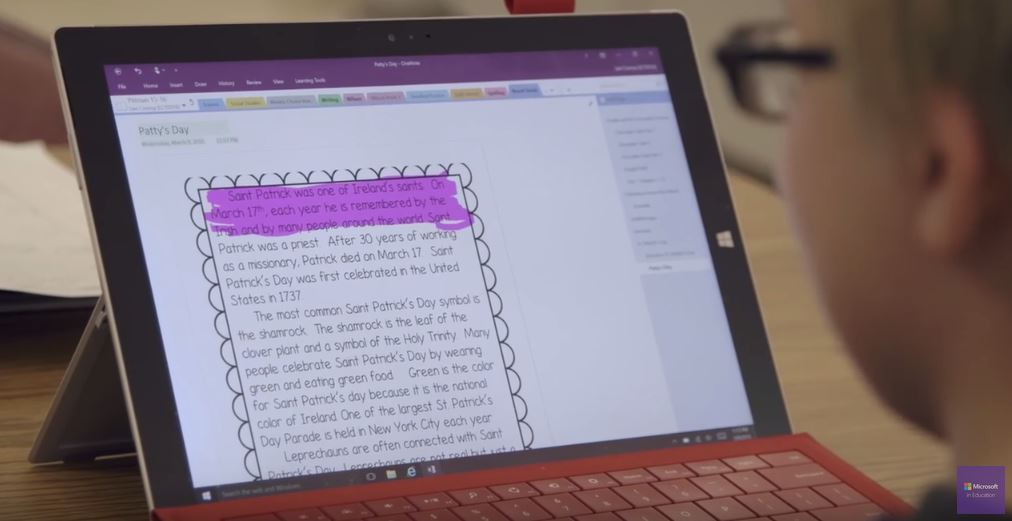
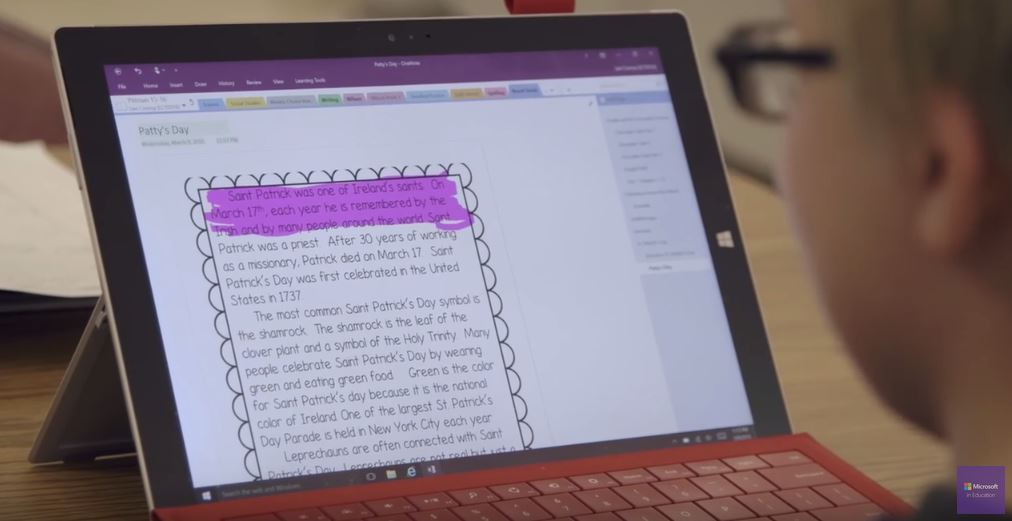
OneNote is getting faster sync between clients this year, Microsoft revealed today. in a blog post.
NEW! Warp-speed sync coming soon to the #OneNote app, Web, Mac, iOS, and Android. See example below, more at the blog: #edtech #elearning #mieexpert #MicrosoftEDU pic.twitter.com/3JUZCg2UjP
— Mike Tholfsen (@mtholfsen) April 18, 2018
While we covered the shift towards the Windows 10 Modern app as the primary app, there were a few more features listed to be coming to the Windows app this year. Microsoft is improving the sync engine of OneNote between clients, so your changes sync faster between your devices whether you’re on Windows, Mac, the Web, Android, iOS or some combination of all.
There are a few more improvements coming to the OneNote for Windows 10 app like:
- Insert and search for tags: OneNote 2016’s popular tags feature is coming to OneNote for Windows 10! Soon you’ll be able to insert, create, and search for custom tags, making it easy to mark key information and find it later. Tags you create will now roam with you to across your devices, and OneNote will even show you tags other people have used in a shared notebook so you don’t have to recreate them yourself. The new tags experience was designed based on your feedback, and it will be available later this summer.
- View and edit files: See live previews of Office files in OneNote, work together on attached documents, and save space in your notebooks with cloud files. You’ll get all the benefits of saving a file on OneDrive with the context and convenience of an attachment or preview on a OneNote page.
- Additional Class Notebook features: The full slate of Class Notebook features available in the add-on for OneNote 2016 will be available in OneNote for Windows 10 this summer. Best of all, you no longer need to install a separate add-in—it’s all built-in!
Microsoft will be making OneNote even better over the next year, and for users who are concerned about the removal of the old Windows app, don’t worry. The firm will keep the legacy app around until the feature transition is for the most part complete. By then, you probably won’t even notice.
Via Microsoft.








User forum
0 messages