OneNote for Android updated with modern inking experience, dark mode and more
1 min. read
Published on
Read our disclosure page to find out how can you help MSPoweruser sustain the editorial team Read more
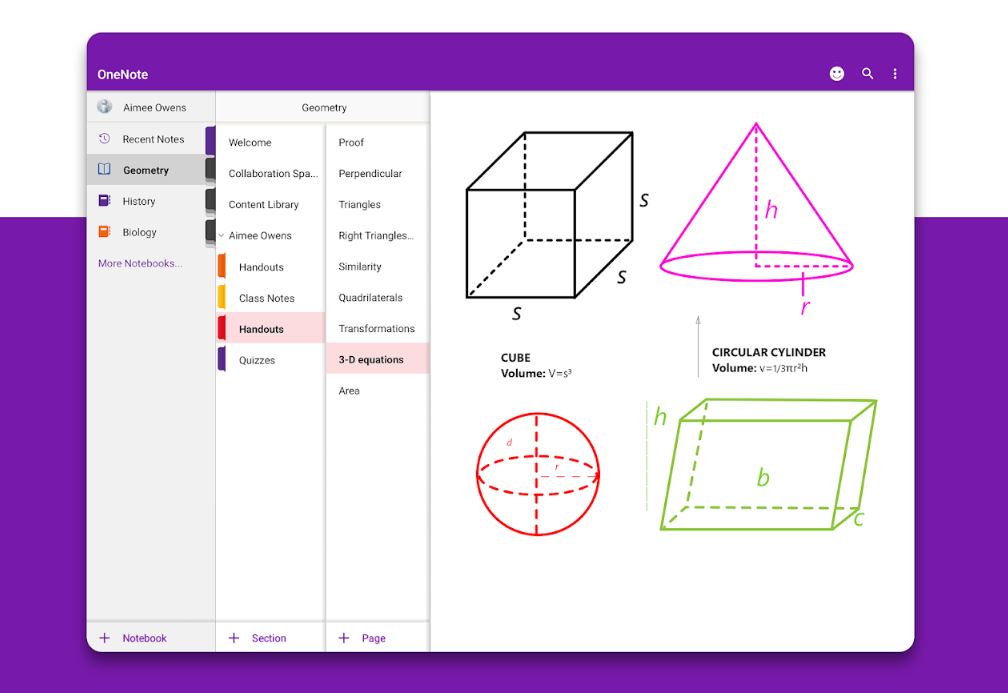
Microsoft recently released a major update for OneNote app in Google Play Store. The updated OneNote app for Android devices comes with several new improvements including dark more support, modern inking experience, drag to sync support and more. Read about them in detail below.
- Dark Mode allows you to toggle your background from light to dark. Whether you want to do this for better readability of just personal preference, it’s easy to do in the app settings.
- Refreshed Inking experience support bright new colors. You can enjoy two types of pens, highlighters, and erasers. You also have the Lasso tool to resize and the ability to re-position objects on the page.
- Ability to re-order sections so that you can organize your notes your way. Just tap and hold on a section or page name and drag to reposition.
- Using drag to sync feature, you can simply drag your finger down the page to refresh your OneNote page.
Download the updated app here from Play Store.








User forum
0 messages