OneNote brings Ink Tutorial for Windows and Copilot coming to Mac
2 min. read
Published on
Read our disclosure page to find out how can you help MSPoweruser sustain the editorial team Read more
Key notes
- Learn about OneNote’s latest inking features with interactive videos and activities.
- Try ink-to-text conversion and other features (stylus recommended for hands-on).
- Access through “Try it” on new pages or “Ink Help” button on the Draw tab.
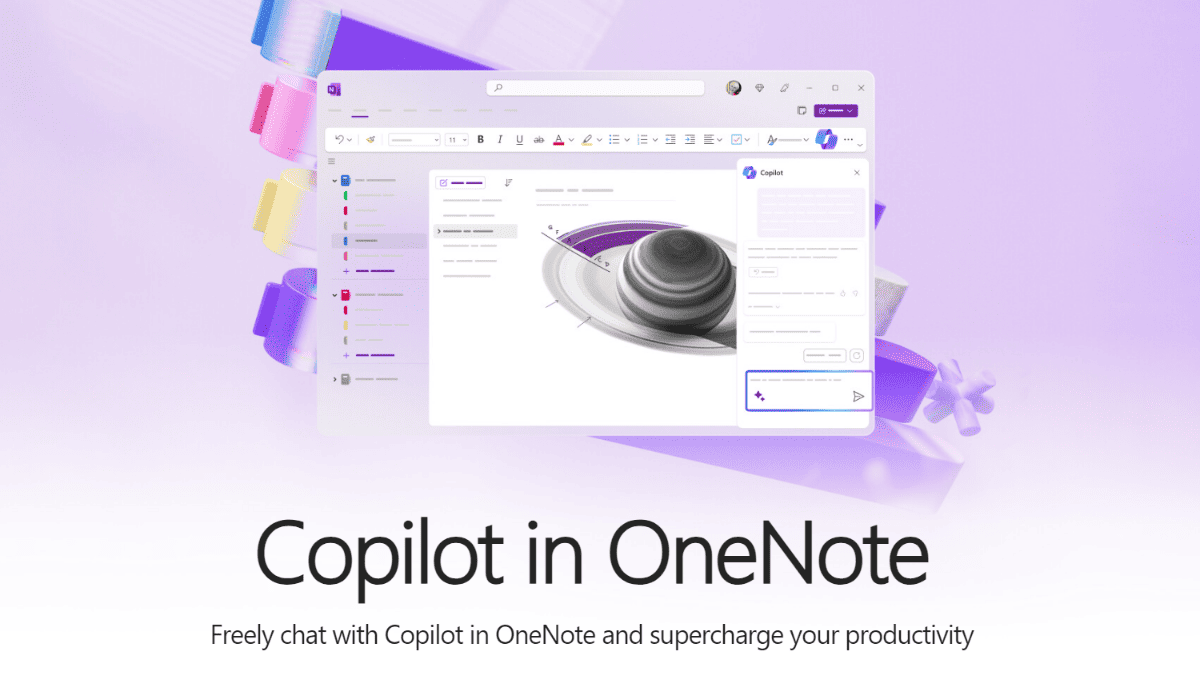
Microsoft announced two new features for OneNote users; the first is the Interactive Ink Tutorial for Windows.
It includes video showing and hands-on exercises featuring the ink-to-text pen. Users can access the Tutorial from a prompt when creating a new page or from the Ink Help menu in the Draw tab.
A stylus is recommended for the interactive exercises, but the videos are still beneficial without one. This feature is currently available for Microsoft 365 Insiders on Version 2405 (Build 17628.20006).
It is not available for Windows N versions and requires the Windows Media Feature Pack.
How it works
1. When you add a new page in OneNote, you’ll be greeted with a message alerting you to the Tutorial. Select Try it to start and follow along with the different activities.
2. To return to the Tutorial at any time, select the Ink Help button on the Draw tab and select Tutorial.
One just this: there is more for OneNote users: OneNote Copilot is coming to Mac this December. Thanks to Copilot, users can interact with their notes using prompts.
It can summarize notes, generate to-do lists, rewrite notes for clarity, and even create new content like event plans and presentations. OneNote Copilot is scheduled for general release in December 2024.









User forum
0 messages