OneDrive Version history now available in Windows File Explorer and Mac Finder
1 min. read
Published on
Read our disclosure page to find out how can you help MSPoweruser sustain the editorial team Read more
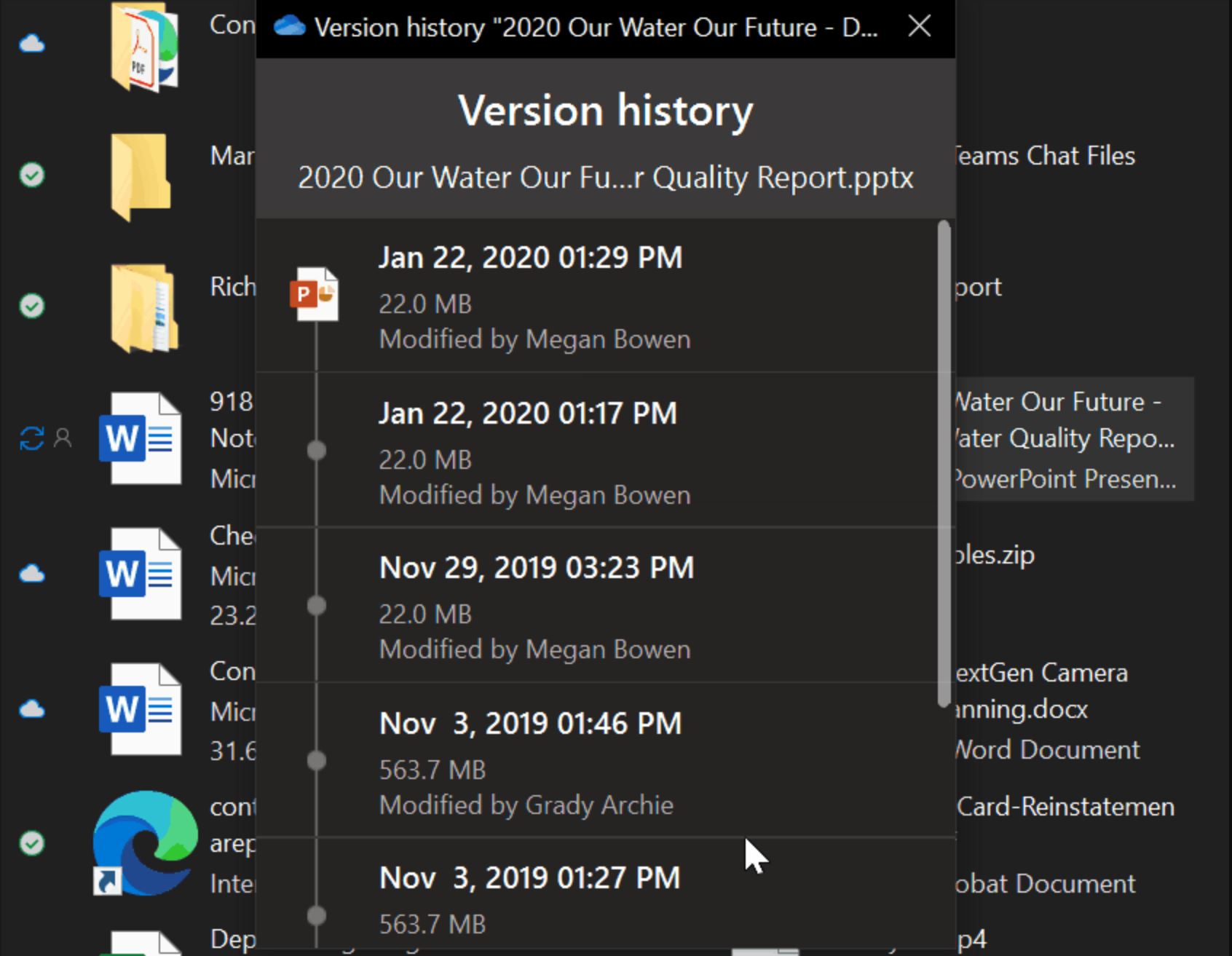
With Version history feature, you can see and restore older versions of all your files in your OneDrive. Version history works with all file types, including photos, and videos.
Until now, Version history feature was available only on the OneDrive web experience. Microsoft has now announced that Version history feature is now available on the desktop. You will now be able to view and restore previous versions of your files directly in your desktop via your Windows File Explorer or Mac Finder. You can just right click a file and select “View version history” option to see all your old versions of the file. You can also restore the version based on your need.
This feature is now rolling out to all OneDrive for Business users around the world.
Source: Microsoft
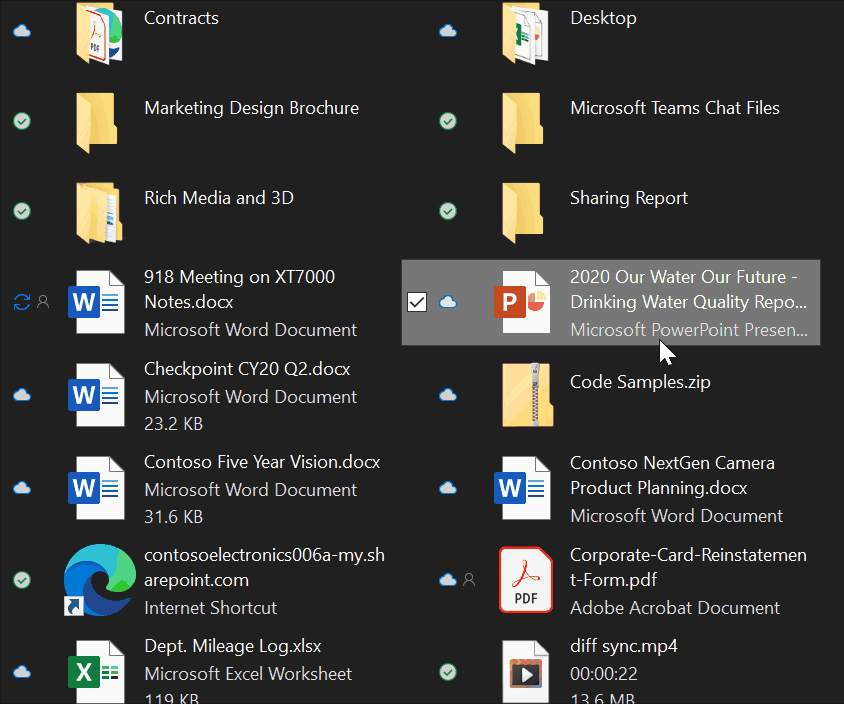








User forum
0 messages