OneDrive bug affects shared folders on Windows 11; no official workaround yet
2 min. read
Published on
Read our disclosure page to find out how can you help MSPoweruser sustain the editorial team Read more
Key notes
- Shared folders in OneDrive turn into shortcuts due to a bug.
- Microsoft confirms the bug and is working on a fix.
- No official workaround yet, wait for Microsoft’s solution.
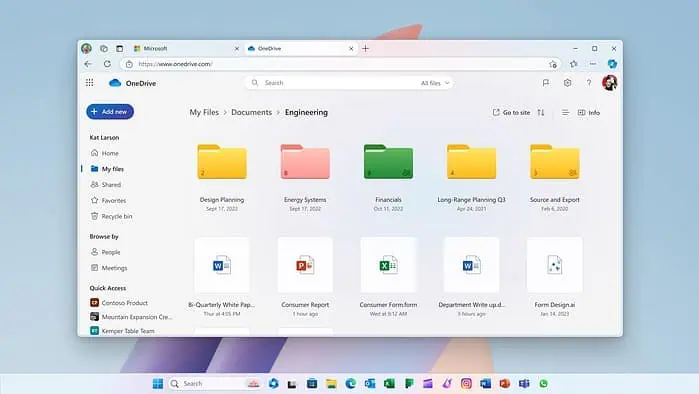
OneDrive users are facing an issue where shared folders sync as internet shortcuts instead of the actual files. This can be a major inconvenience for anyone who relies on OneDrive for file access.
Microsoft has confirmed the problem and acknowledged it’s a bug within the OneDrive sharing feature. Unfortunately, there’s no official workaround available at this time.
“Recently, we have received a lot of reports similar to yours and have confirmed this problem is related to a bug in the OneDrive sharing folder feature. For now, unfortunately, we have to say there’s no workaround yet.”
What’s the issue?
Users report that folders shared with them and added to OneDrive using the “Add Shortcut to OneDrive” option are no longer showing the actual files. Instead, they’ve been replaced with internet shortcuts, which makes them unusable. This prevents them from accessing and editing the content within the shared folders.
What causes this bug?
The exact cause remains unclear. While some users say that it might be linked to the Windows 11 version 22H2, others haven’t experienced the issue on this specific version. There’s also a possibility that a recent update (KB5037853) might be related, but confirmation is needed.
What to do?
Since it’s a confirmed bug, the best course of action is to wait for a fix from Microsoft. They’ve assured users they’re working on a resolution and will provide updates.
“We’ll keep to the latest progress for this issue from Microsoft. Once resolved we’ll get you informed.”
Important: Restoring OneDrive or attempting manual fixes is not recommended, as it might cause further complications in Windows 11.
Alternatives (to be used with Caution):
While there’s no official solution yet, some users might consider temporary alternatives like:
- Manually downloading important files from the shared folder (if possible and permitted by sharing permissions).
- Using alternative cloud storage solutions for temporary backups.
We will keep you updated with the official solution as soon as it is out.
More here.








User forum
3 messages