OneDrive app is now available on Apple Vision Pro
2 min. read
Published on
Read our disclosure page to find out how can you help MSPoweruser sustain the editorial team Read more
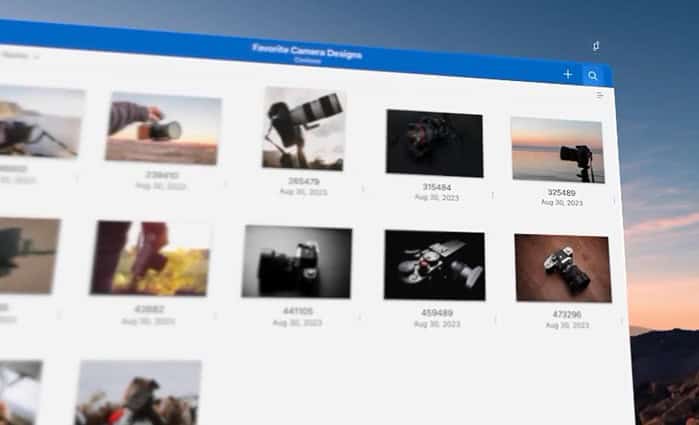
Popular Microsoft 365 apps including Microsoft Word, Excel, PowerPoint, and Teams are already available on Apple Vision Pro. Today, Microsoft announced the availability of OneDrive app on Apple Vision Pro.
Until now, OneDrive was only accessible via Safari browser on Apple Vision Pro. With this availability, Apple Vision Pro users can access their OneDrive files from a native app.
As expected, Microsoft didn’t rewrite its OneDrive app for Vision Pro. Instead, Microsoft has released the existing OneDrive app available for iPad to Vision Pro users.
In addition to viewing files, this new app will allow you to enable automatic photo and video backup when you turn on Camera Upload, share files, photos, videos, and albums with friends and family, scan and save documents, business cards, receipts, whiteboards, and more.
You can download the OneDrive app for Apple Vision Pro here.
Here’s how you can download OneDrive app for Apple Vision Pro:
- From your Apple Vision Pro, go to the App Store and search for Microsoft OneDrive
- Tap Get.
- Enter your Apple ID and password, if prompted, to start the download.
- Once the app is installed, tap to launch it.
- Sign in with your Microsoft personal, work, or school account.
OneDrive has landed on Apple Vision Pro. Install the OneDrive iOS app and access your files with a pinch of fingers wherever you are! https://t.co/kxW3O2oRc0 pic.twitter.com/dUWjK4G6pM
— OneDrive (@onedrive) June 5, 2024








User forum
0 messages