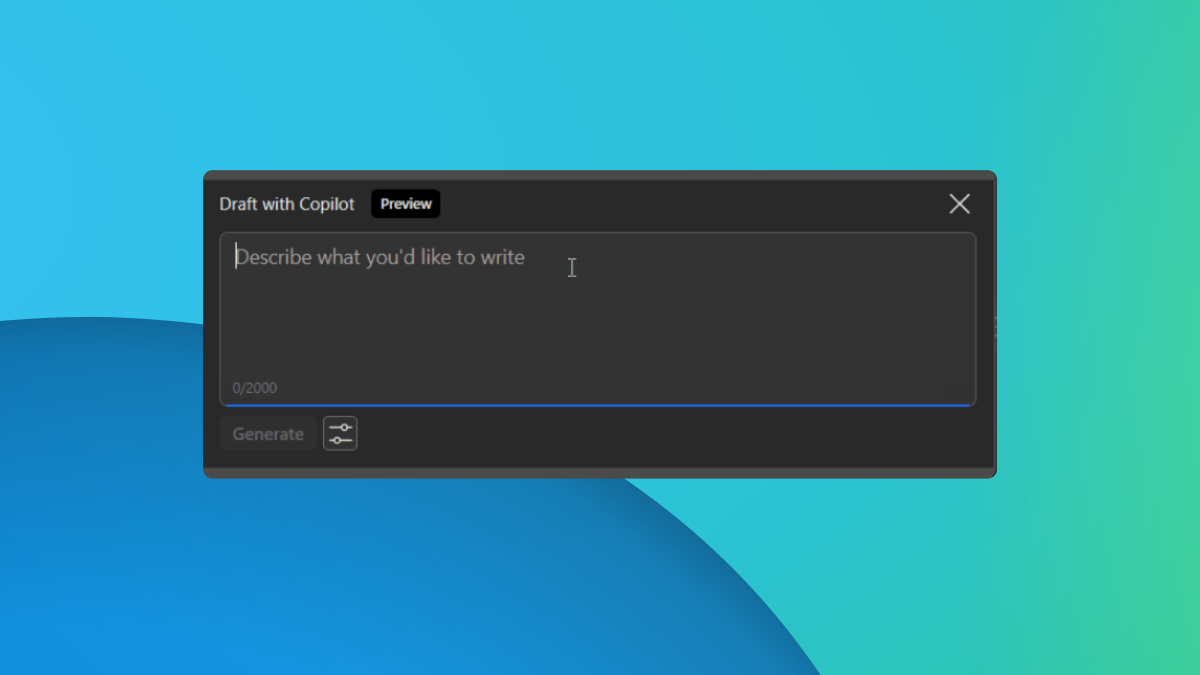One UI 6.1 will let you install custom clock fonts on lock screens
2 min. read
Published on
Read our disclosure page to find out how can you help MSPoweruser sustain the editorial team Read more
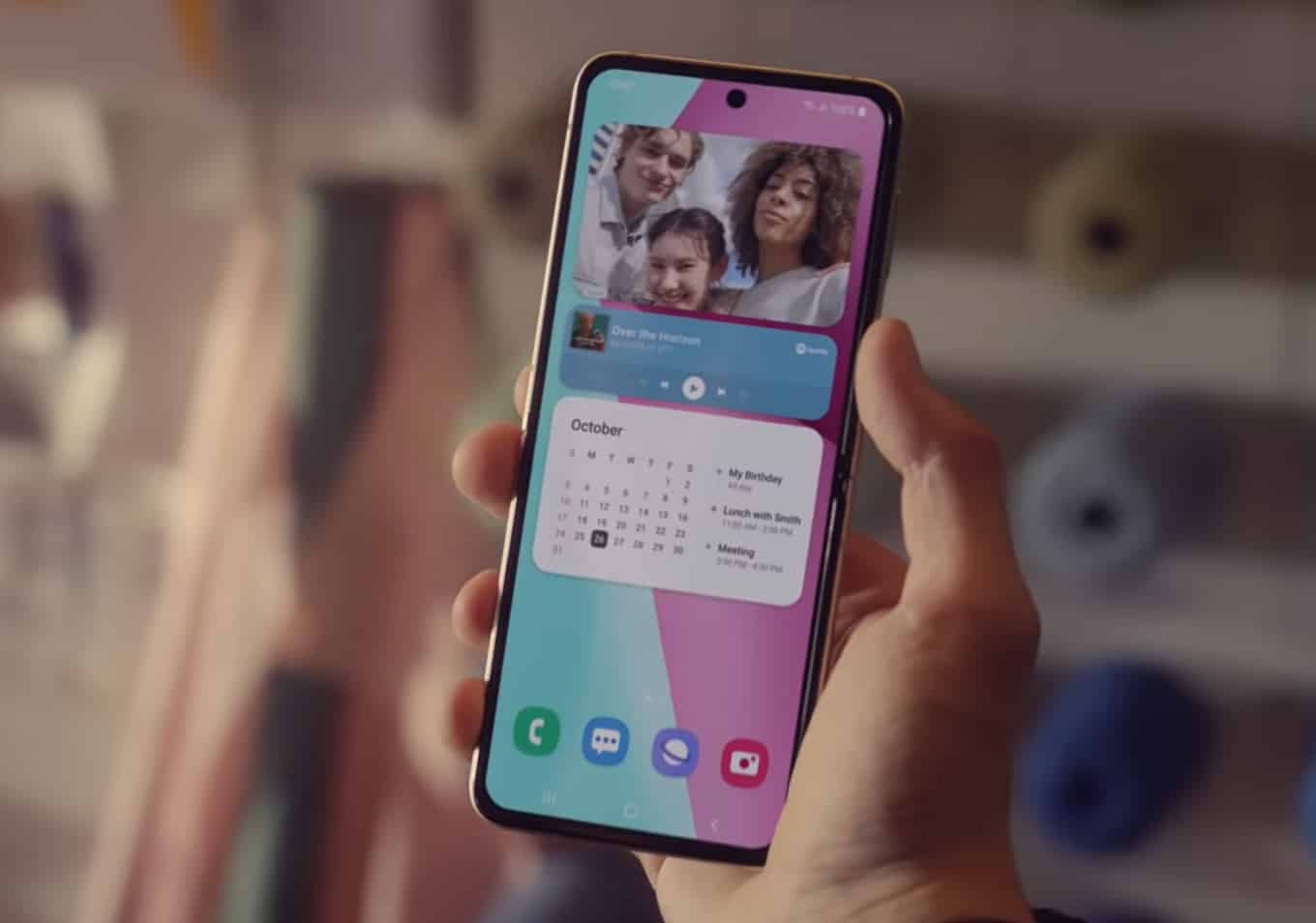
The One UI 6.1 update is expected to launch on the same day as the Galaxy S24 series. The update won’t be as big as the One UI 6 update in terms of the number of noteworthy changes, but there is going to be an interesting lock screen feature in the One UI 6.1 release.
As claimed by famous tipster Ice Universe on the X platform, the One UI 6.1 update will allow users to download and install custom clock fonts on the lock screens of their Galaxy handsets. This will give users a variety of clock font styles to make their lock screen look different every day. You’ll find those locks screen clock fonts on the Samsung App Store.
The One UI 6 update already lets you resize and apply different clock fonts on the lock screens, but what the One UI 6.1 release will do is it will give you more clock fonts that can only be installed from the Samsung App Store, according to details shared by the tipster. Also, it will unlikely be exclusive to the Galaxy S24 series: any Galaxy handset eligible for the One UI 6.1 update will get those custom clock styles on their lock screens when the update rolls out.
Besides the One UI 6.1 update, there will be lots of other interesting announcements on the Galaxy S24 launch day, which is set to take place on January 17. The South Korean tech giant will also launch Samsung AI and show off what it can do at the event. It might also surprise us by launching the Galaxy Book4 laptops on the very same day.