Official Westpac banking app now in the Windows Phone Store
1 min. read
Published on
Read our disclosure page to find out how can you help MSPoweruser sustain the editorial team Read more
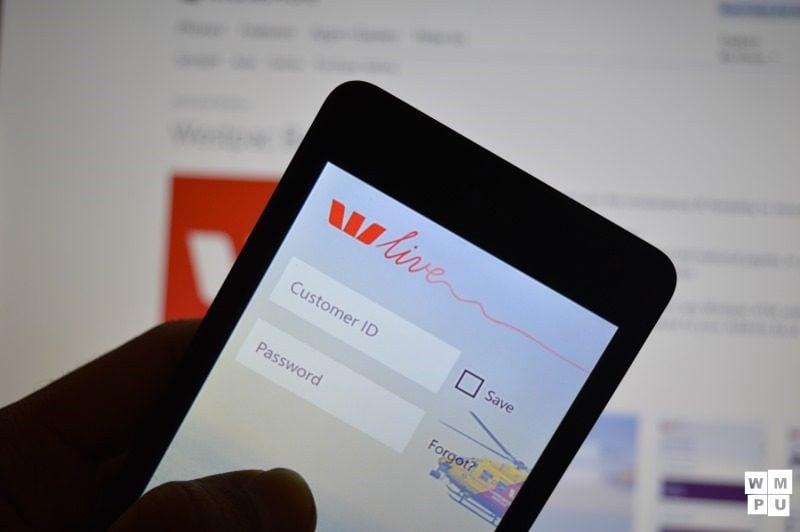
When we wrote about the Westpac beta app being discovered in the Windows Phone Store there was a lot of skepticism that it will actually result in a release, given that the company has been promising a Windows Phone app for more than 2 years.
It seems the day has now finally come however, with the app finally available for download.
The app appears to be pretty full featured, and offers:
- Check account balances and transactions
- Transfer funds, make payments to existing and international payees or pay bills
- Locate your nearest ATM or branch within and outside Australia
- View and save eStatements
- Switch between personal and business networks Payments
- Get Cash – use your mobile to get cash out from any Westpac ATM without a debit card.
- View existing payees or add a new biller or payee to your Address Book
- Schedule and pay bills with BPAY®
- View and search 24 months’ transactions history
- View your daily payment limit
- Report a lost or stolen card
- Change your ATM withdrawal limit
The new app can be downloaded from the Windows Phone Store here.
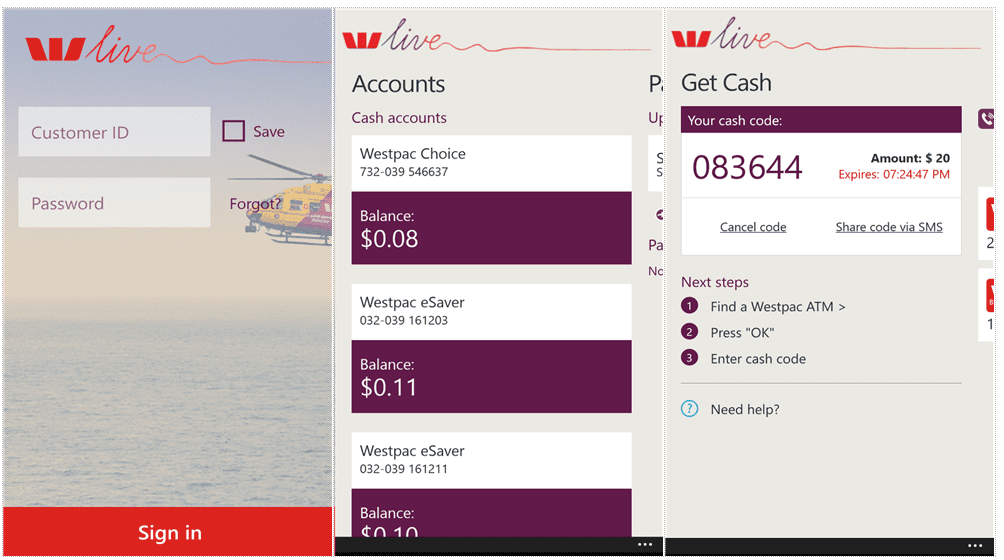




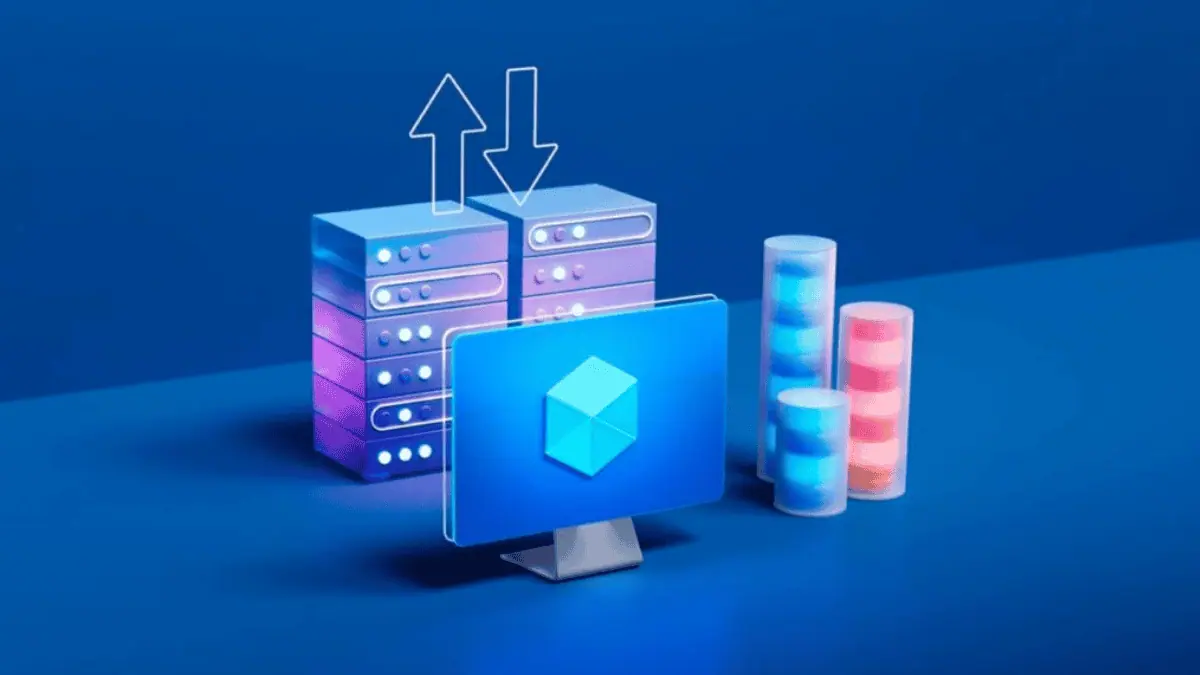
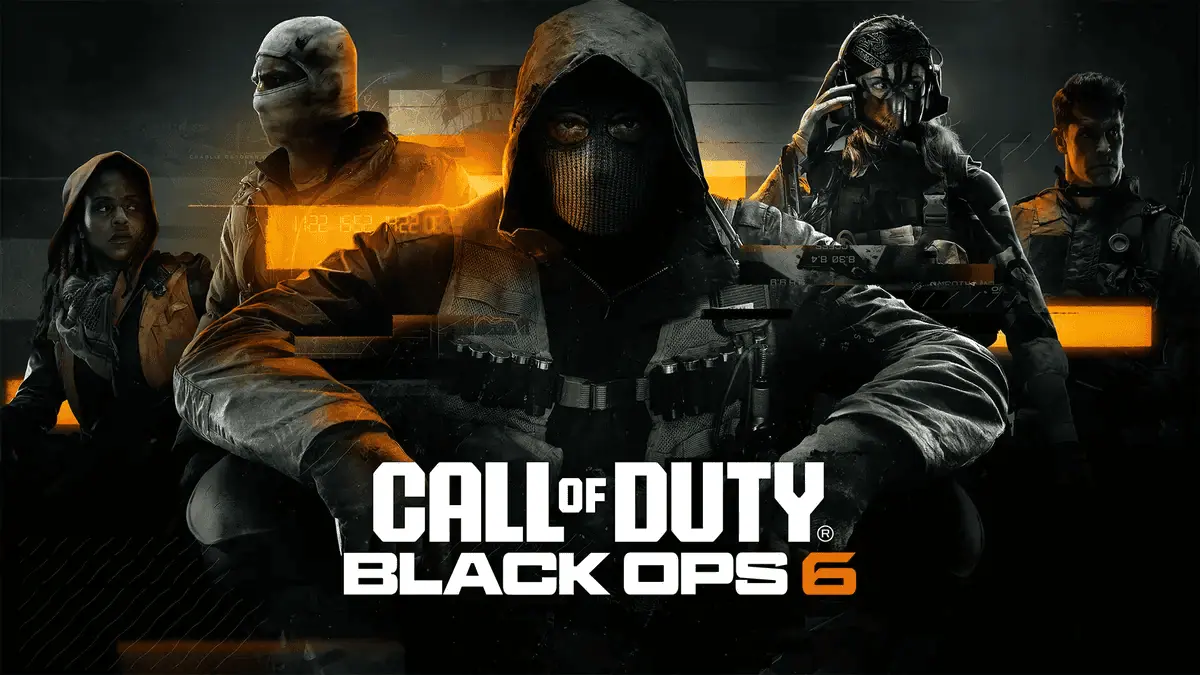


User forum
0 messages