Microsoft releases Office Insider Preview Build(Beta Channel) for Windows users
2 min. read
Published on
Read our disclosure page to find out how can you help MSPoweruser sustain the editorial team Read more
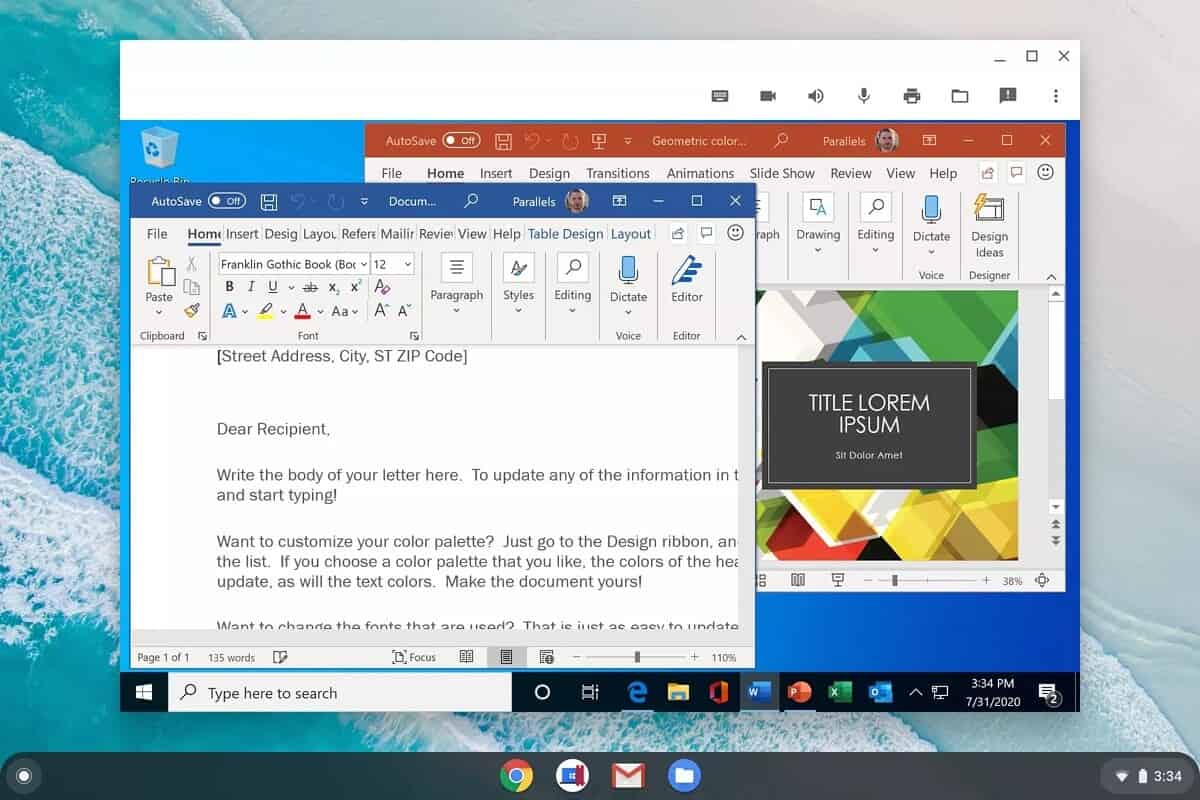
Microsoft has released a new Office Insider Preview update for Windows users. The new Office Insider update adds improvements to Power BI Request Access in Excel by adding a new dialogue box that appears when users do not have access to dataset. The dialogue box also shows users a link to request access from the owner.
Moreover, the update includes notable fixes for issues found in Excel, Word, Outlook, Access, and Office Suite. The latest Windows Office Insider Preview Build has version number 2205 (Build 15225.20000) and is now rolling out to Office Insider Beta Channel subscribers.
You can read the complete official changelog below.
Changelog
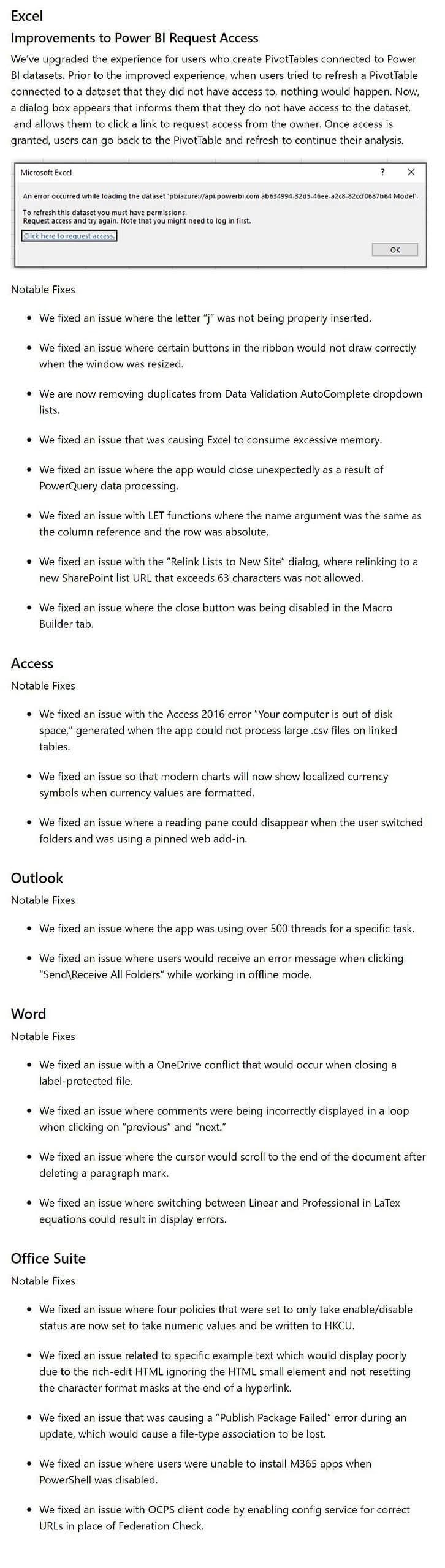
Microsoft releases a new Office update every week for Beta Channel subscribers on Windows, adding new features and changes. Microsoft is also expected to release a new Office Insider Build next week. We’ll keep you updated if we find anything interesting in the update.
To update the Microsoft Office Insider Preview Build to the latest version, open any Office program and go to File> Account> Update Options> Update Now.
In another Microsoft Office-related news, iOS users can now listen to documents when their iOS devices’ screen is locked. Users can also open Office Mobile on their iOS devices and tap on Shared with Me to view all PDFs in Outlook. The changes are currently available for the latest iOS Office Insider Preview update.







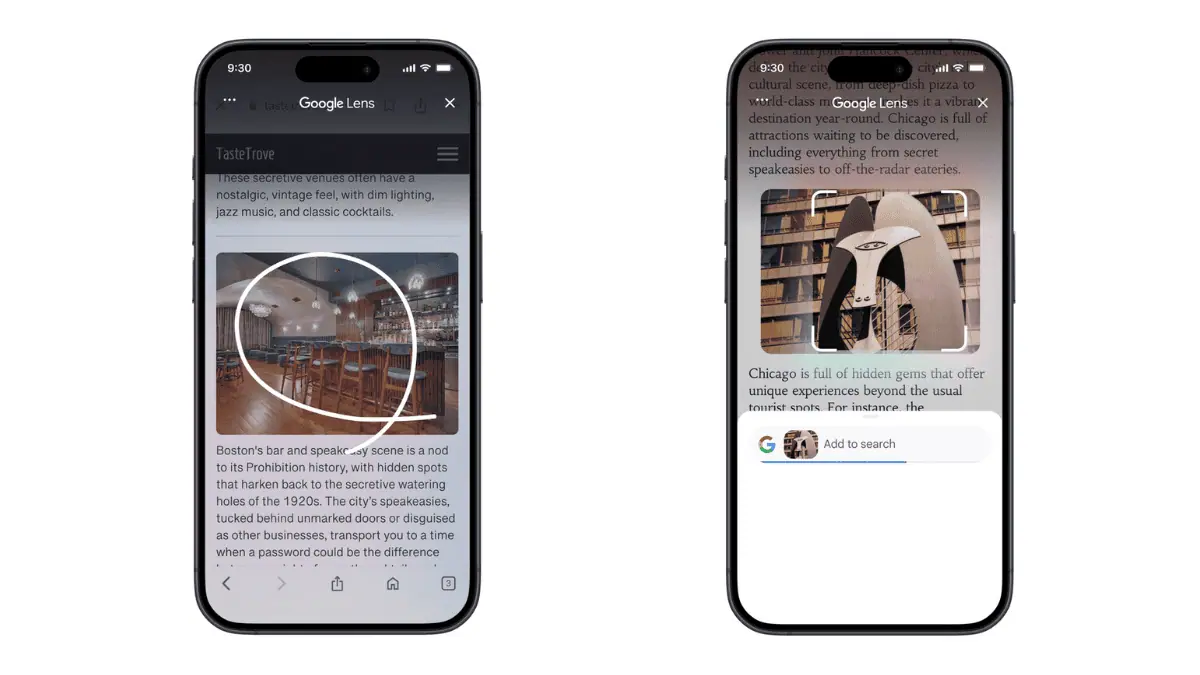

User forum
0 messages