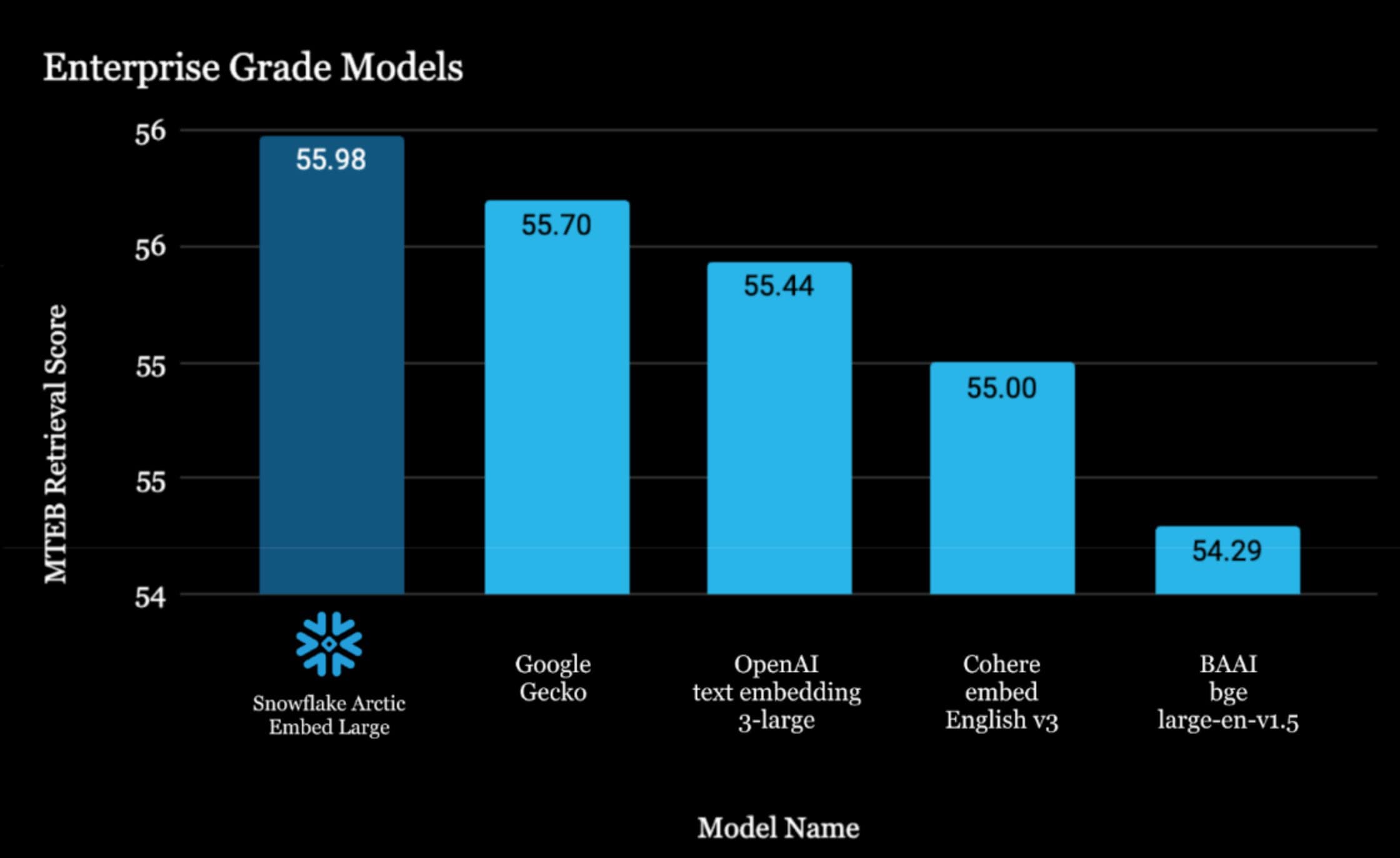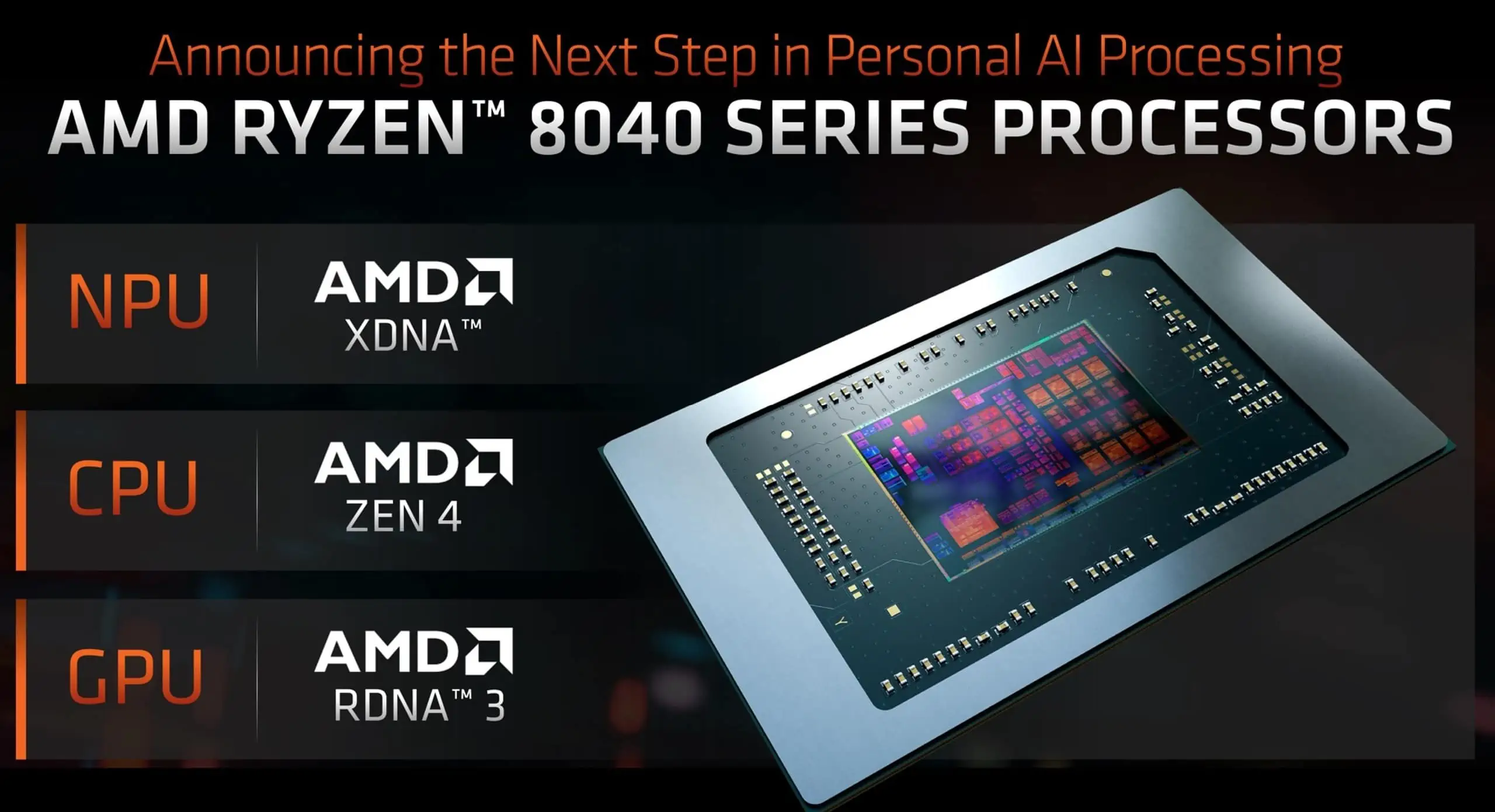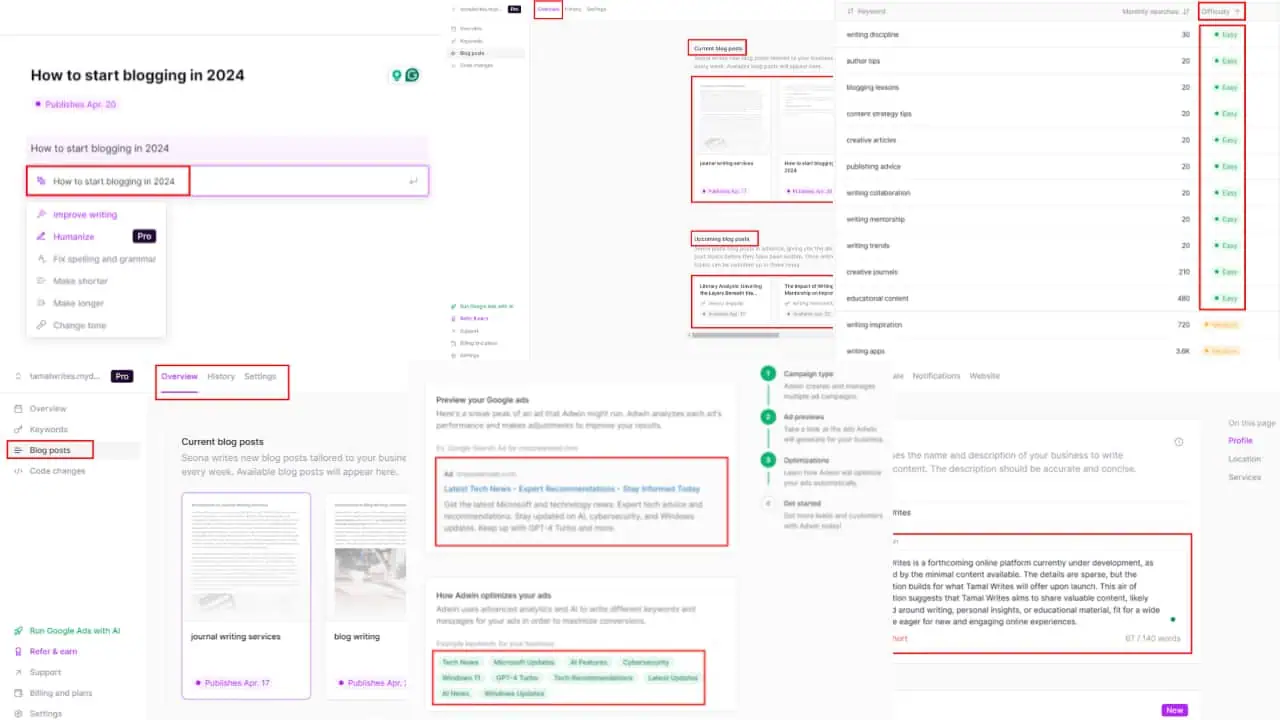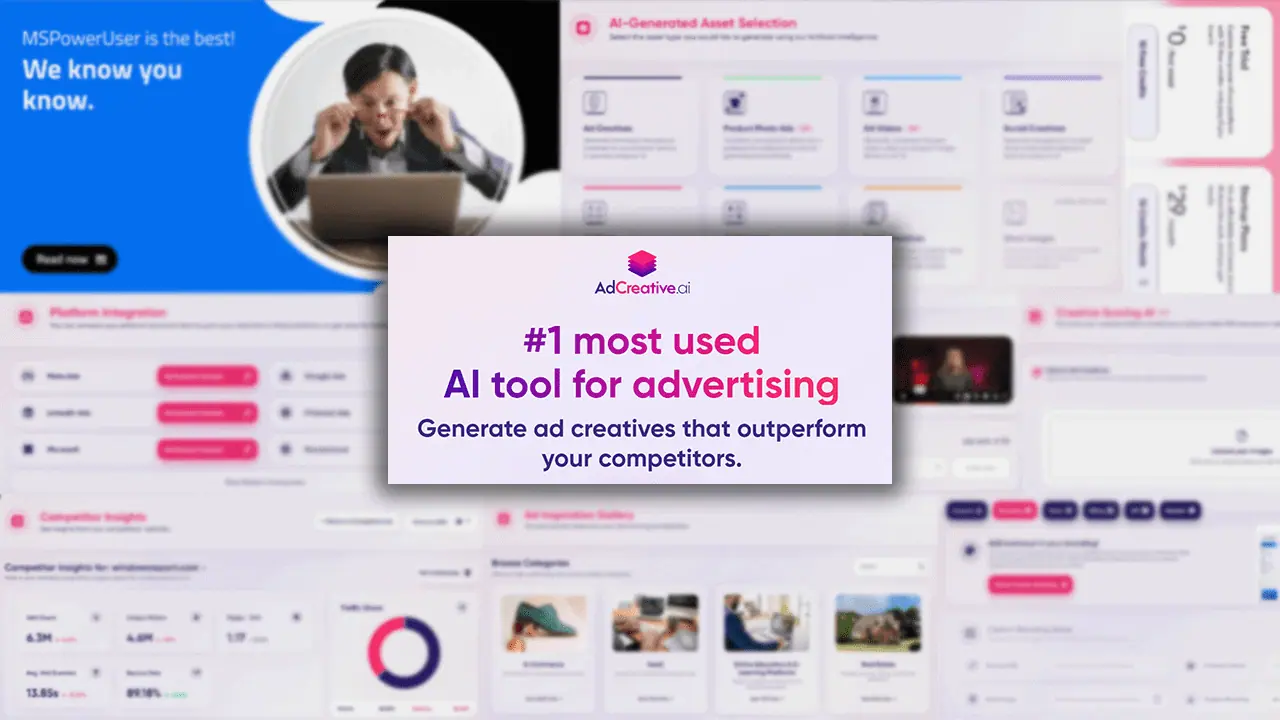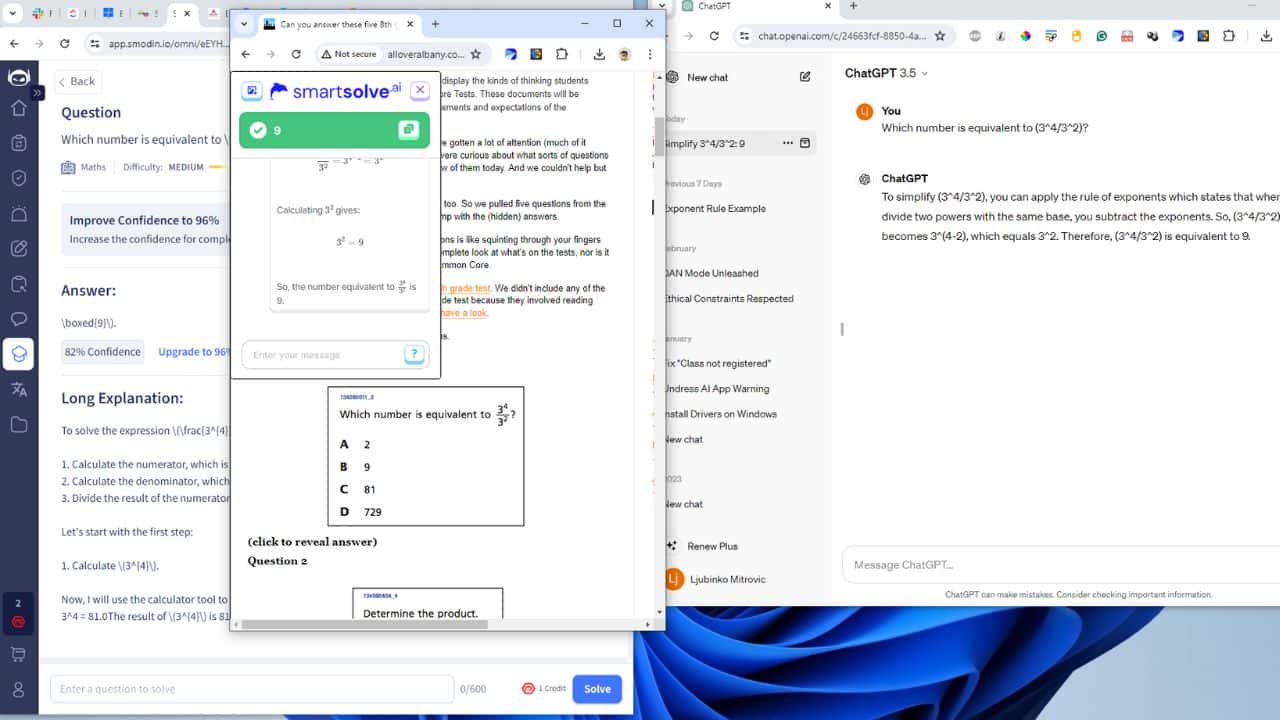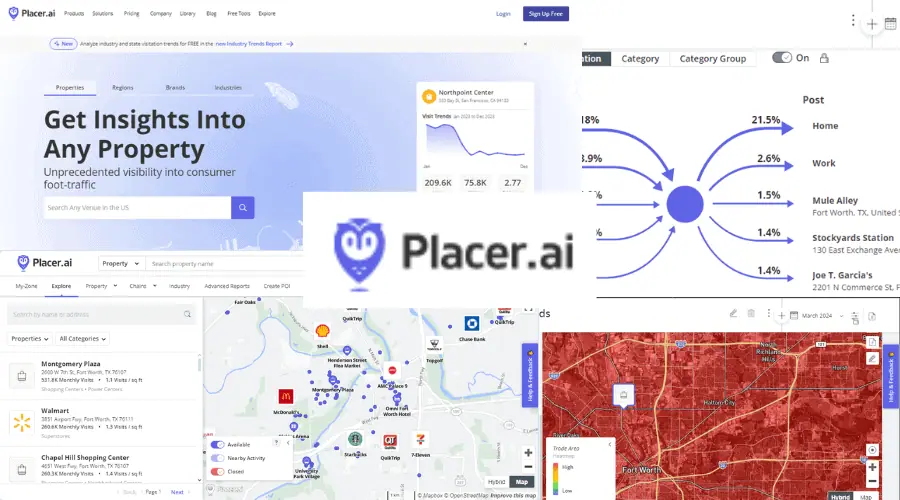Office for Mac brings new background themes for the Focus mode to Insiders in Slow Ring
1 min. read
Published on
Read our disclosure page to find out how can you help MSPoweruser sustain the editorial team Read more

Today, Microsoft released a new update for Office on the Mac to Office Insiders in the Slow Ring. The latest update for Office on Mac introduces some new backgrounds for the Focus Mode, including Oak, Mahogany, Graphite, Black Oak, and more. These are backgrounds which you will basically see when you are in the Focus Mode on any of the Office apps, including Word, and the other apps.
In Word 2016 for Mac, we’ve added more backgrounds for focus mode, including Oak, Mahogany, Graphite, and more. To get started, switch to focus mode and move your pointer to the top of the screen to make the ribbon appear. On the View tab, click Background to see the new background choices. (If you can’t click theBackground button, make sure you’re working in Print Layout view.)
These new themes are part of the 15.30 update, which is now available to Office Insiders in the Slow Ring. If you are an Office Insider enrolled into the Slow Ring, you should be able to get the update by heading over to Help > Check for Updates > Check for Updates.