Office Lens for iOS gets new Immersive Reader and Frame Guide features
2 min. read
Published on
Read our disclosure page to find out how can you help MSPoweruser sustain the editorial team Read more

Microsoft is releasing a new update for Office Lens iOS app. This new update brings two new features: Immersive Reader and Frame Guide. Immersive Reader allows you to focus when text is highlighted and read out loud at the same time. Frame Guide allows you to frame your pictures by using Voice Over.
Immersive Reader:
- Read aloud—Reads text out loud with simultaneous highlighting that improves decoding, fluency and comprehension while sustaining focus and attention.
- Font size—Allows the user to increase or decrease the size of fonts.
- Wide text spacing—Optimizes font spacing in a narrow column view to improve reading fluency for users who suffer from “visual crowding” issues.
- Back five words and forward one page—Allows the user to move backwards and forwards in the content.
- Speaking rate—Allows user to control the speed of the voice reading back the words.
Frame Guide:
Frame your pictures even when you have low vision or blindness by using Voice Over to get real-time hints like “move right” and “move up.”
To empower people with visual impairments to get an image of exactly what they’re trying to capture, we’re launching Frame Guide. Using Apple’s Voice Over technology, Frame Guide shows users how to capture their desired content by telling the user to move back, to the right or in other directions to get the full page in the frame.
Download the app here from Apple App Store.



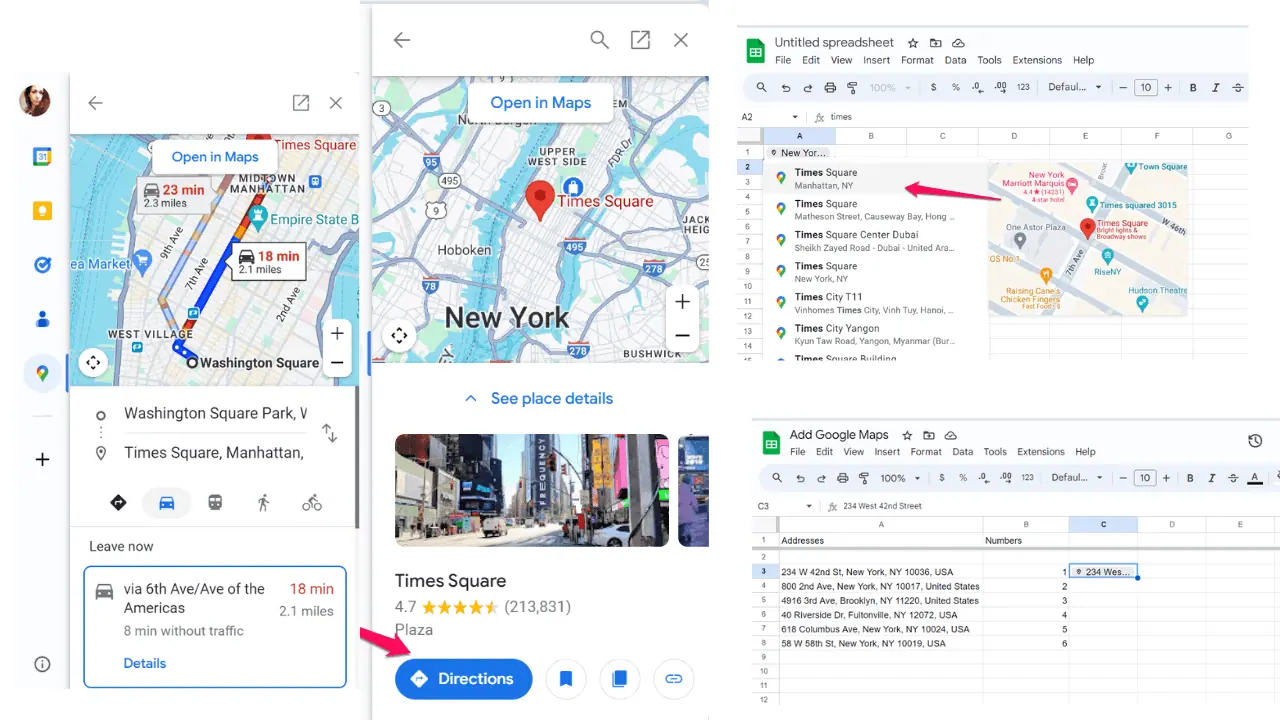
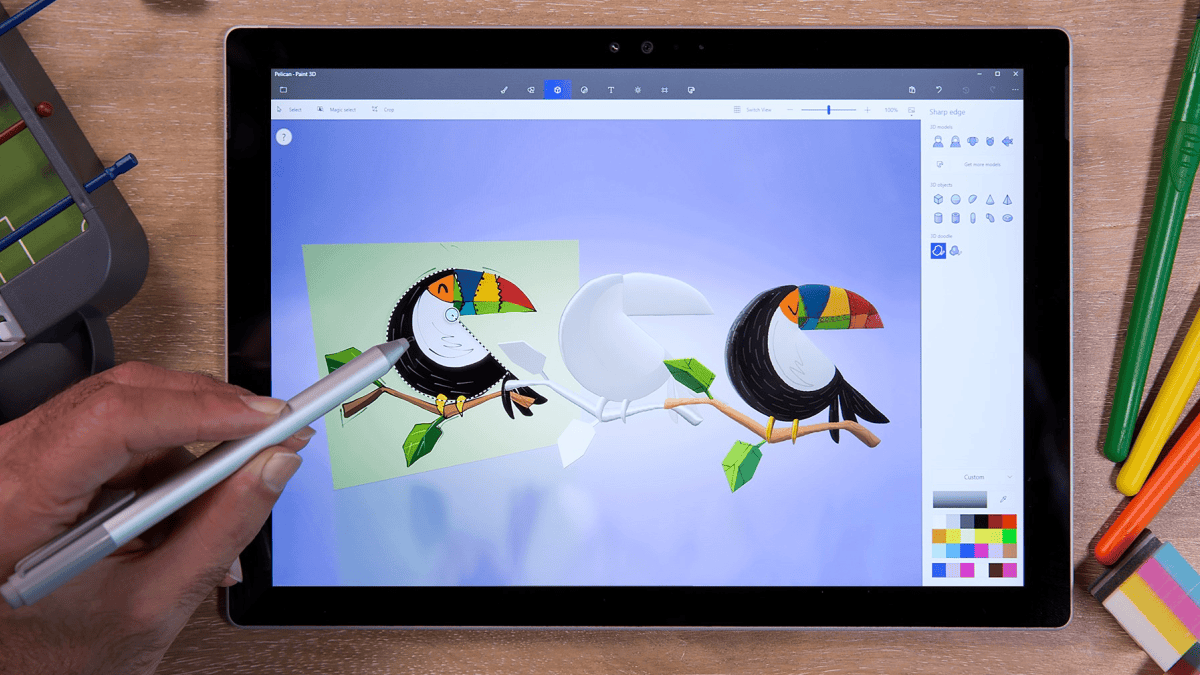
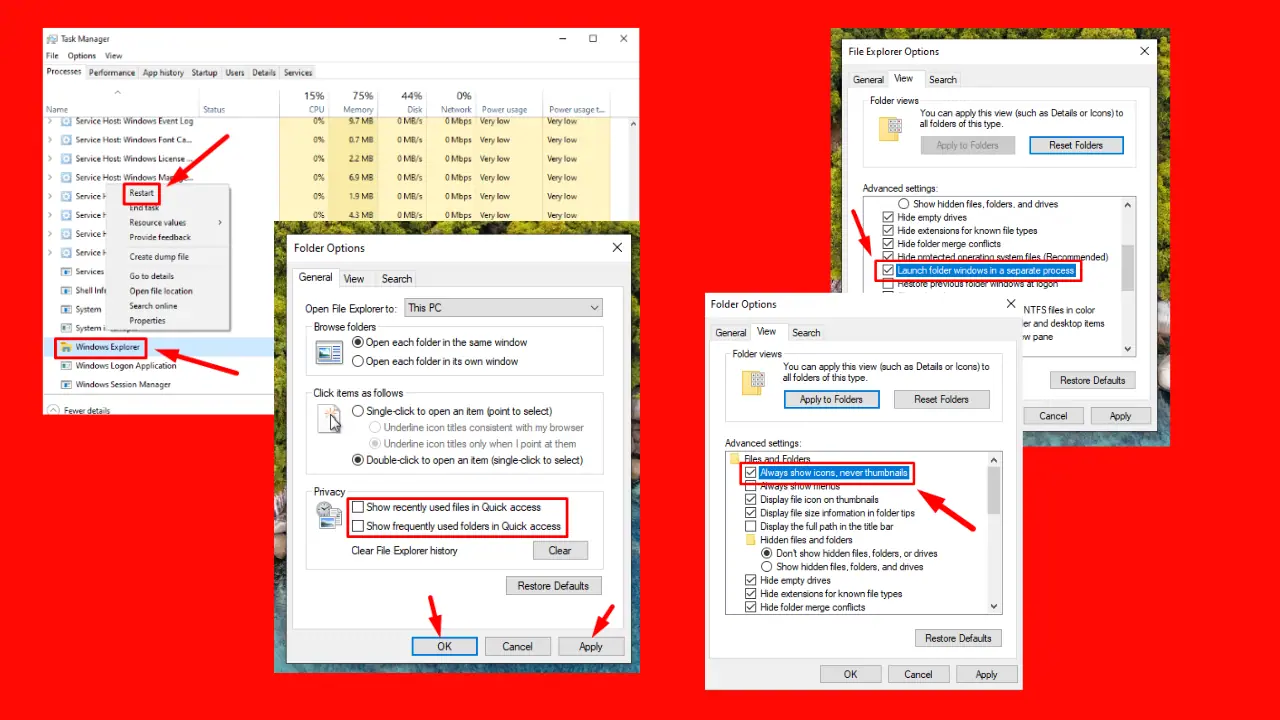
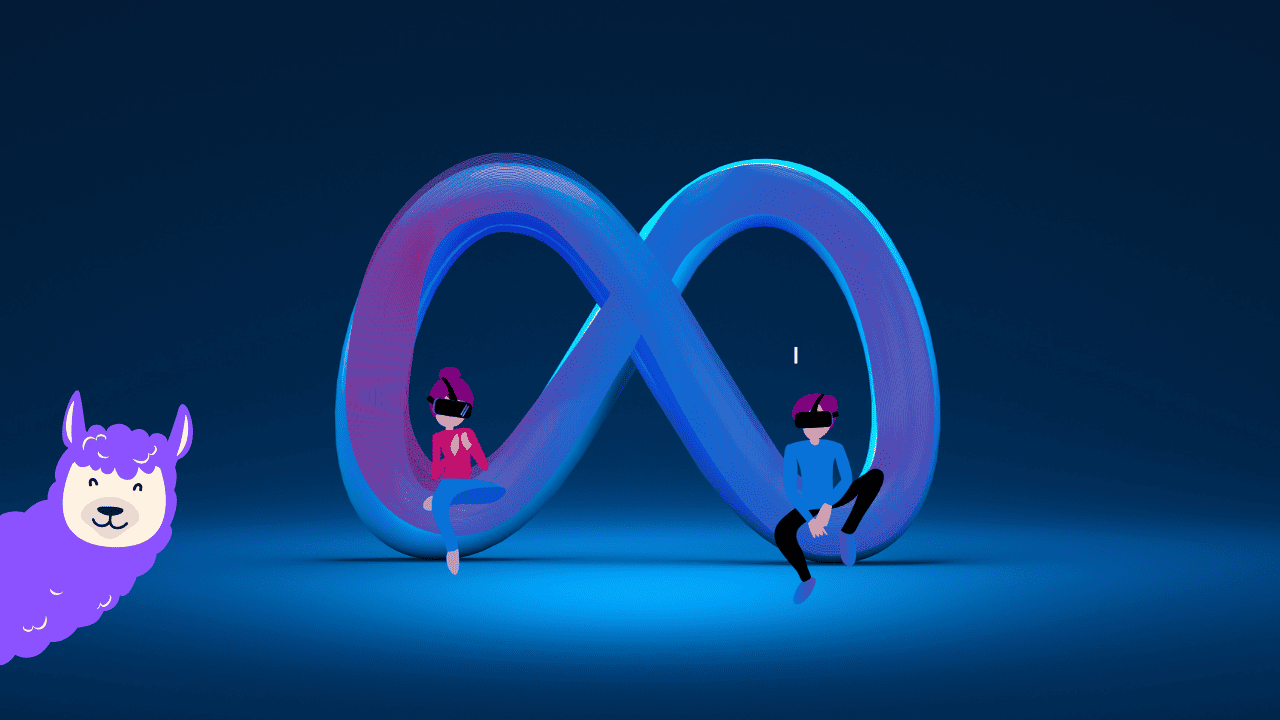
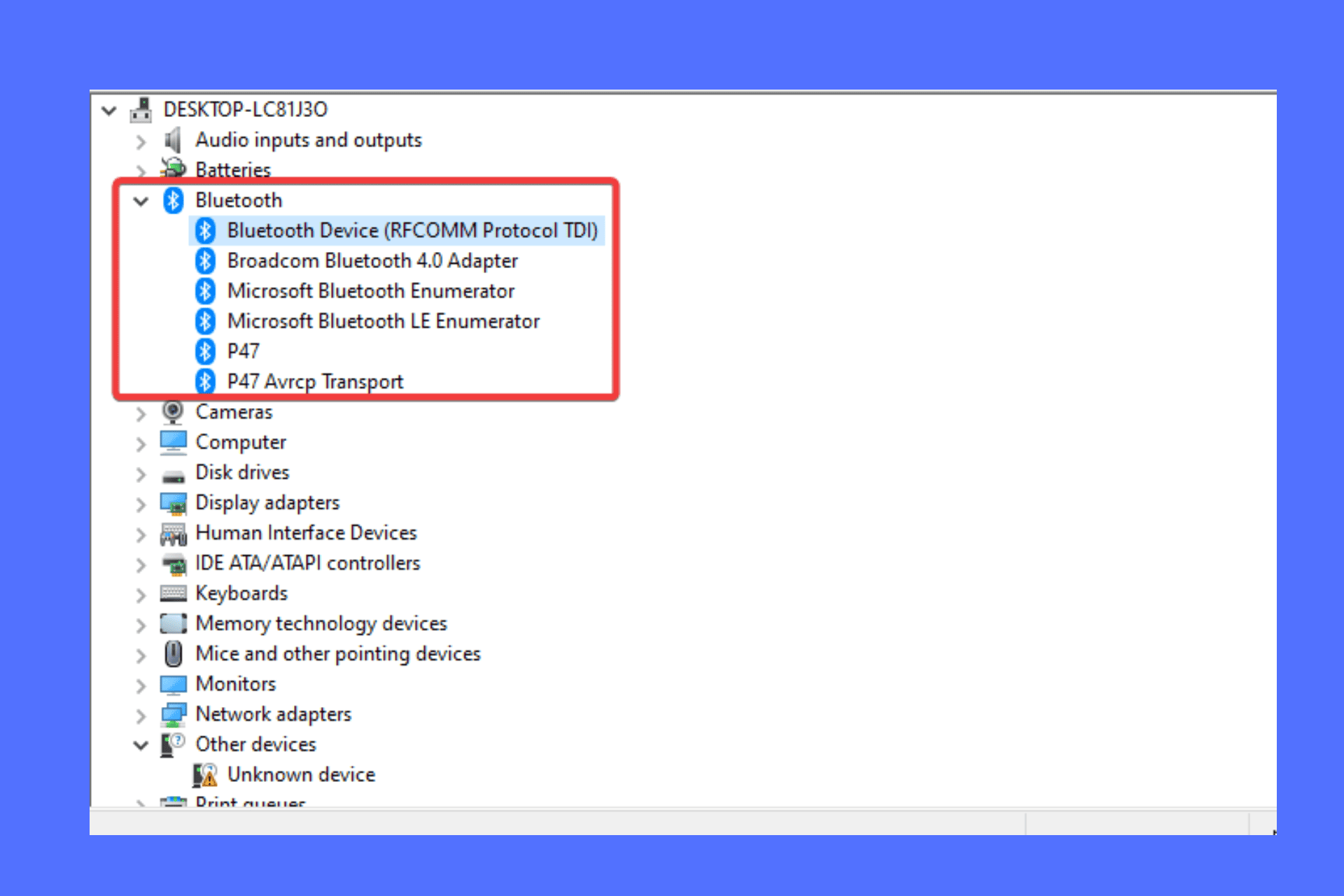

User forum
0 messages