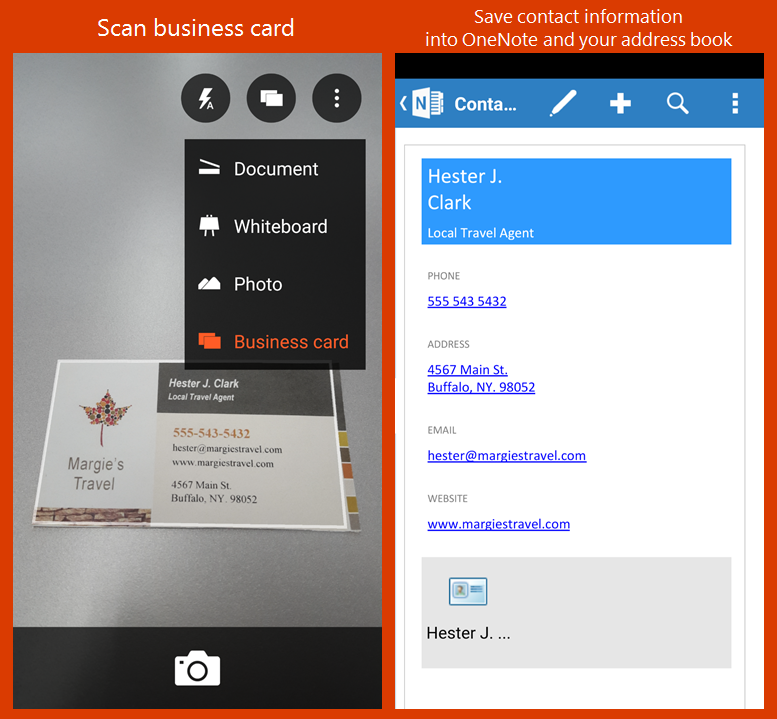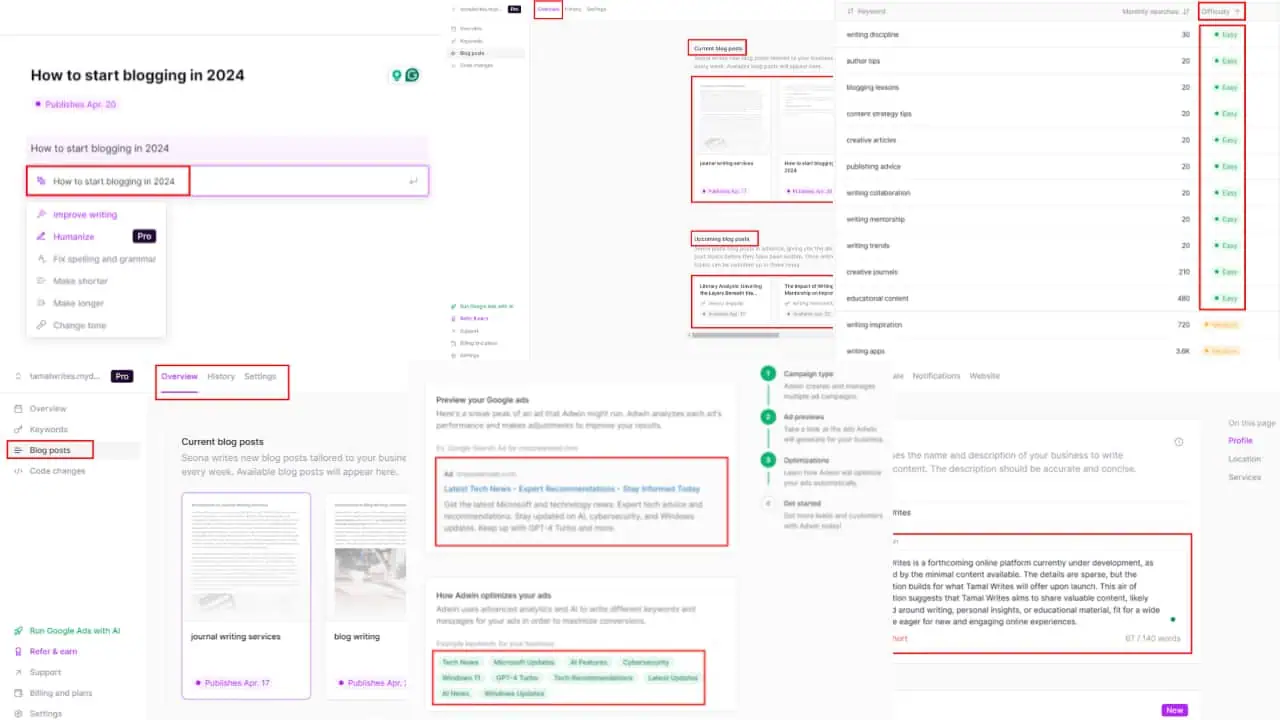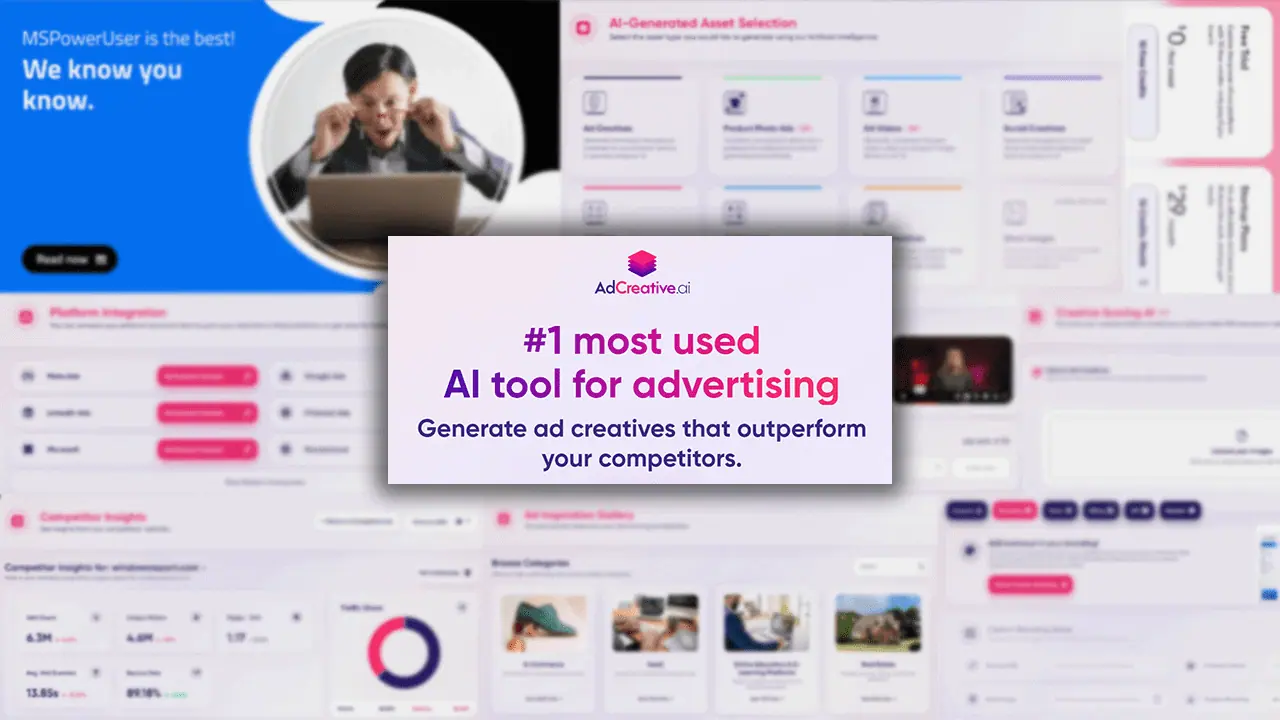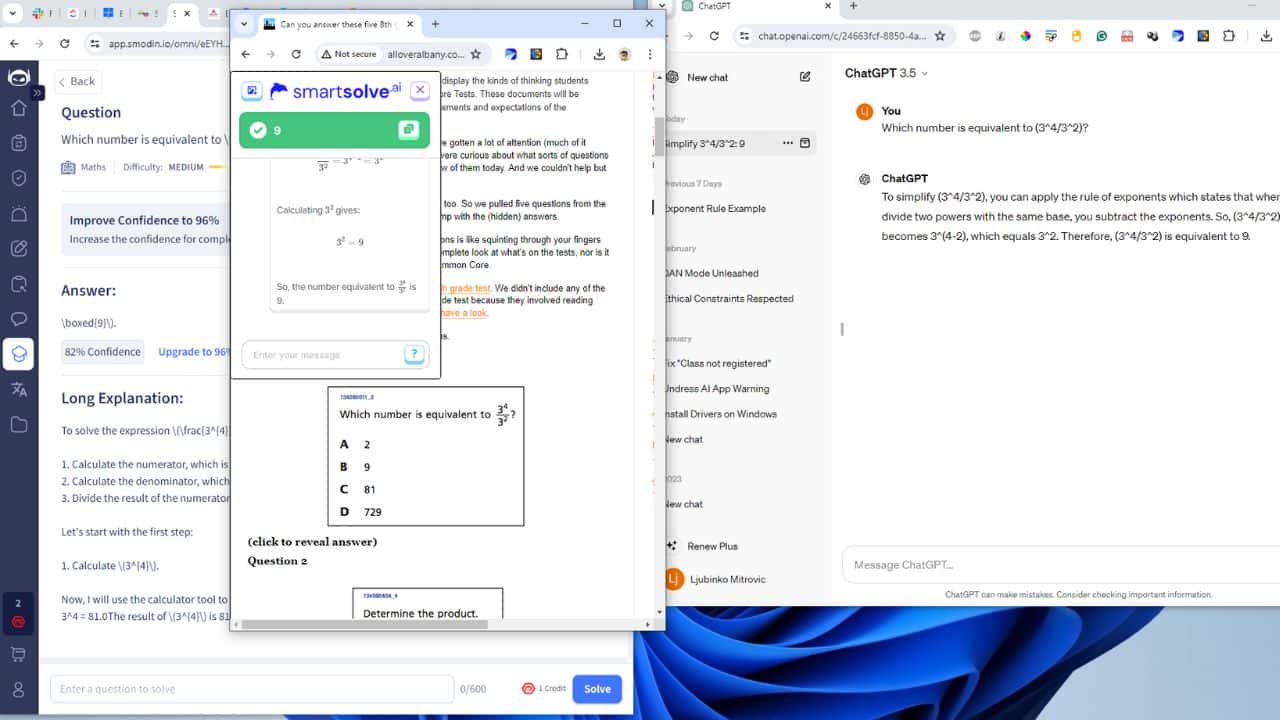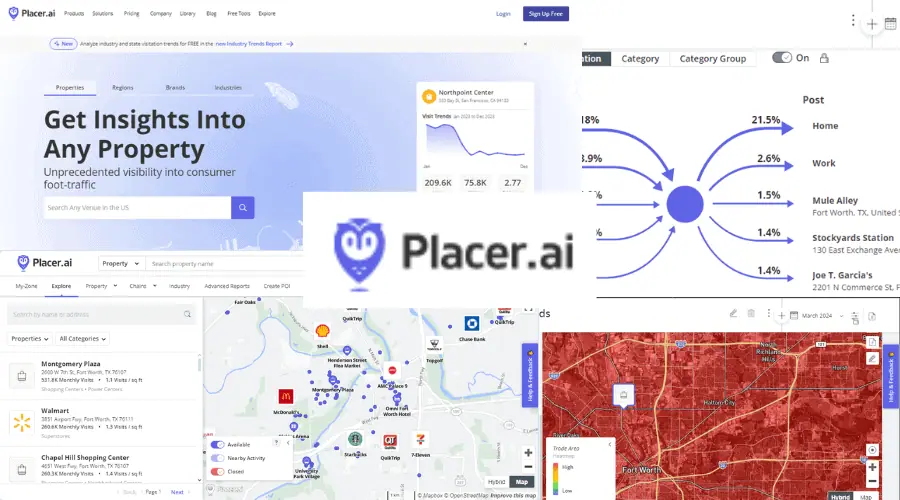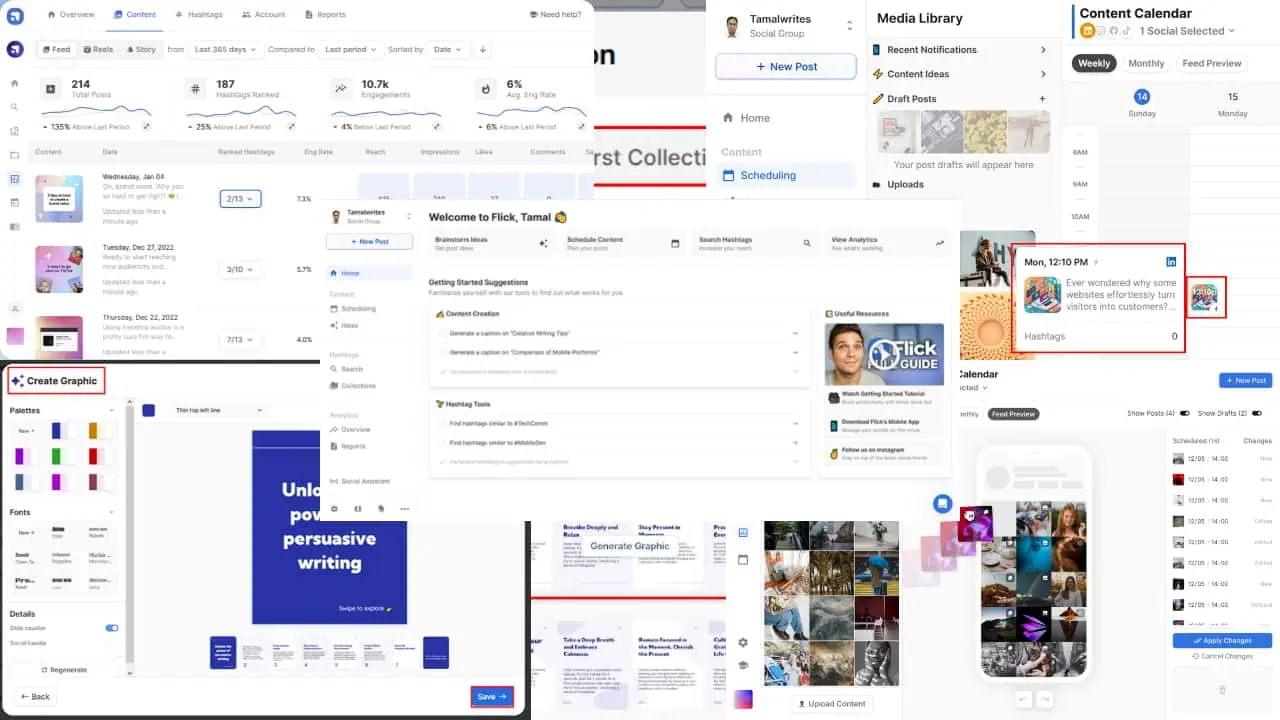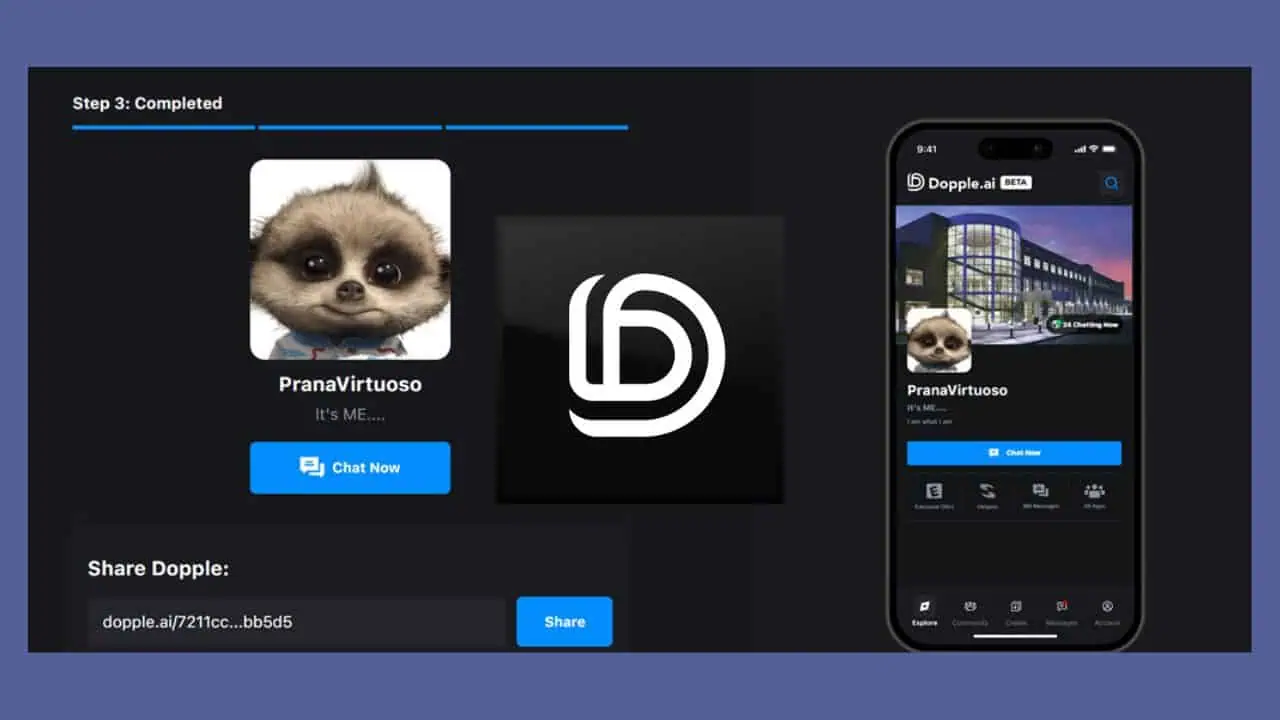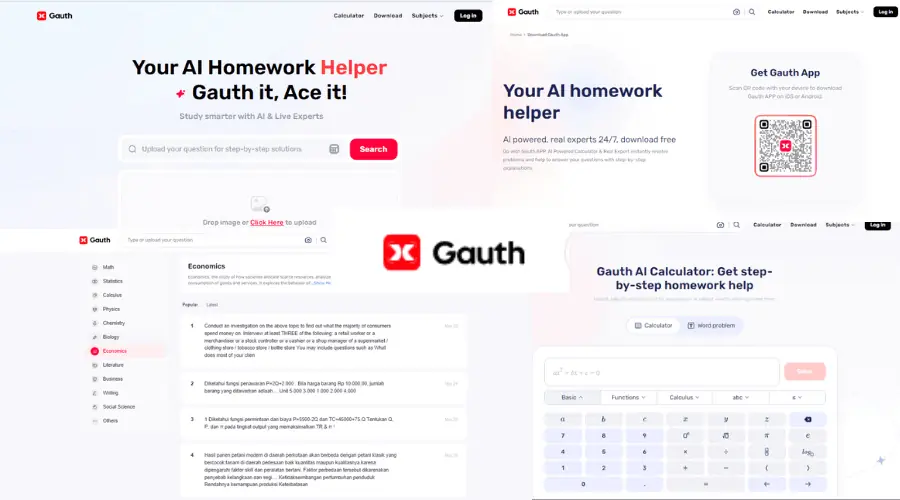Office Lens app now lets you save a scanned business card as a virtual contact file
1 min. read
Published on
Read our disclosure page to find out how can you help MSPoweruser sustain the editorial team Read more
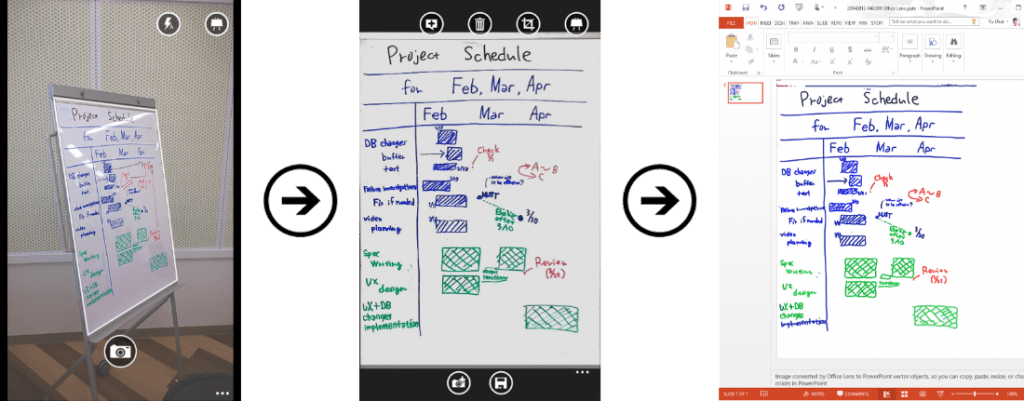
Office Lens Windows Phone app now has Business Card mode, which allows business card information to be added directly as digital contacts to mobile address books or the “Contacts” section of OneNote.
When using Business Card mode in Office Lens, converting business cards into digital contacts has never been easier. This feature, now available on all three phone platforms, lets you save a scanned business card as a virtual contact file (VCF) directly to your tablet or phone contacts. You can also extract business card content into the “Contacts” section of OneNote for easy storage and sharing. Currently, Business Card mode works best with English, German and Spanish business cards, with more languages coming soon.
Download the app from Windows Store.
Update: This business card scanning feature was already available in Windows Phone devices. It was made available for iOS and Android apps today.
[appbox windowsstore 9wzdncrfj3t8]