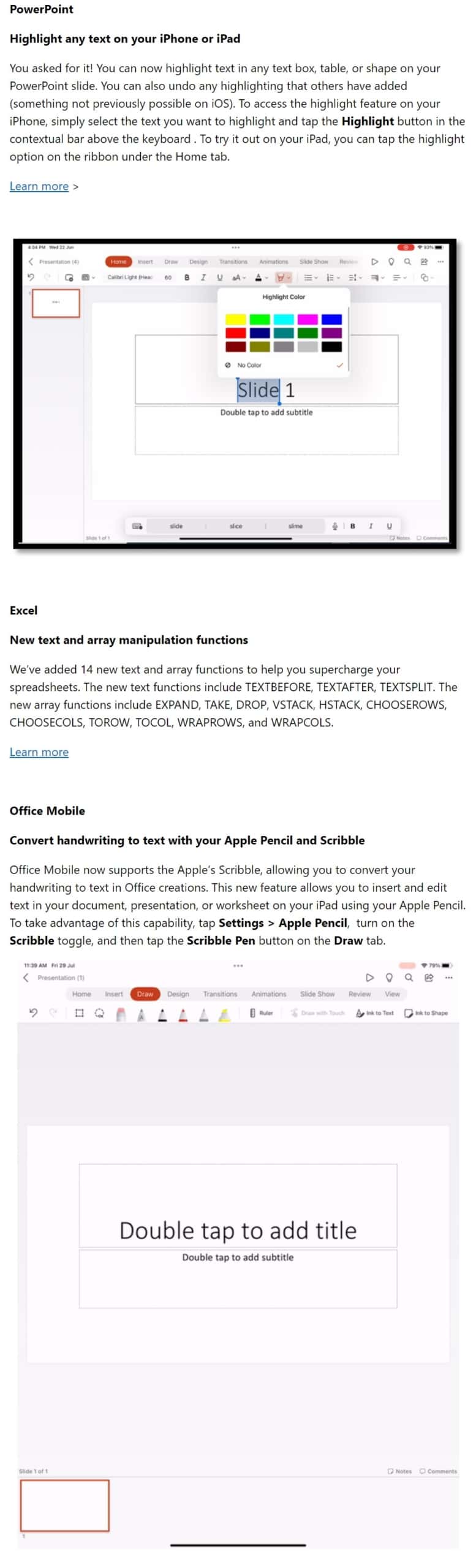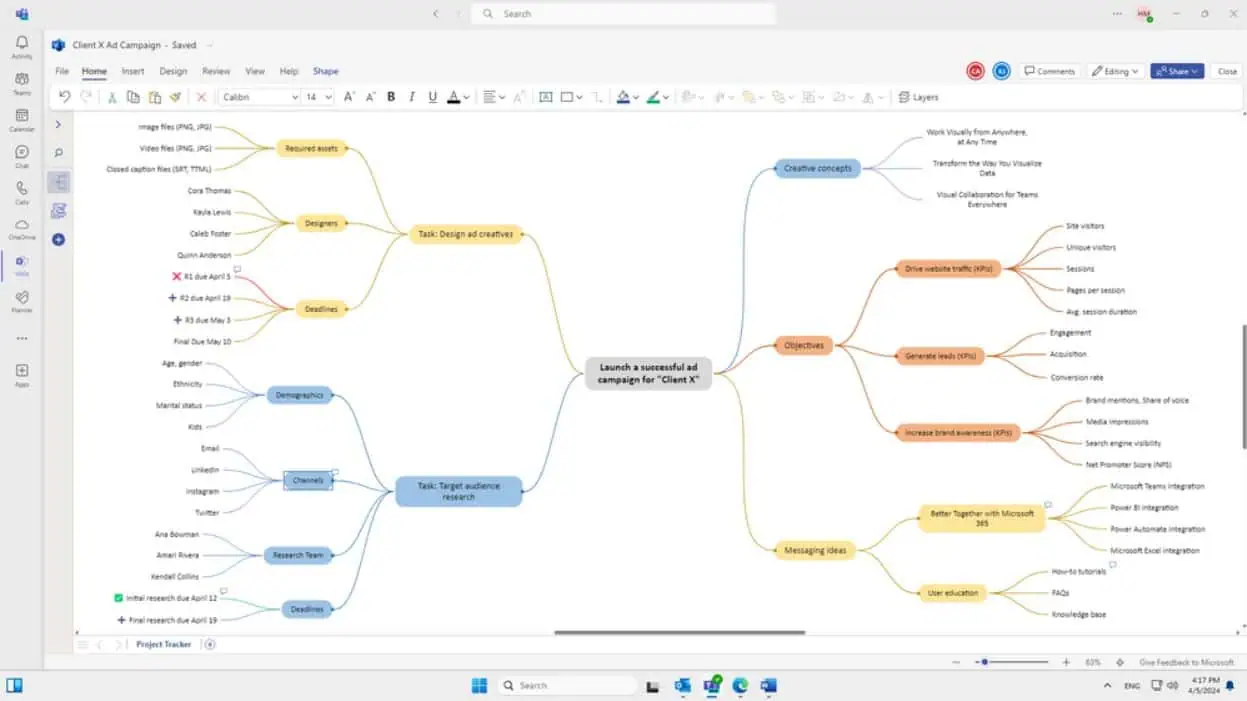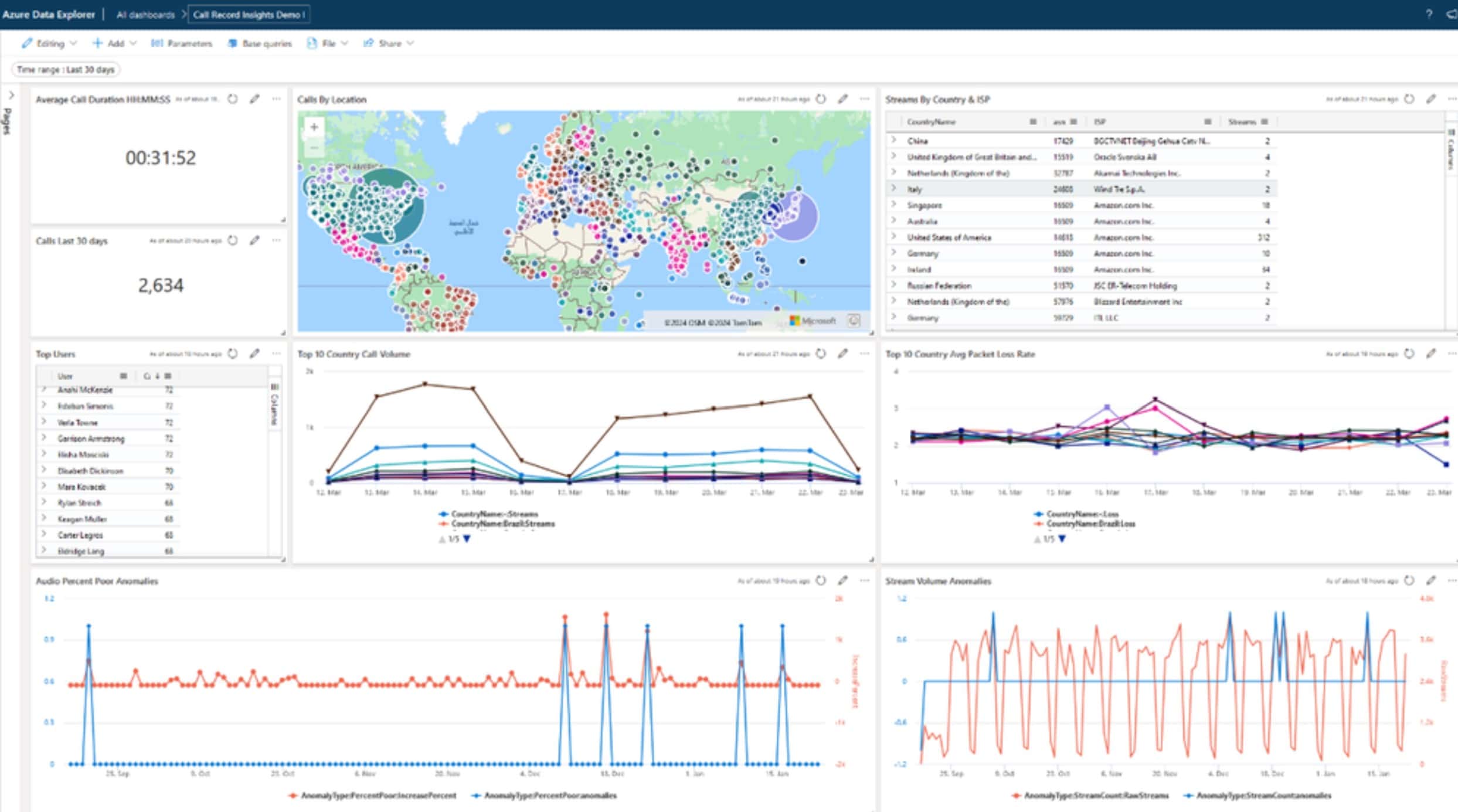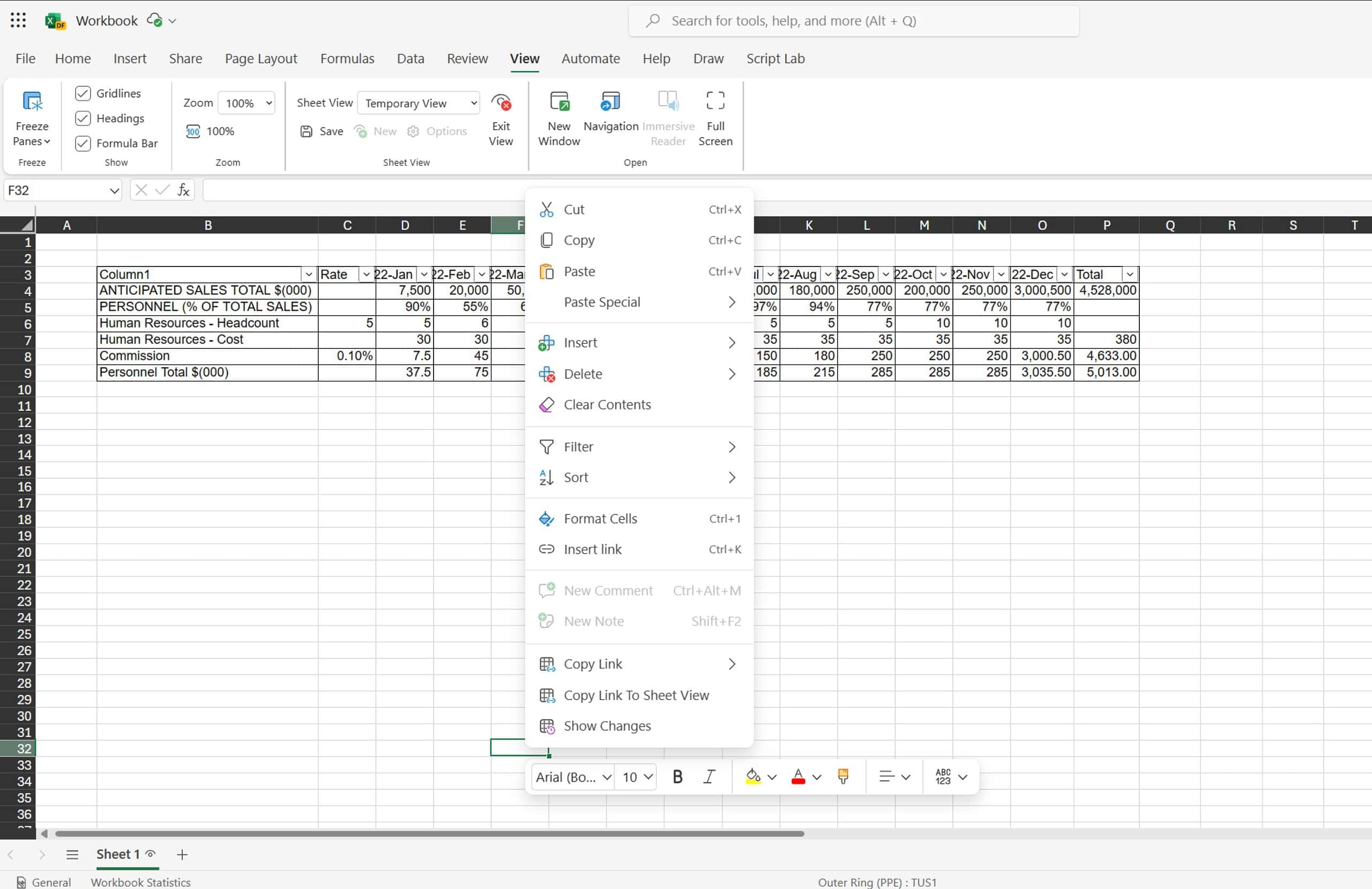Office Insiders on iOS are getting new features for PowerPoint, Excel, and Office Mobile
2 min. read
Published on
Read our disclosure page to find out how can you help MSPoweruser sustain the editorial team Read more
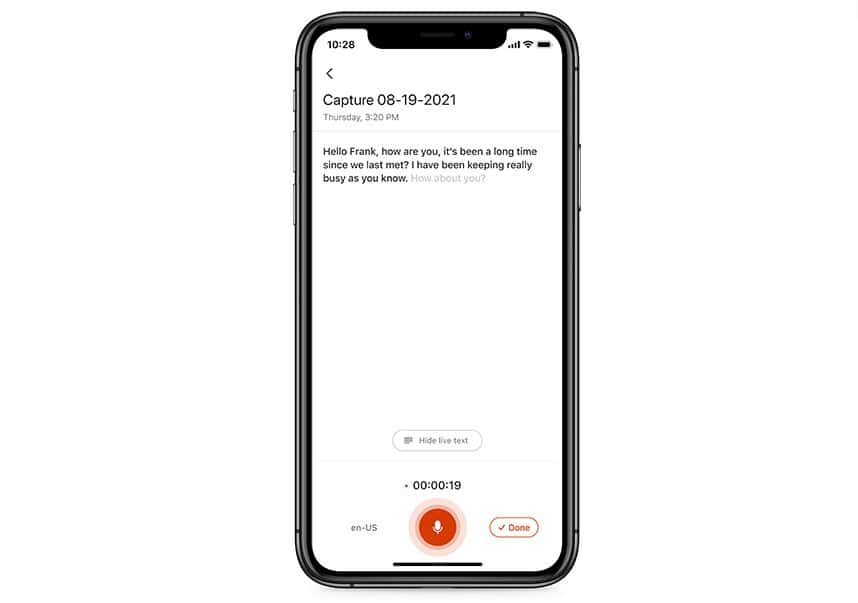
After releasing new text and array manipulation functions for Office Insiders on Android, Microsoft has turned its focus on iOS. New Office Version 2.64 (22080500) for iOS is now rolling out with several new features to improve the Office experience.
Office Version 2.64 (22080500) has introduced three important capabilities to PowerPoint, Excel, and Office Mobile apps. In PowerPoint slides, it is now possible to highlight text in any text box, table, or shape. You can also remove highlighting that others have done. Highlighting any text is now available on both iPhone and iPad devices.
The latest Office Insider update also adds the new text and array manipulation functions to Excel to help you supercharge your Excel spreadsheets. The new array functions include EXPAND, TAKE, DROP, VSTACK, HSTACK, CHOOSEROWS, CHOOSECOLS, TOROW, TOCOL, WRAPROWS, and WRAPCOLS.
Another new feature is support for Apple Scribble in the Office Mobile app. It means you can now use your Apple Pencil to write on your iPad, and your handwriting will automatically be converted to text. To use it, you can navigate to Settings > Apple Pencil, and then turn on the Scribble toggle, and then tap the Scribble Pen button on the Draw tab.
Changelog
All the features Microsoft introduced to Office Preview builds will eventually be available to the general public in the future. However, we cannot tell when they will be available. But they should not take a long time to arrive for the Office stable users since Office Insiders are testing them.
Microsoft usually releases a new Office update monthly for Office Insiders on iOS, adding new features and changes. Microsoft is also expected to release a new Office Insider Build next month. We’ll keep you updated if we find anything interesting in the update.
Meanwhile, if you’re an Insider, you can install the latest Office update on your iOS device to try these new features. You can download the Microsoft Office app from the below link.
[appbox appstore 541164041]