Microsoft releases Office Insider Preview Build 16.0.15225.20024 for Android users
2 min. read
Published on
Read our disclosure page to find out how can you help MSPoweruser sustain the editorial team Read more
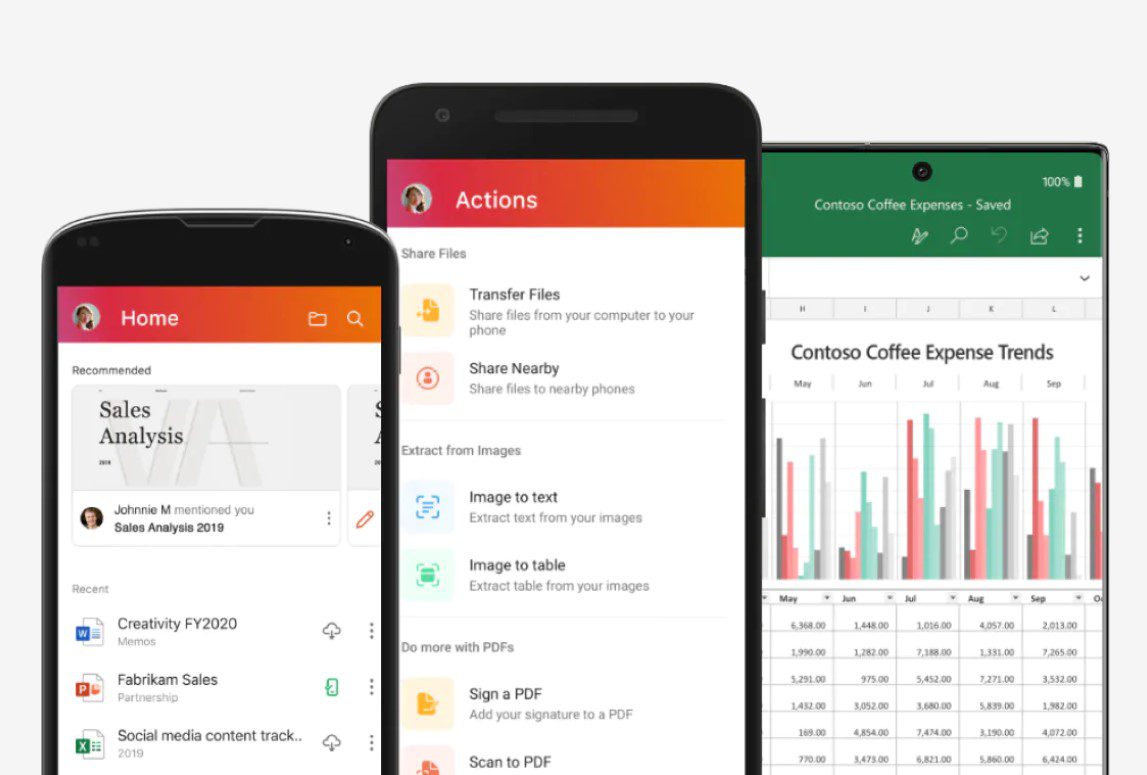
Microsoft is now rolling out a new update for Office Insiders on Android. The update brings with it several new features and changes. The latest Office version carries Build number 16.0.15225.20024.
Office Insiders on Android can now navigate through a document more easily with new Quick Access options, including “Recent,” “Shared,” and “Opened.” You can use Quick Access by tapping any of the options at the top of the screen. Also, you can configure the default options, tap More; select + to add an option, and remove it.
Another new feature is the ability to listen to documents when the phone screen is locked. This was recently added to Office for iOS and is now rolling out to Office Insiders on Android.
Moreover, the new Android Office version has introduced new PDF options in the button bar, including “Scan a PDF,” “Pictures to PDF,” and “Documents to PDF.” These changes are already available for Office Insiders on iOS, but now Android users will be able to use them too.
The latest version of the Android Office doesn’t include other changes, improvements, and bug fixes.
Changelog
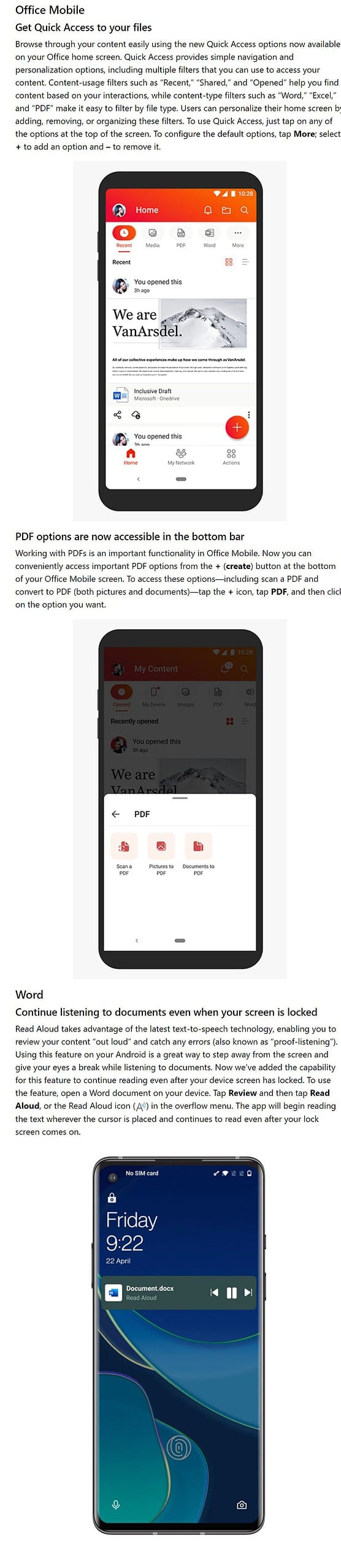
All these features that you just read about will also be available for the general public later. However, we cannot tell when they will be available. But they should not take a long time to arrive for the Office stable users since Office Insiders are testing them.
In related news, Microsoft recently added several useful features to iOS Office, including File Cards, text prediction, and the ability to customize your fields quickly in Excel. Microsoft also introduced editing in OneDrive.
If you’re not a part of the Office Insider program, you can join Office Insider for Android by following a few simple steps. You can click on this link for a step-by-step installation guide.









User forum
0 messages