Windows Office Insider Preview Build 114416.20006 fixes auto-save bug
3 min. read
Published on
Read our disclosure page to find out how can you help MSPoweruser sustain the editorial team Read more
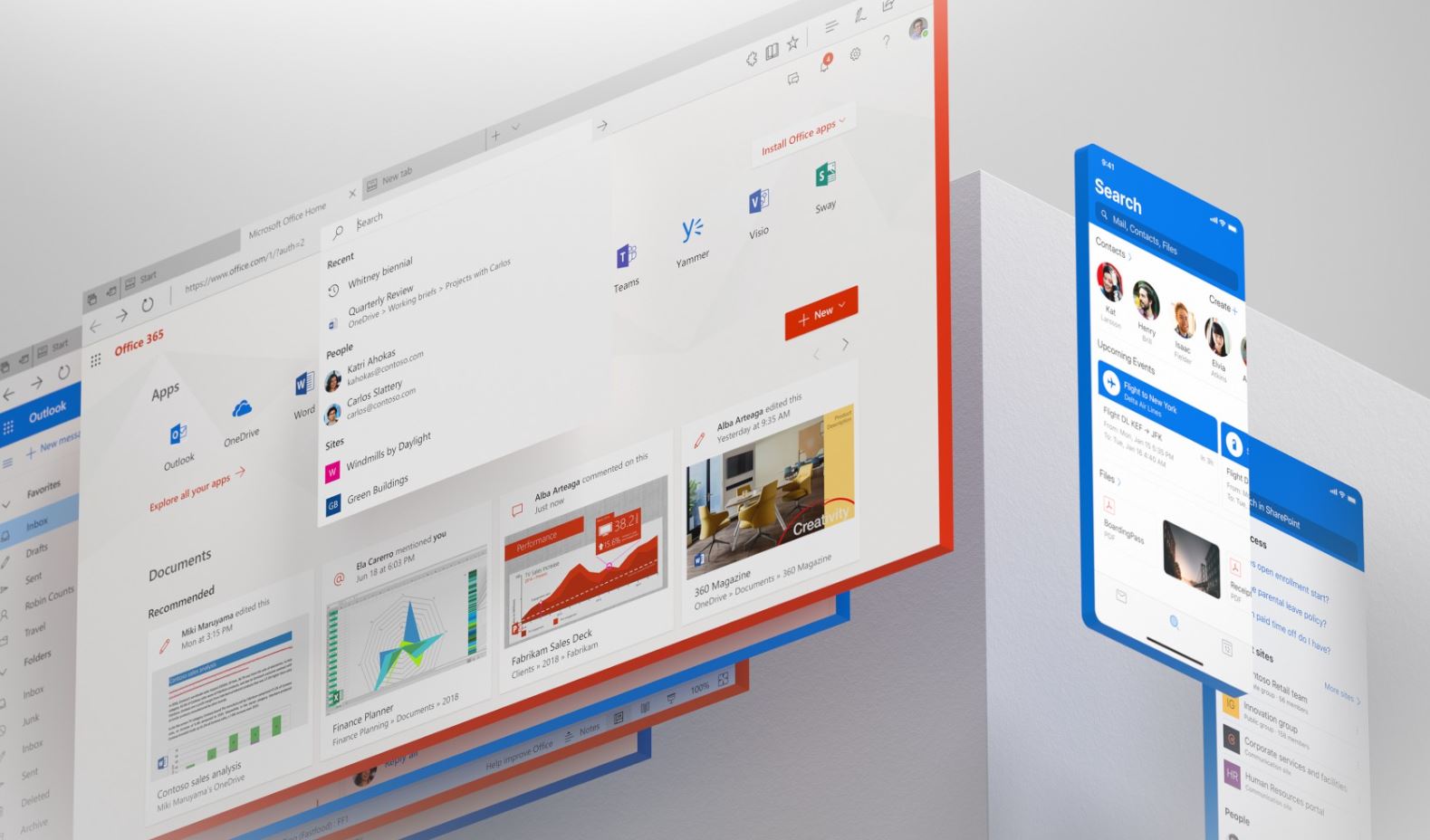
Microsoft has released a new Office Insider Preview Build 14405.20002 for Windows users registered in the Beta Channel of the Office Insider program. The new build appears to be mainly bug fixes, but one of those is pretty significant – a fix in Word for an auto-save bug that would cause recent edits to temporarily disappear.
Moreover, the new Office build also includes fixes for issues found in Excel, Outlook, Access and the Office app. You can read the full official changelog below to know more.
Changelog
Word
Notable Fixes
- We fixed an issue where enabling auto-save could cause recent edits to temporarily disappear.
- We fixed an issue with the comments where icons, stickers, and illustrations were not visible if they were pasted along with the text in a comment.
- We fixed an issue related to exporting a chart as an EMF, so the EMF has editable labels when inserted as a picture in Office.
- We fixed an issue where Word was failing to render the base-64 encoded, embedded GIFs in the email body.
- We fixed an issue with non-default ribbon configurations that could lead to the Style Gallery not functioning.
- We fixed an issue where the Resolve button was disabled when the focus was on a comment.
Excel
Notable Fixes
- We fixed an issue with the Insert Cells dialog in which double-clicking on one of the options was not applying the selected option and dismissing the dialog.
- We fixed an issue where scrolling using a mouse wheel or touch pad wasn’t working if the last row or column in the sheet was hidden.
- We fixed a problem where the Analysis ToolPak add-in did not work with certain Automation Security settings.
Outlook
Notable Fixes
- We fixed an issue that was allowing users to be able to download protected attachments.
- We fixed an error caused when forwarding large or long-running recurring meetings as ICAL.
Access
Notable Fixes
- We fixed an error that was causing tables dropped into the query design or system relationship window to appear in a different location than where they were dropped.
Office Suite
Notable Fixes
- We fixed a performance issue related to inserting or editing rows on some versions of Windows.
- We fixed an issue related to the following scenario: when using Create Video to export a video from a presentation at the default OneDrive location, an error message would appear saying that the location is not available.
- We fixed an issue where some documents were saving with an incomplete task pane.
- We improved behavior during file save to a location requiring user access approval. The Grant Access screen should now appear to allow user access approval.
To update to the latest Microsoft Office Insider Preview Build, open any Office program and go to File> Account> Update Options> Update Now.









User forum
0 messages