Windows Office Insider Preview Build 14405.20002 brings an important new feature for those who collaborate on Word
2 min. read
Published on
Read our disclosure page to find out how can you help MSPoweruser sustain the editorial team Read more
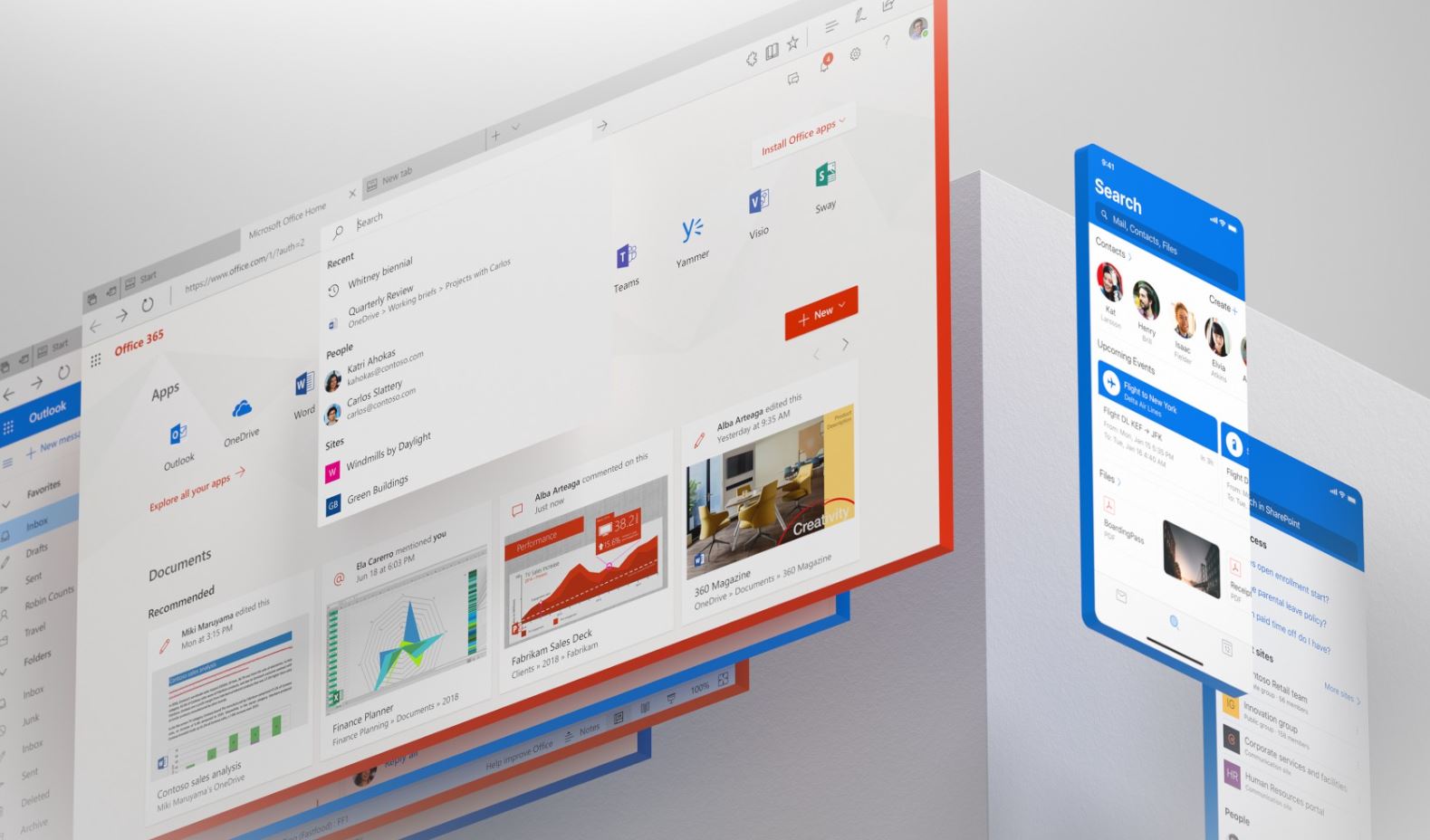
Microsoft has released a new Office Insider Preview Build 14405.20002 for Windows users registered in the Beta Channel of the Office Insider program. The new build adds an important new feature for those who collaborate with others on Word. The new feature adds some improvements to the Track Changes feature, giving you the power to turn on Track Changes only to yourself. Prior to this, on turning on the Track Changes feature, everyone’s changes were automatically tracked. This will no longer be the case if you select the Just Mine option by going to the Review tab and opening the dropdown menu on the Track Changes button.
Moreover, the new Office build also includes fixes for issues found in Word, Excel, and Outlook. You can read the full official changelog below to know more.
Changelog
Word
Track just your changes
Collaborating with others is a key part of producing great content in Word, and the Track Changes feature is an essential part of that process. Previously, when you turned on Track Changes, everyone’s changes were automatically tracked. But sometimes you only want your own changes to be tracked, without forcing this setting on others. Now we’ve given you the power to turn on Track Changes only for yourself. To do so, go to the Review tab and open the dropdown menu on the Track Changes button; then select Just Mine.
Notable Fixes
- We fixed an issue where the Repeat as Header Row feature in a table was disabled in some cases.
Excel
Notable Fixes
- We fixed an issue that caused the trend line on charts with logarithmic data to not be smooth.
Outlook
Notable Fixes
- We fixed an issue related to replying to a message from an external user with a sensitivity label and we do not apply our sensitivity label default.
To update to the latest Microsoft Office Insider Preview Build, open any Office program and go to File> Account> Update Options> Update Now.









User forum
0 messages