Android Office Insider Build 16.0.15128.20058 adds voice dictation feature to OneNote
2 min. read
Published on
Read our disclosure page to find out how can you help MSPoweruser sustain the editorial team Read more
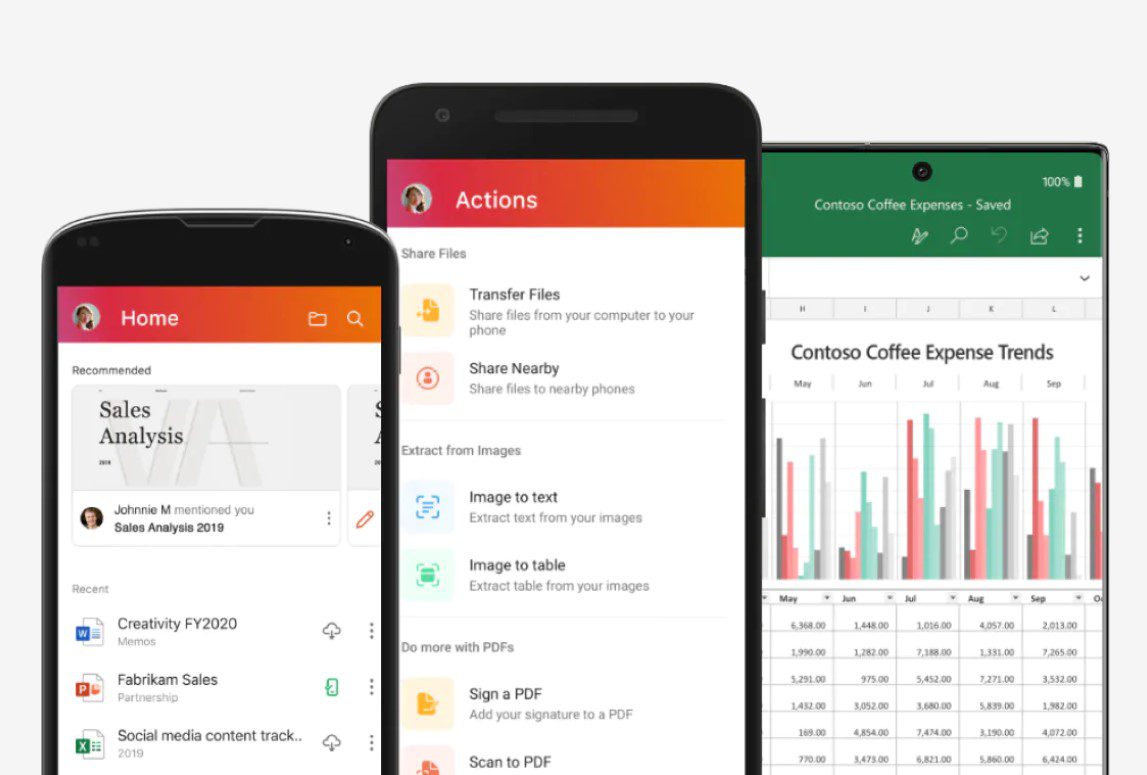
Microsoft releases new Office Insider updates for Android users every month. In a continuation of the trend, the software company has released a new Office build for Android users.
The new Office Insider update carries version number 16.0.15128.20058 and adds a couple of new features to Word and OneNote. However, the new Office update brings no other changes, bug fixes, and improvements.
The latest Office Insider update allows users to quickly switch to the light mode if they don’t like the dark mode in the document background. While writing a document, users will now see a new option named “Switch to light background” in the More options menu at the top right corner. According to Microsoft, many users have asked for the feature.
Another new feature is voice dictation in OneNote. With the new dictation feature, OneNote users will now be able to record their thoughts using voice on their Android phones. As per Microsoft, the dictation feature is three times faster than typing. To enable the feature, click on the mic icon at the bottom right of the screen.
All these features are currently available in the latest Office Insider Build for Android. However, these new features will also be available for the non-Insiders when the testing is done. Since the features are in preview, you may notice some bugs while using them.
You can check out the full official changelog below to learn more about these features.
Office Build 16.0.15128.20058 changelog
If you’re not a part of the Office Insider program, you can join Office Insider for Android by following a few simple steps. You can click on this link for a step-by-step installation guide.
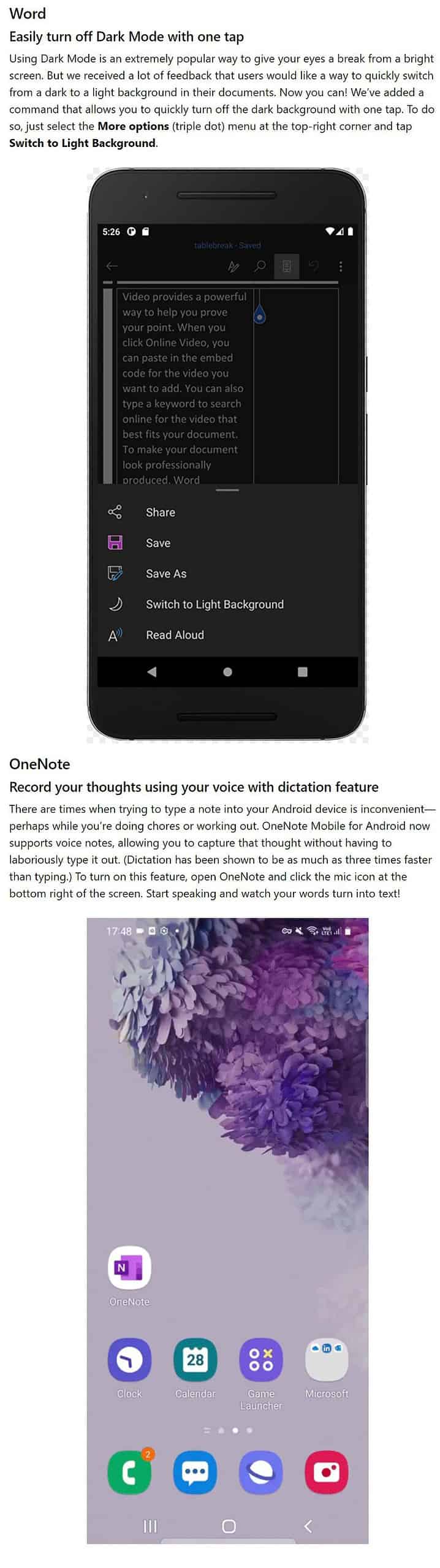








User forum
0 messages