Oculus introduces new Oculus Quest System Experience
2 min. read
Published on
Read our disclosure page to find out how can you help MSPoweruser sustain the editorial team Read more
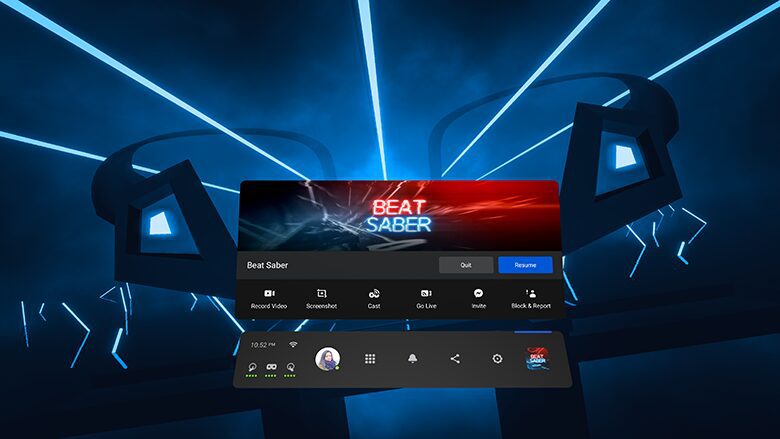
Oculus just released a major update for the Oculus Quest system experience, “that makes VR more flexible, social, and easy to use than ever before“.
The update adds a new universal menu, as well as new immersive overlays and multi-window support for 2D apps.
The redesigned universal menu is a personal dashboard that lets you navigate between immersive environments and 2D apps, control your device and stay connected with people and your system’s status. In the new design, Oculus organised the information more clearly, to make it easier to navigate to commonly-used system apps, or to adjust settings like brightness and volume. Also, recently and frequently used apps are now in the front and centre of the menu.

The new immersive overlay allows users to bring up content, for example, the universal menu, without having to return to Home. Users will now have easier access to common functions like making a friend request, casting or livestreaming, To begin with, this will be available in WebXR apps launched from Oculus Browser, and over time will expand to more apps on the Oculus Platform. Eventually, users will be able to instantly access the menu from anywhere in VR.
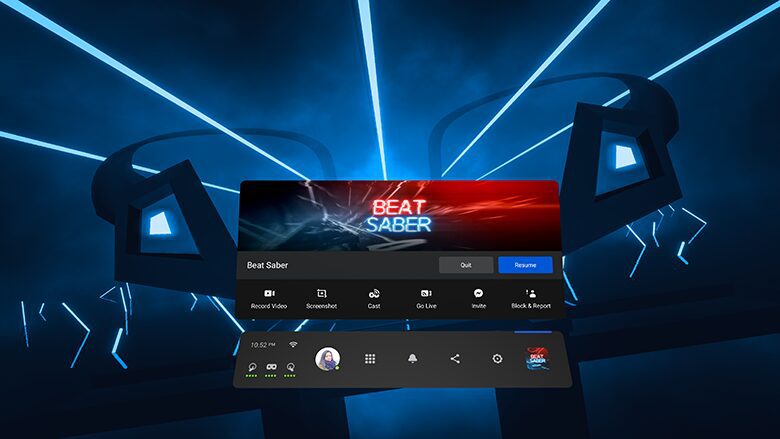
Oculus Browser now supports multitasking, and allows users to open, close and rearrange windows from a control box above the window. As before, support for multitasking will initially make its way to Oculus Browser, then to 2D apps like Chats and Store later.

These exciting updates will start rolling out within the month. Make sure to opt-in by visiting the Experimental Features section in Settings and toggling the new features on.
Source: Oculus









User forum
0 messages