Nvidia releases v456.55 Game Ready drivers
2 min. read
Published on
Read our disclosure page to find out how can you help MSPoweruser sustain the editorial team Read more

Nvidia has released the new Game Ready drivers for the users. The new update brings improved support for Star Wars: Squadrons and fixes a couple of bugs. You can head below to check out the full changelog for the update:
Fixed Issues in this Release
- [Omniverse 2020.2.4496]: Corruption occurs after switching from RTX Real-Time to RTX PathTraced renderer. [200649160]
- [Vulkan games]: The GeForce Experience> Performance > Render Latency setting sometimes sticks at 0 on Vulkan games. [3129618]
- Multiple G-SYNC Compatible monitors were removed from the G-SYNC Compatible list in the driver. [3130059]
- There is a slight increase in the Windows Event Log CPU utilization. [200659659]
- NVIDIA Container service may crash upon resume from system sleep /hibernate mode. [200658281]
- [Notebook]: Performance Power Mode cannot be set from the NVIDIA Control Panel.[200657525]
Open Issues in Version 456.55 WHQL
Windows 7 Issues
- [Notebook][H-Clone]: With the integrated graphics processor as the clone source, display settings cannot be changed from the NVIDIA Control Panel. [200594188]
Windows 10 Issues
- [World of Warcraft Shadowlands]: When run at frame rates greater than 60 FPS with high display settings, moving characters display minute twitching/stuttering. [200647563]
- [Sunset Overdrive]: The game may display random green corruption if Depth of Field is enabled from in-game settings. [2750770]
- [Call of Duty – Warzone]: Freestyle does not work. (200593020)
- [Forza Motorsport 7]: The curb may display a black strip during a race on certain tracks. [2781776]
- [Fortnite]: Blue-screen crash occurs pointing to nvlddmkm.sys when playing the game at 4K resolution. [200645328] To work around, set the resolution to lower than 4k.
- [Zombie Army: Dead War 4][Ansel/Freestyle]: The Ansel & Freestyle tabs are unselectable. [2810884]
- You may encounter issues installing the NVIDIA Control Panel from the Windows Store. See “Issues Installing the NVIDIA Control Panel from the Windows Store” on page 21 for more information.
- [YouTube]: Video playback stutters while scrolling down the YouTube page. [3129705]
- [G-SYNC]: With G-SYNC enabled on some Freesync displays, half of the screen goes black. [3133895]
- [GeForce RTX 3080/3090]: Samsung G9 49” display goes black at 240 Hz. [3129363]
- Note: You may encounter issues installing the NVIDIA Control Panel from the Windows Store.
- [Notebook][H-Clone]: With the integrated graphics processor as the clone source, display settings cannot be changed from the NVIDIA Control Panel. [200594188]
- [Notebook]: Some Pascal-based notebooks w/ high refresh rate displays may randomly drop to 60Hz during gameplay. [3009452]
You can use GeForce Experience to download the latest GPU drivers. Alternatively, you can head to Nvidia’s website to manually download and update the drivers.

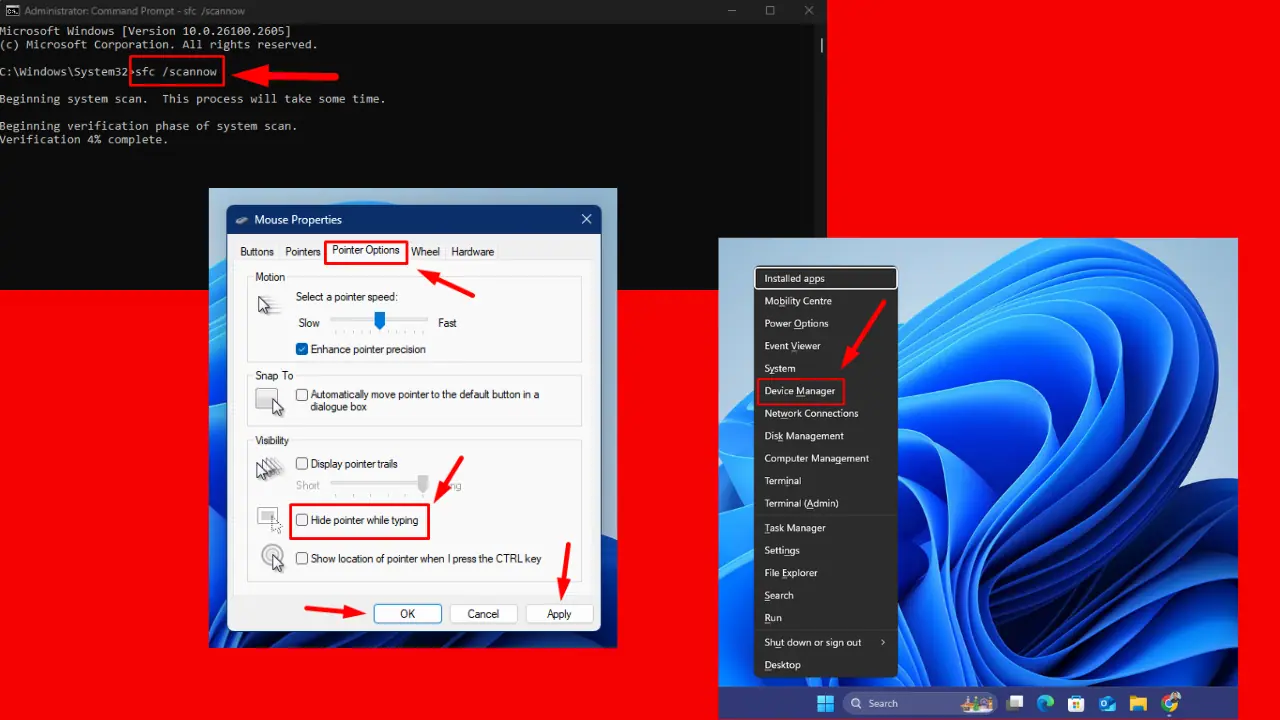

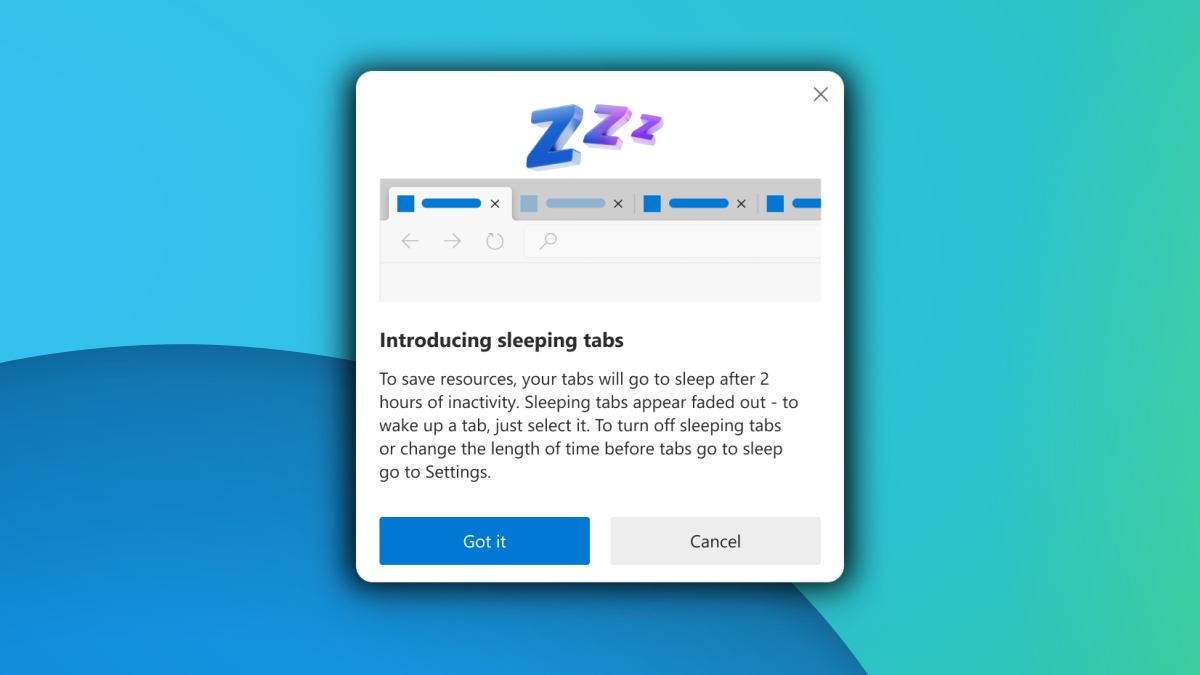
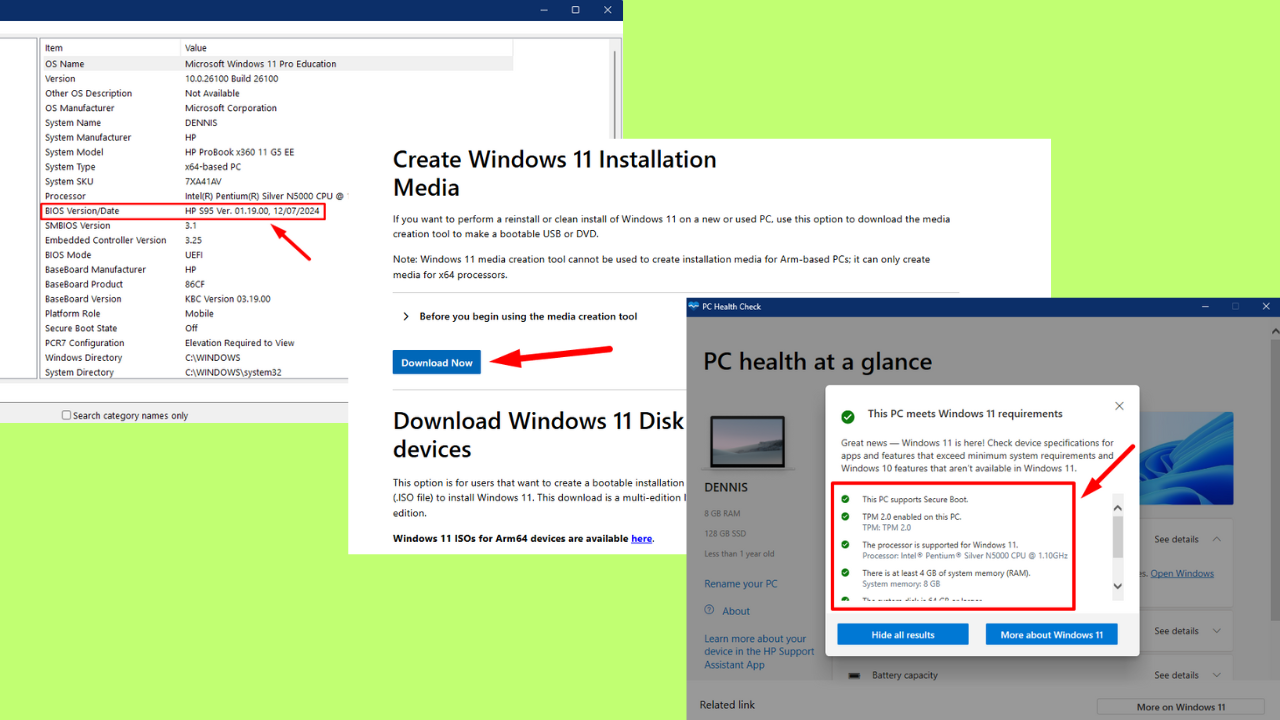
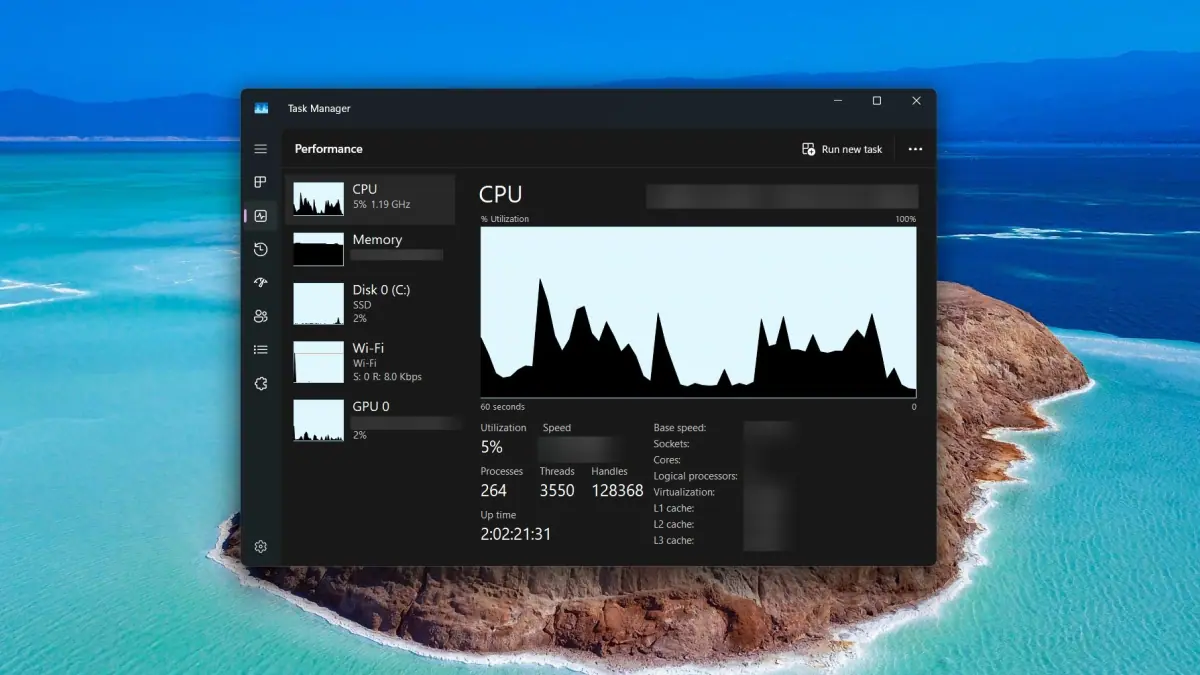
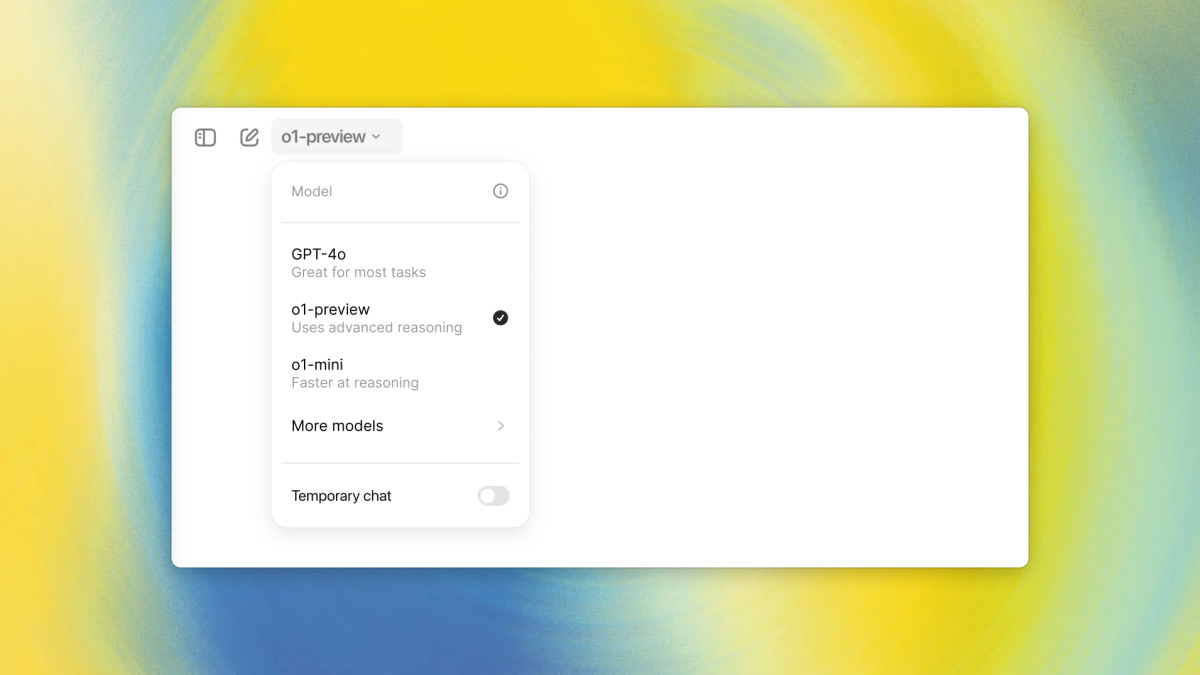
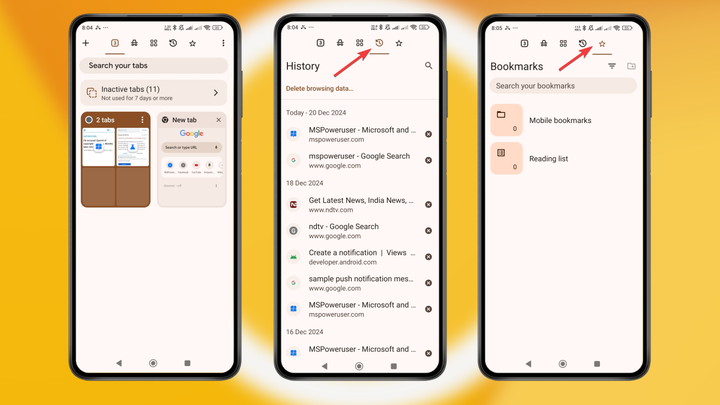
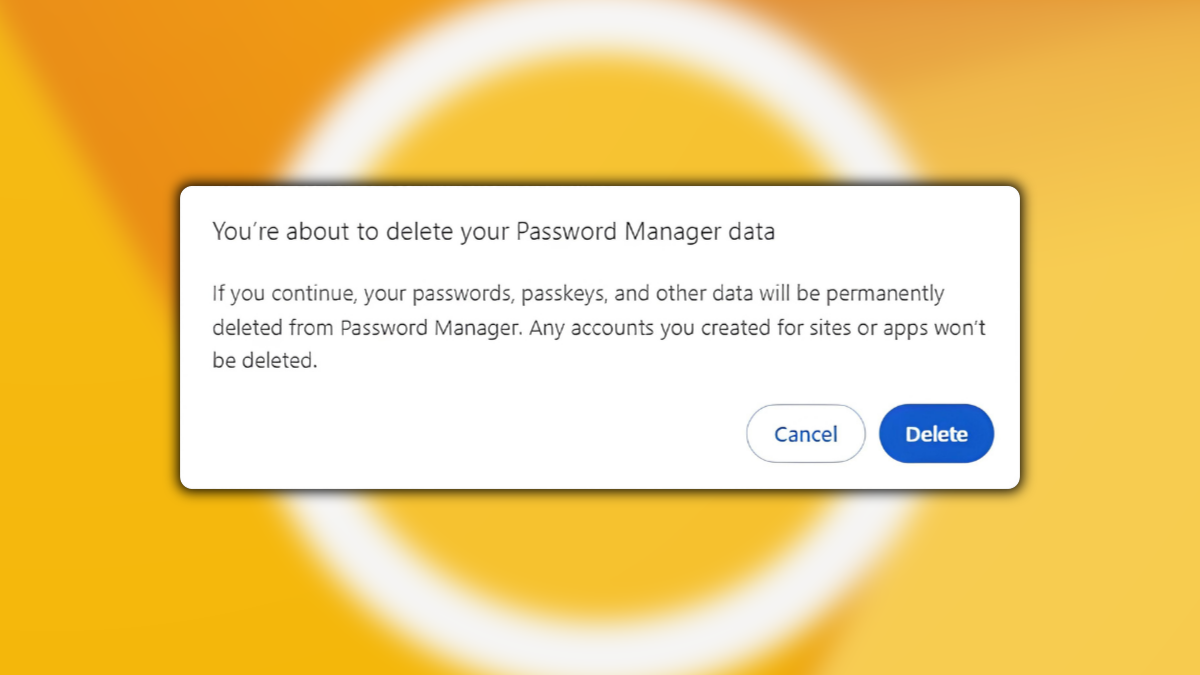
User forum
0 messages