NRK Downloader: 5 Speedy Apps
6 min. read
Updated on
Read our disclosure page to find out how can you help MSPoweruser sustain the editorial team Read more
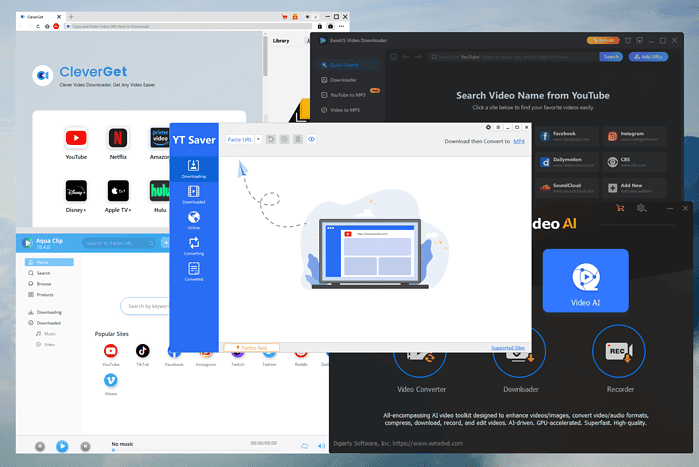
I tested various NRK downloader apps and chose five of the best options to cover all your downloading needs.
Let’s find out what makes each tool suited for this task!
Best NRK Downloader
1. YT Saver
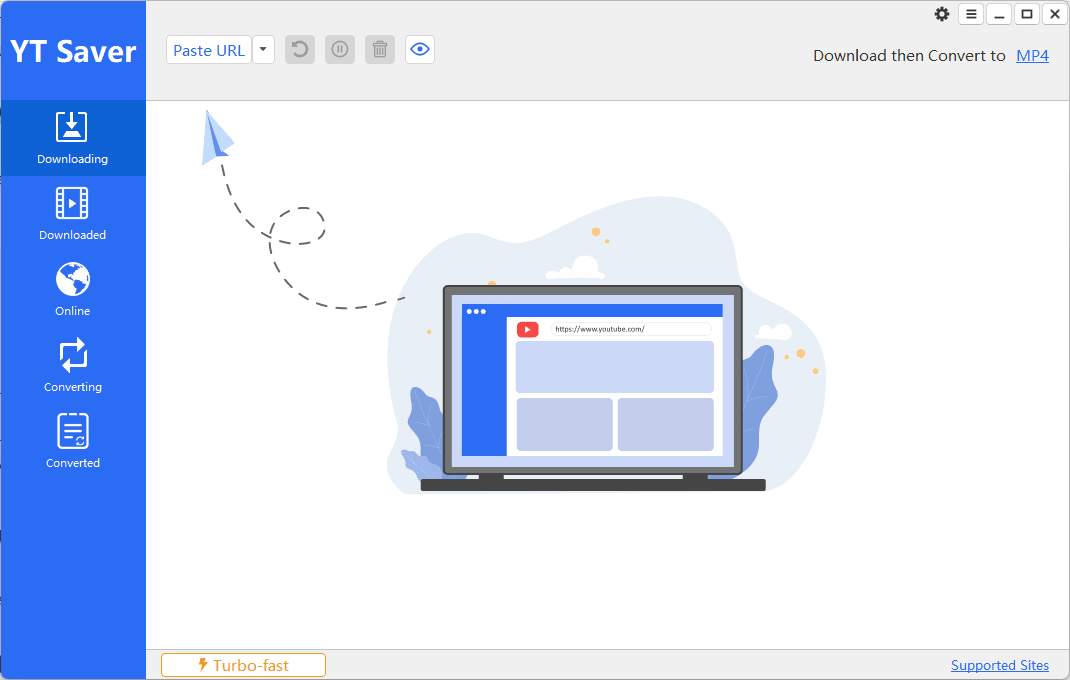
YT Saver is my top pick, as it offers a user-friendly interface, fast downloads, and other great features.
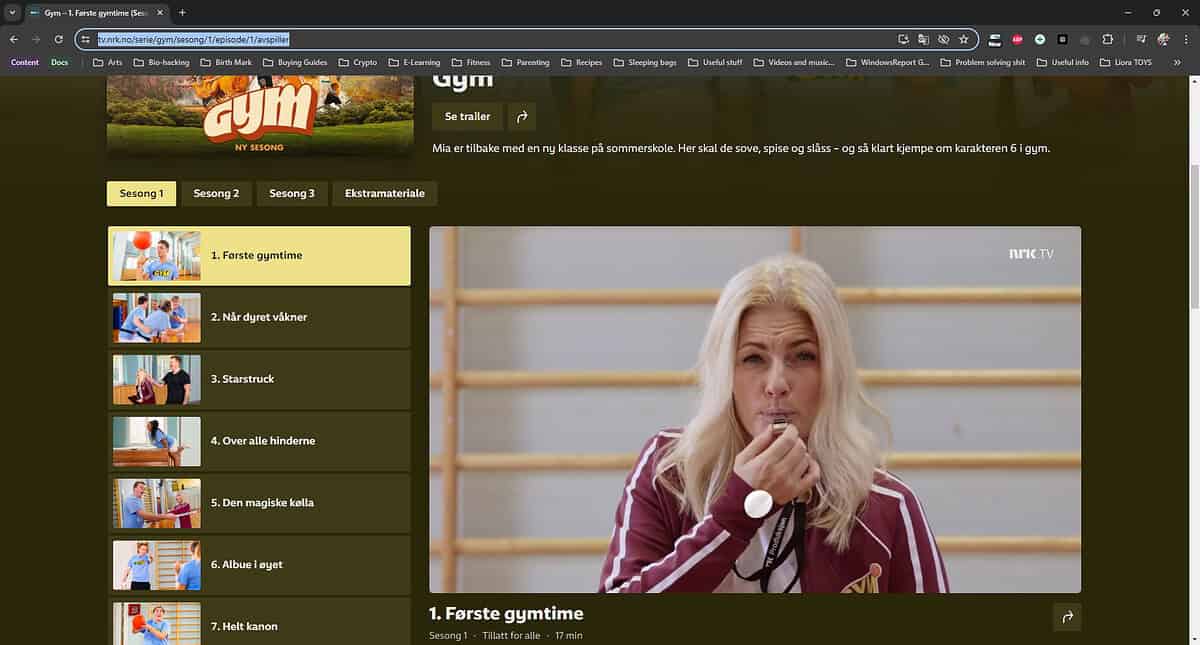
This powerful downloader supports over 10,000 platforms and allows you to convert the downloaded video to over 20 formats, including AVI, MKV, MP4, etc.
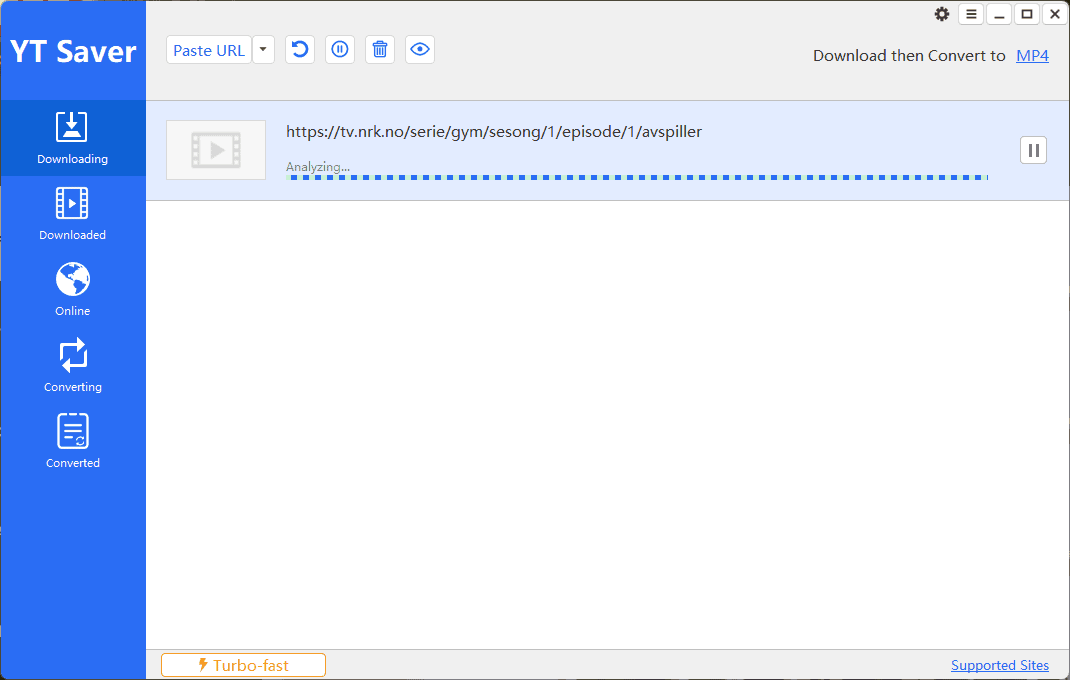
After pasting the video’s link inside YT Saver, the app takes a few seconds to scan it.
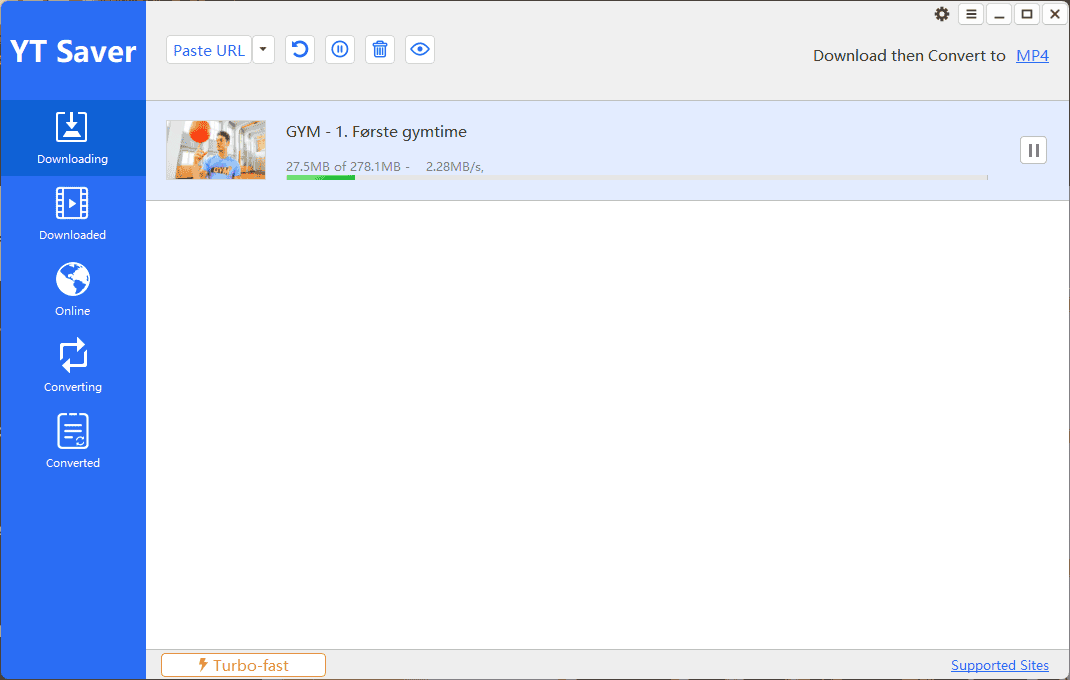
As soon as the download starts, you’ll find the file in the Downloading tab.
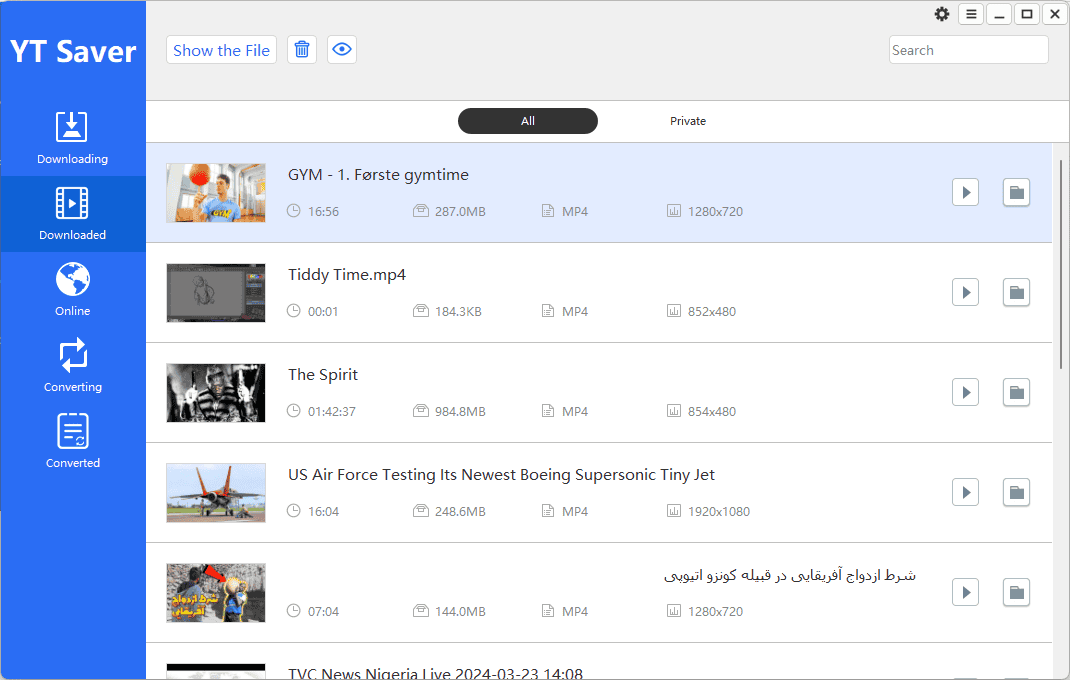
The file is then moved to the Downloaded tab for easy access once it’s done. The app also supports batch downloads.

Finally, you can watch the clip with your favorite media player on your PC.
Pros:
- It works with over 10,000 platforms
- User-friendly interface
- Includes turbo-fast download features
- It can perform batch downloads for playlists and channels
- Provides support for various social media networks
- It has a built-in browser
Cons:
- The Crop feature is only available for YouTube videos
- The app can be pricey for some users
- It doesn’t have a mobile app
2. WinX Video AI
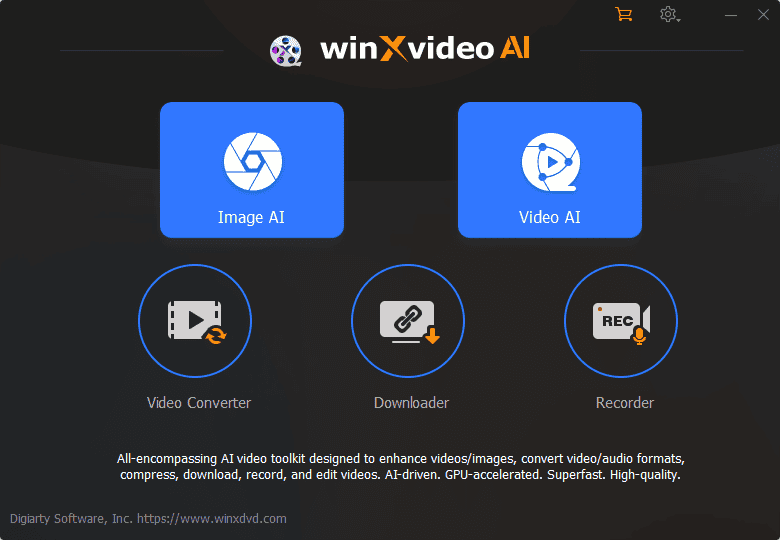
WinX Video AI is my second pick for the best NRK downloader apps. It has a comprehensive set of features and a fantastic user interface with easy access to options.
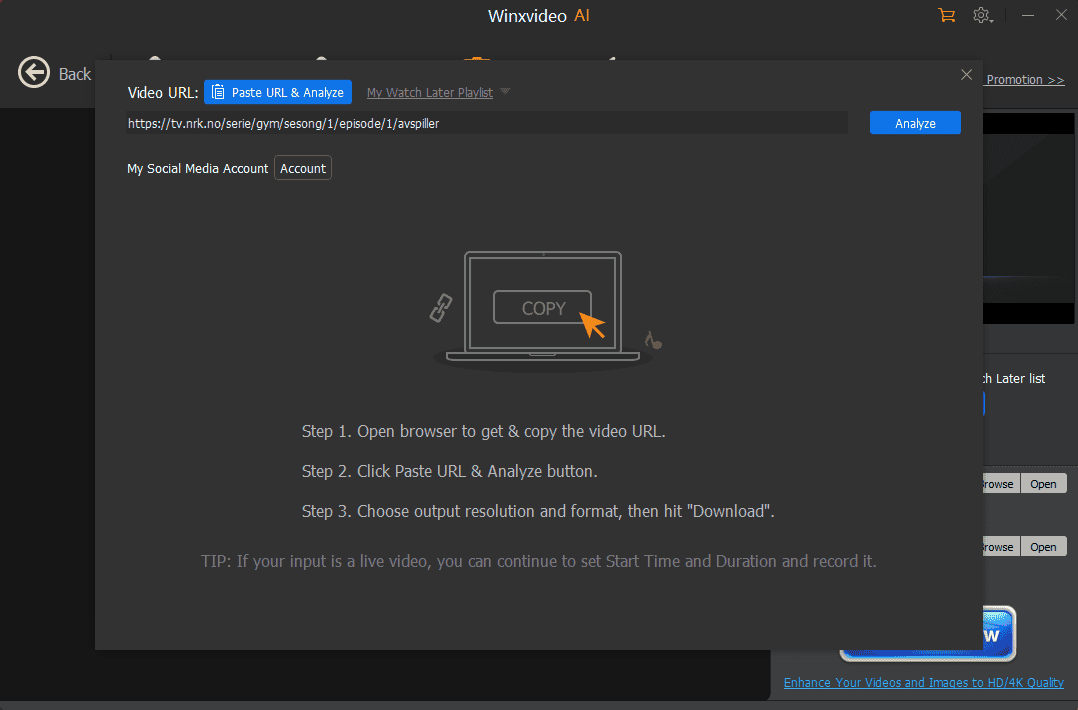
After pasting the video’s link inside WinX, click the Analyze button to initiate the download. The app also supports 4K/8K video conversion.
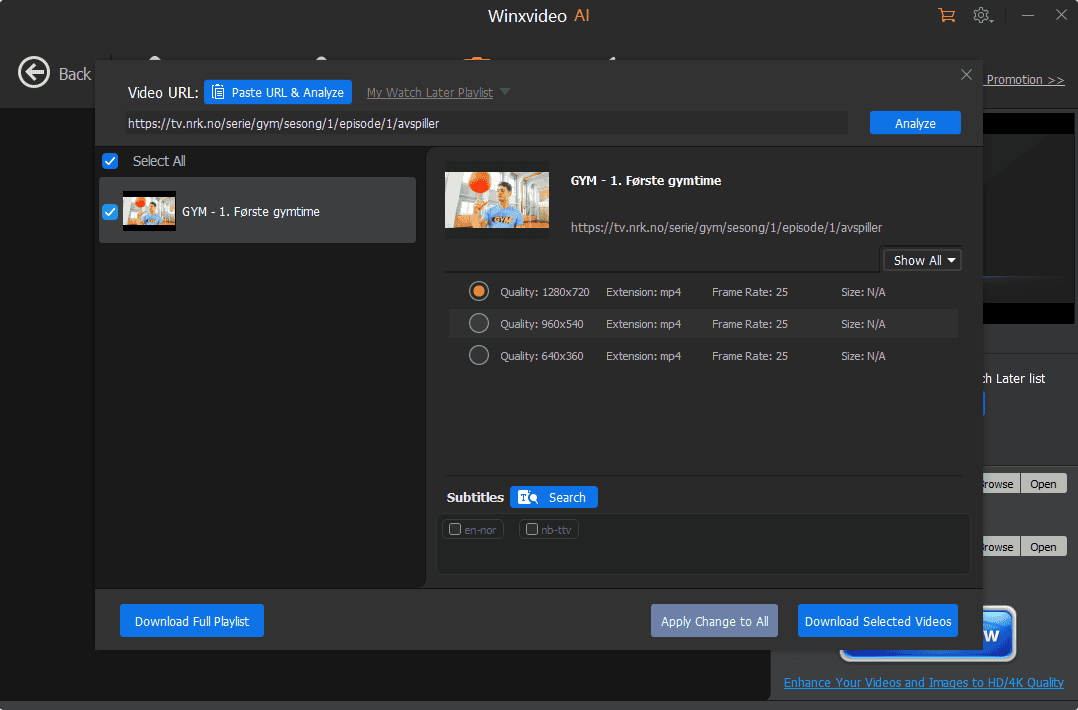
The GPU acceleration feature ensures a fast processing speed, and from the screen above, you can choose the quality of your download.
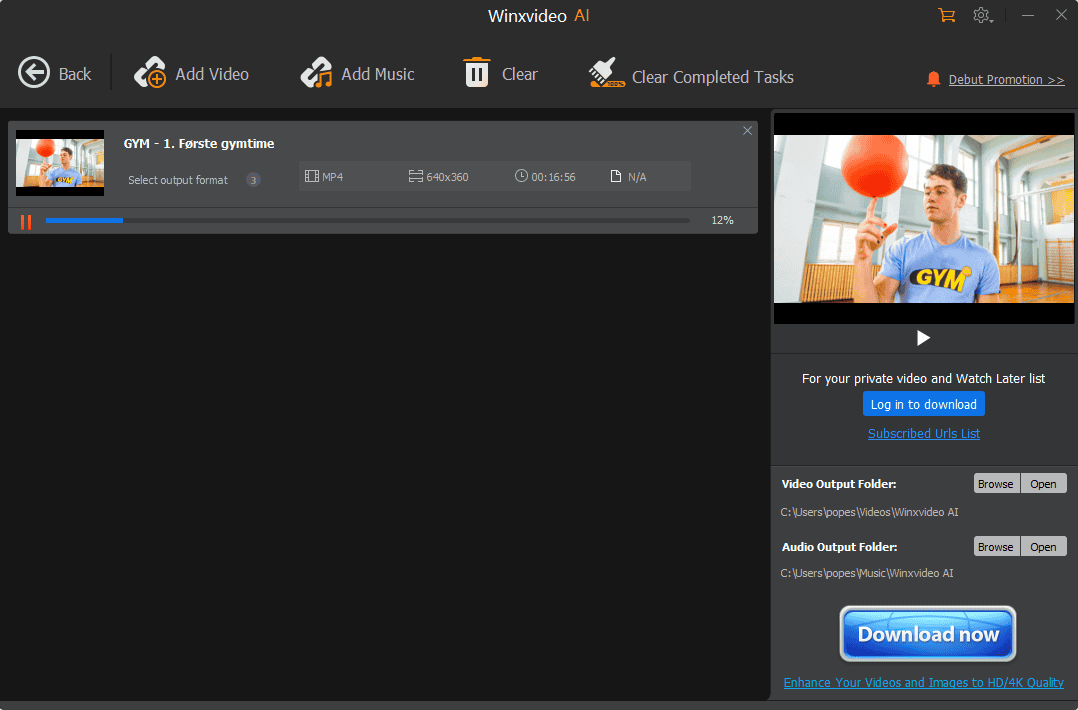
The software then initiates the download process and allows you to watch the video even while it’s processed.
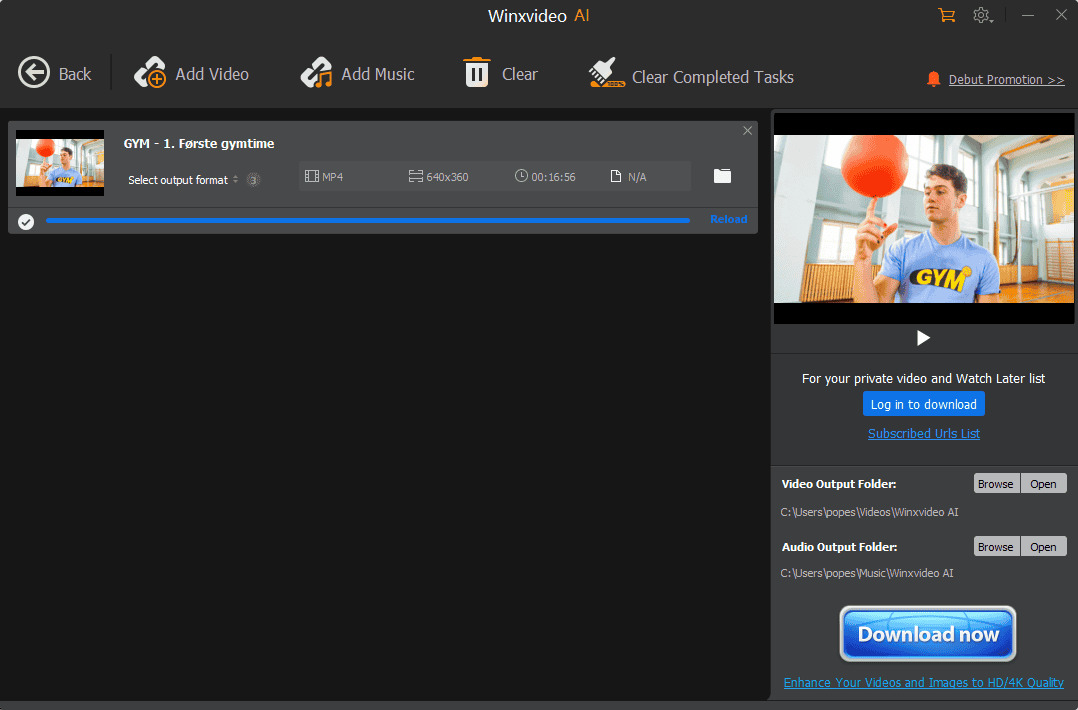
Once it’s done, you can navigate to the pre-set download location and play the file.
Pros:
- Includes powerful AI features
- User-friendly interface with modern design
- Includes GPU acceleration for fast processing
- Batch download features
- Screen recording, audio conversion, and video editing tools
Cons:
- The interface could be more intuitive to suit beginners
- The AI-powered tools sometimes have low-quality results
- The app is limited to the Windows OS
3. EaseUS Video Downloader
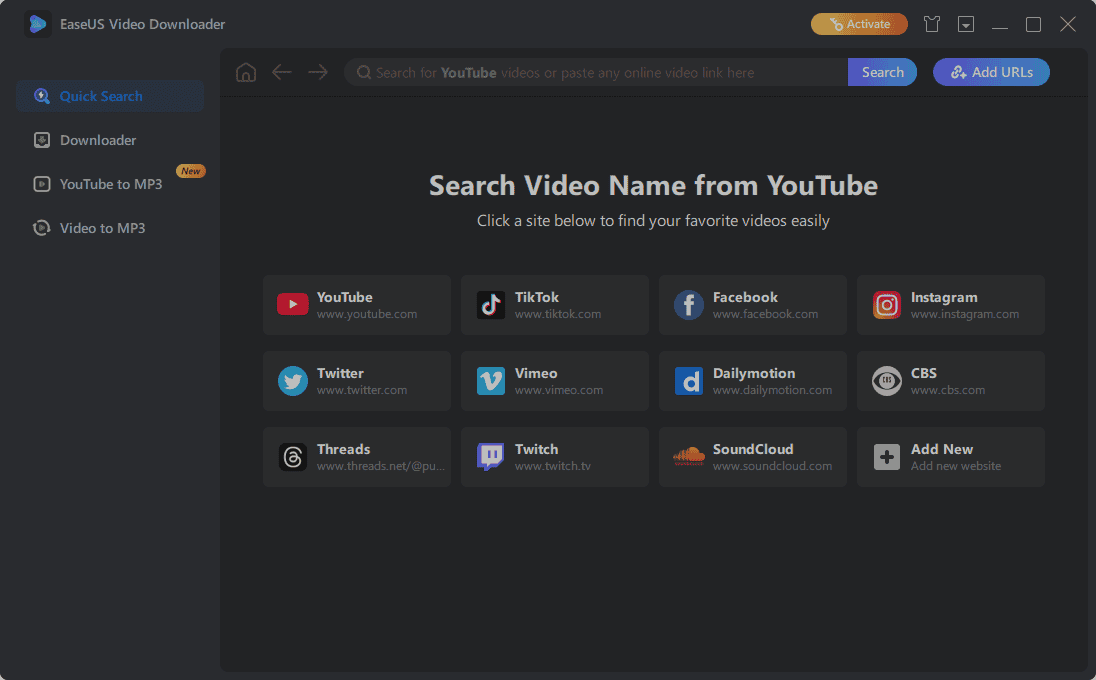
EaseUS is another great NRK downloader with an appealing design.
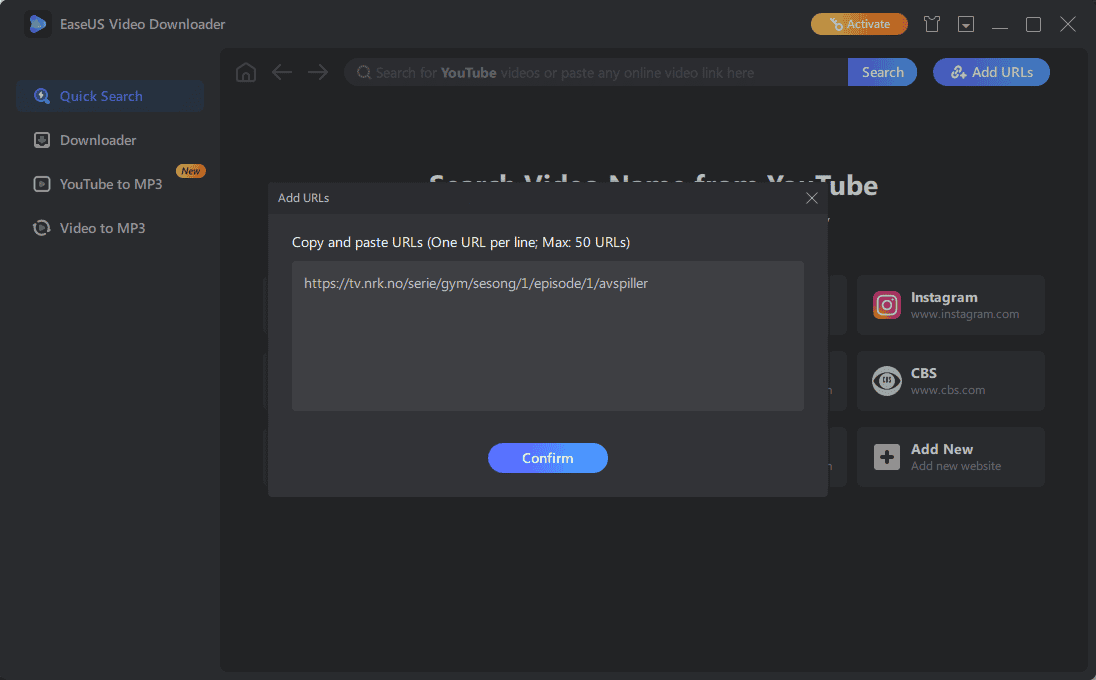
Once you open the app, it automatically detects your copied link and presents you with the menu above.
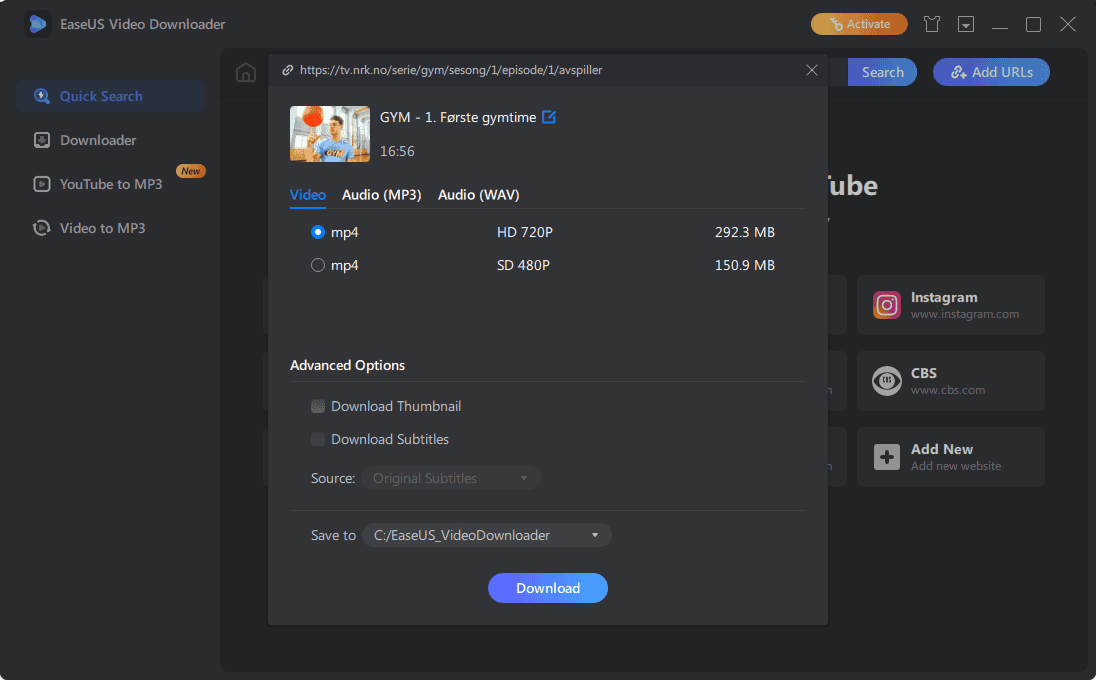
After hitting the Confirm button, you can choose the exact size and quality of the file and the download location.
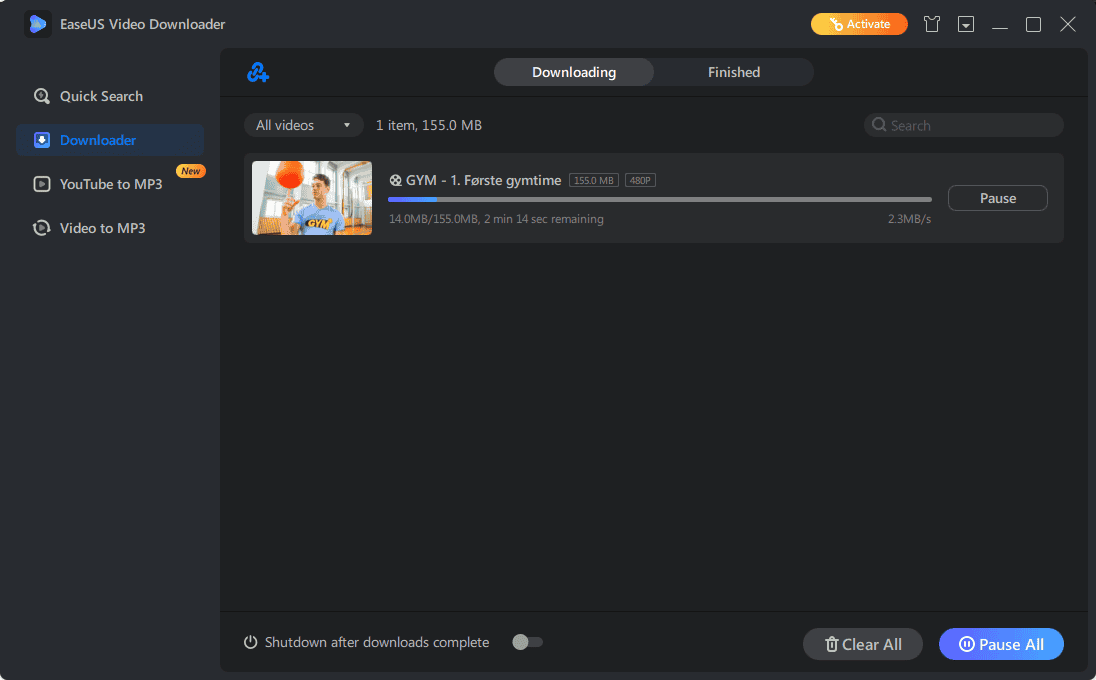
The download process is speedy, and you can play the NRK video locally in a few minutes without issues.
Pros:
- Automatic detection of clipboard links
- Easy-to-use interface with clear menus
- Fast processing of videos and download speeds
- Allows you to customize your download before initiating the process
- You can save content with up to 4K quality
Cons:
- The free version has limited functionality
- Download speeds could be better
4. Aqua Clip
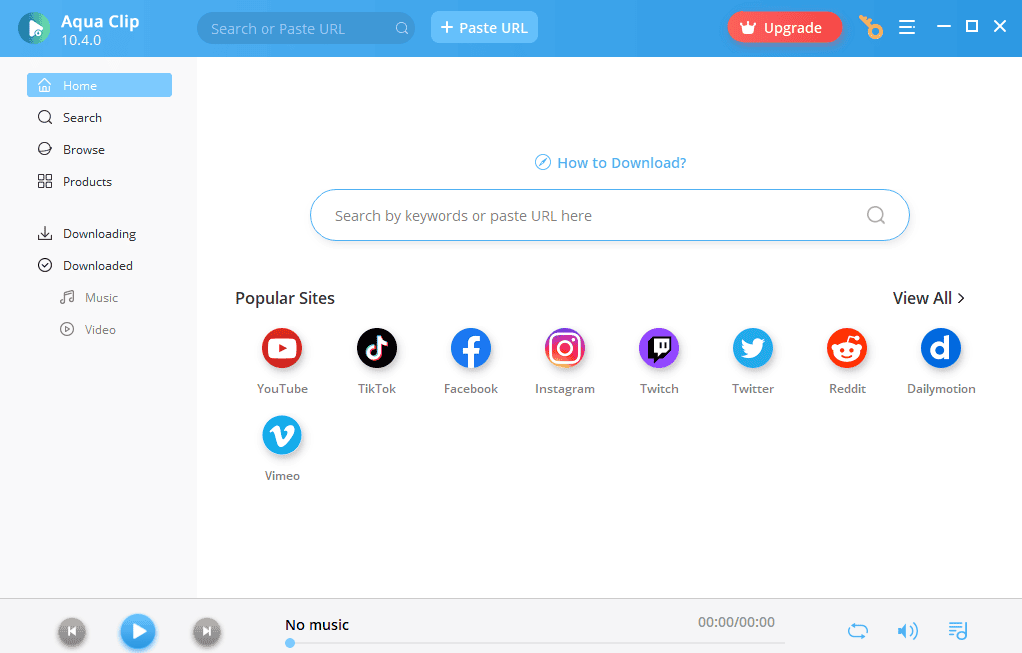
Aqua Clip can download content from over 1,000 websites, including NRK.
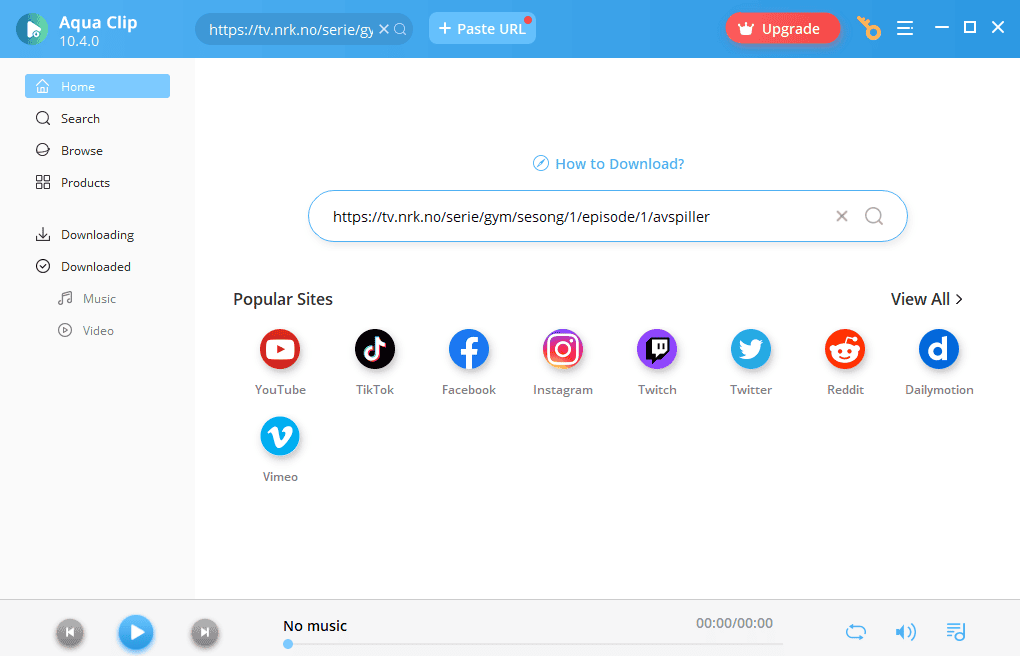
To start the process, paste the link in Aqua Clip and press Enter.
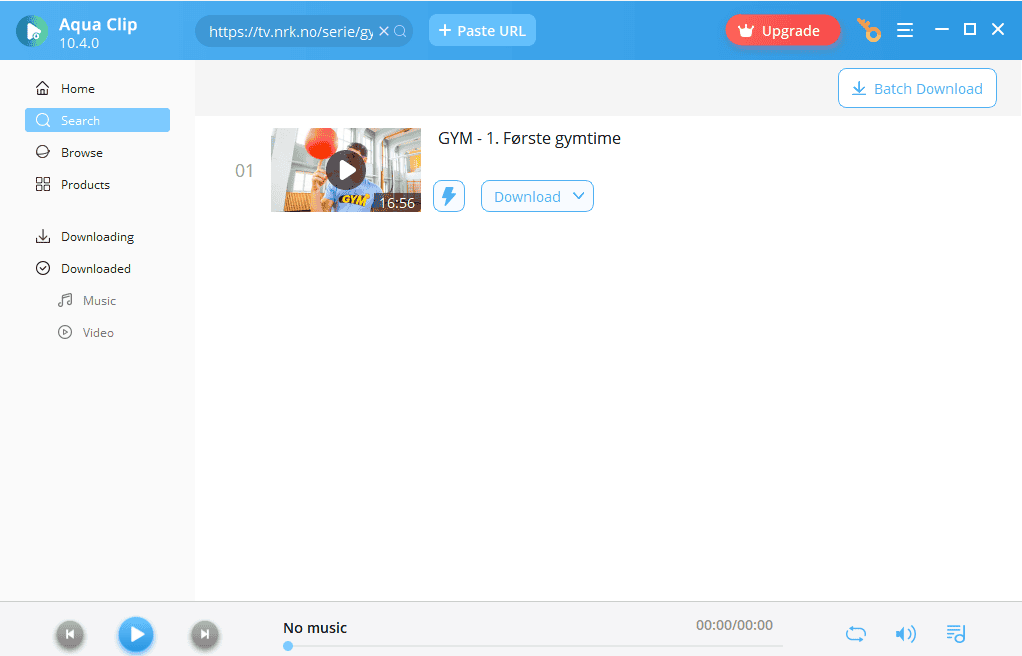
The app gathers the information from the link in a few seconds and allows you to customize your download.
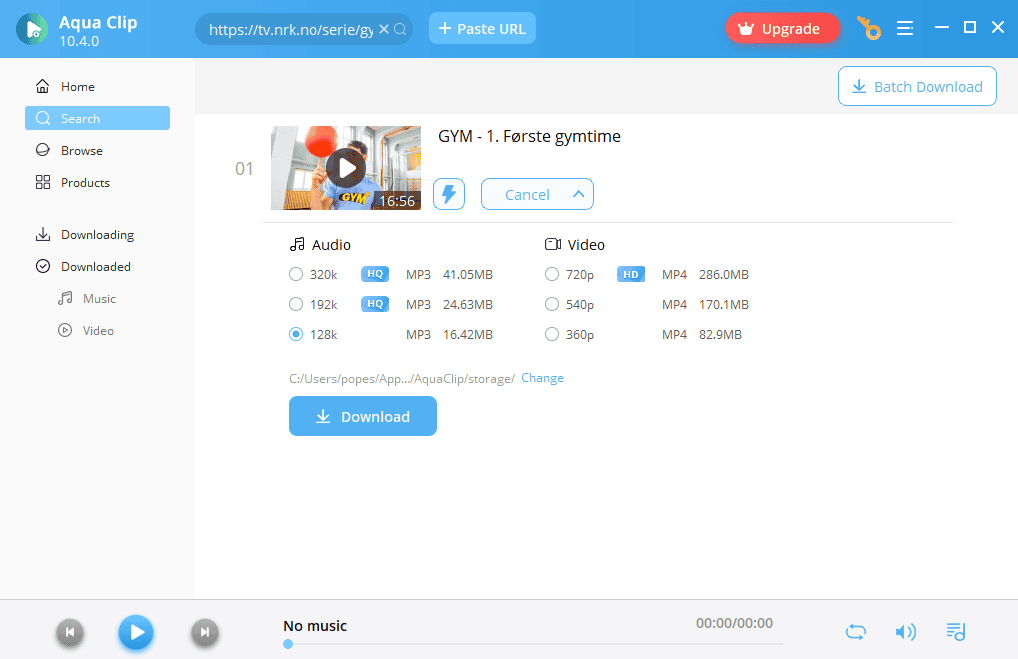
For this test, I chose the 360p MP4 option.
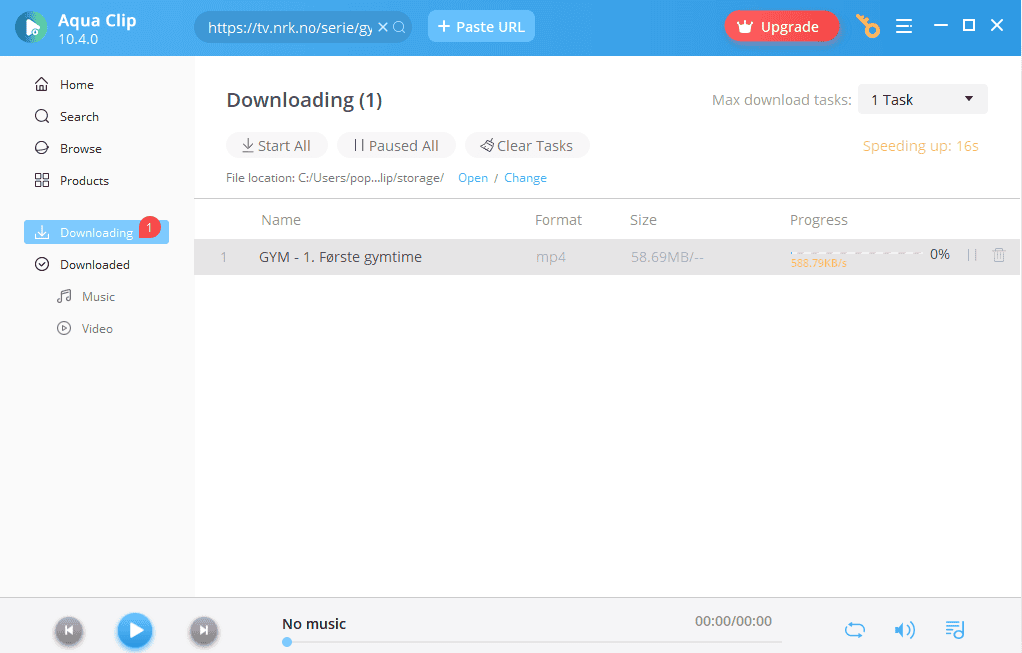
The app will then begin saving the video. Aqua Clip also allows for batch downloads.
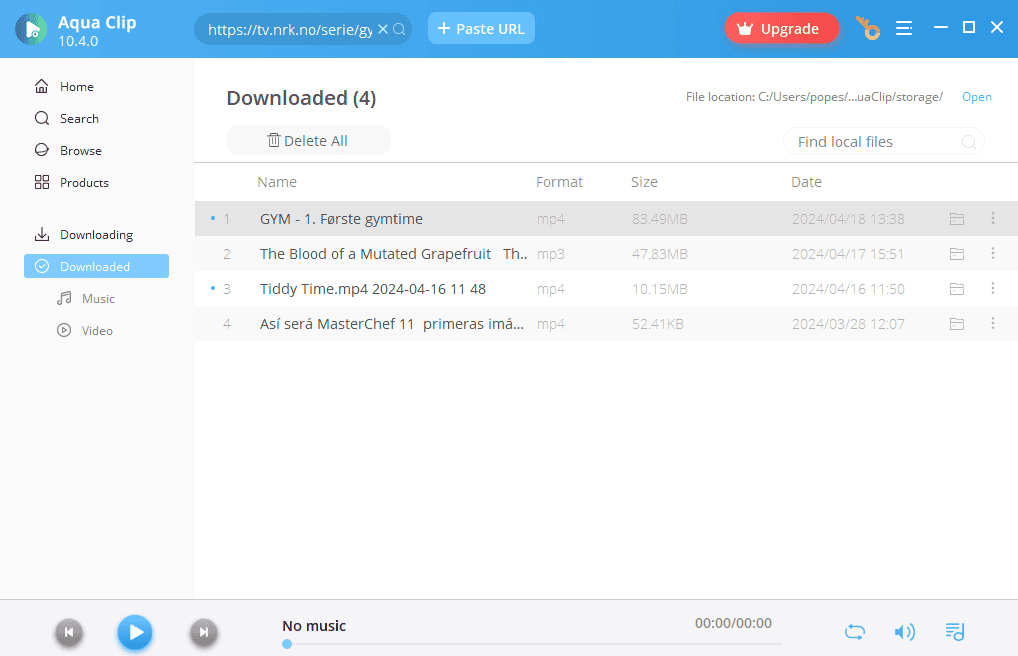
When the download completes, you’ll find it stored in the Downloaded tab, which also acts as a file manager.
Pros:
- Works with over 1000 websites
- It has a user-friendly interface
- It’s compatible with both Windows and macOS
- It can save HD-quality videos with high-bitrate audio quality
- It has a batch download feature
Cons:
- The functionality of the free version is limited
- Download speeds can be slow
5. CleverGet
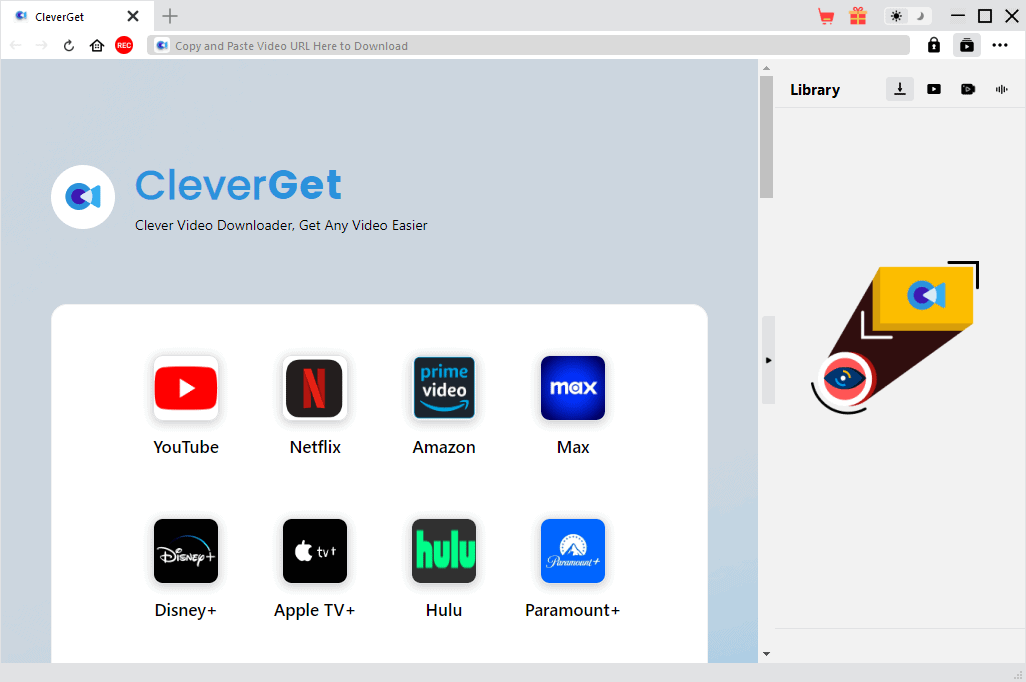
CleverGet is my last pick for the list of NRK downloader apps. It does its job quickly and offers high-quality downloads.
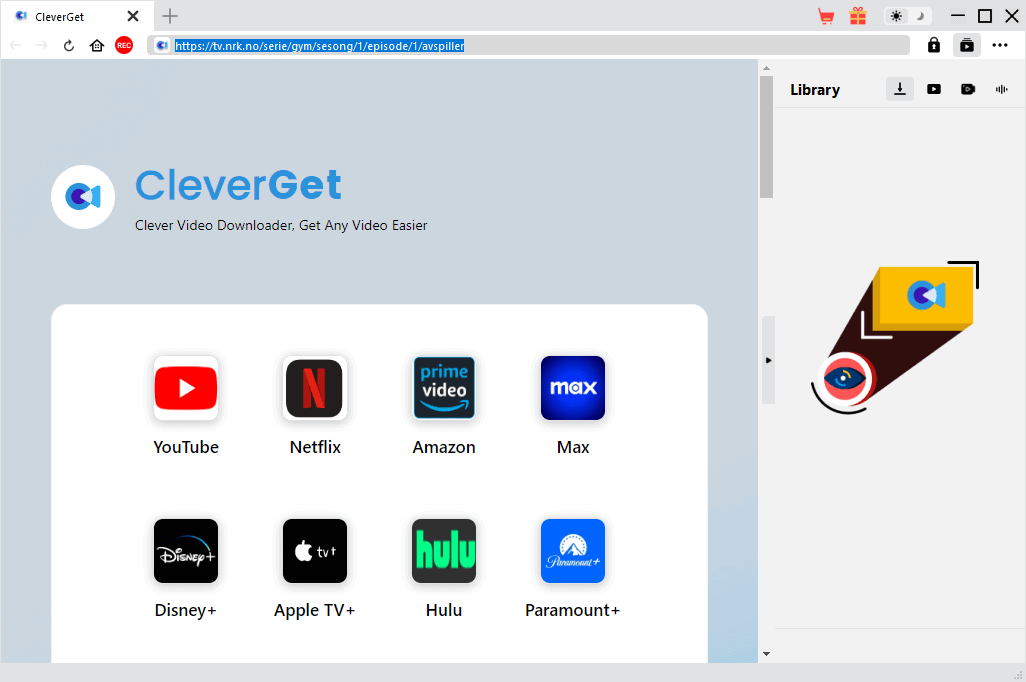
Simply paste the video’s link inside the app and press Enter to begin the process.
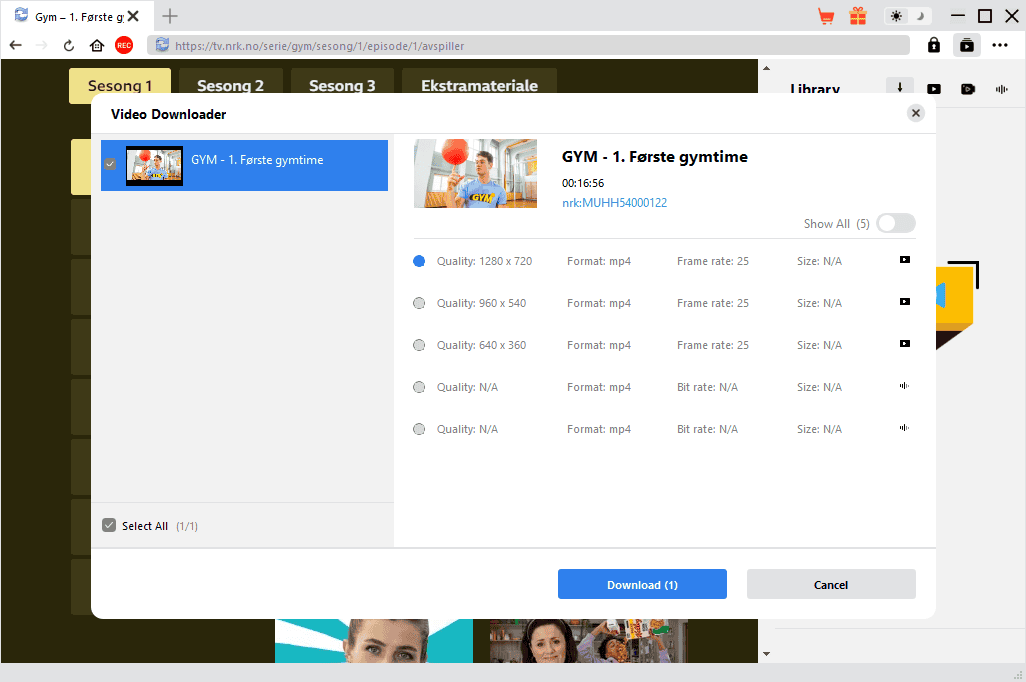
As you can see, you can choose the quality and format of the download before it starts.
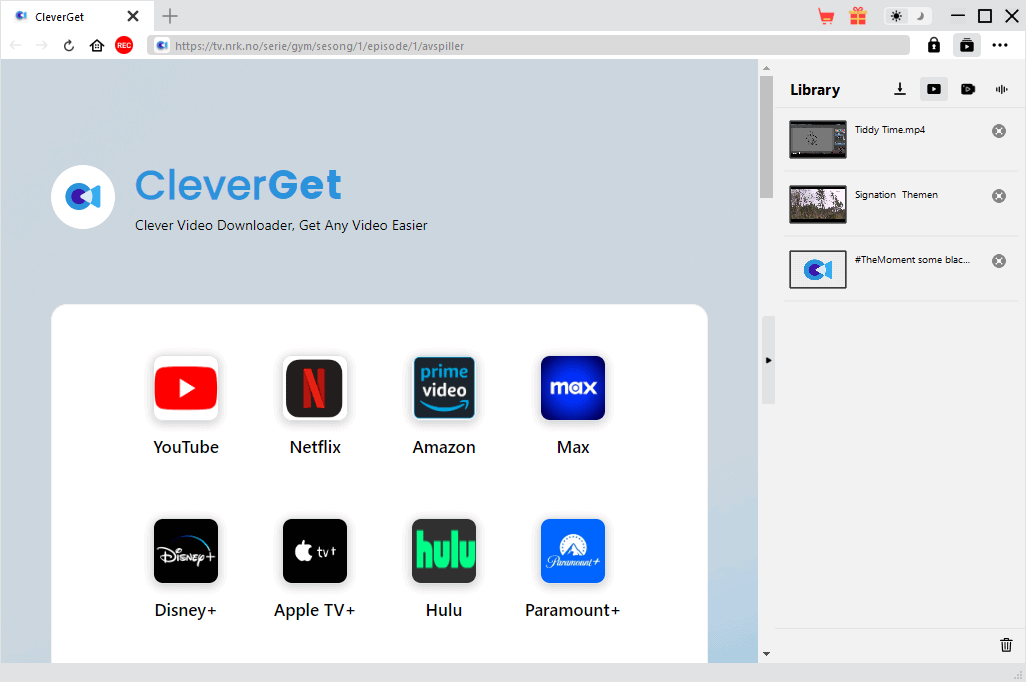
After it’s completed, it’ll appear in the Library tab next to all the other videos you downloaded.
Pros:
- Easy-to-use interface
- Works with a large number of streaming platforms
- Includes batch download capabilities
- Ensures fast download speeds
- Can save clips in high resolution (depending on the source)
Cons:
- Users reported frequent software crashes and bugs
- The free trial allows only three downloads
- The yearly and lifetime licenses are pricy
How To Download From NRK?
- Download, install, and open YT Saver.
- Copy the video link from NRK TV and paste it into the app.
- Wait for the app to analyze the video’s information.
- Then, wait for the download process to complete.
- Open the Downloaded tab to explore your files.
- Play the downloaded video in your preferred media player.
Is It Legal To Download From NRK?
No, it’s not legal to download content from the platform without explicit permission from NRK.
I explored the NRK TV Catalog Terms of Use to answer this question, and here are my findings:
- NRK’s published images, texts, and metadata are protected by copyright.
- All information, text, images, metadata, and links from the catalog should be used only with permission from NRK.
- It’s not permitted to store and reuse NRK’s text, images, and other content for other purposes.
Disclaimer: The information provided on our website is intended for educational and informational purposes only. We do not endorse or promote the unauthorized downloading or circumvention of copyright protection mechanisms of any service mentioned on our site.
We understand and respect content creators’ and service providers’ intellectual property rights. Our discussions and reviews of downloader tools aim to inform our readers about the technological capabilities and potential legal considerations of using such tools. We strongly advise our readers to always comply with the respective platforms’ terms of service and respect copyright laws.
By using our website, you acknowledge and agree that you are responsible for ensuring your actions are legal and compliant with the terms of service of the platforms discussed. We disclaim any liability for the unauthorized or illegal use of downloader tools and any infringement of intellectual property rights.
Choosing the best NRK downloader is way more manageable if you have this guide. Feel free to share your pick in the comments below!
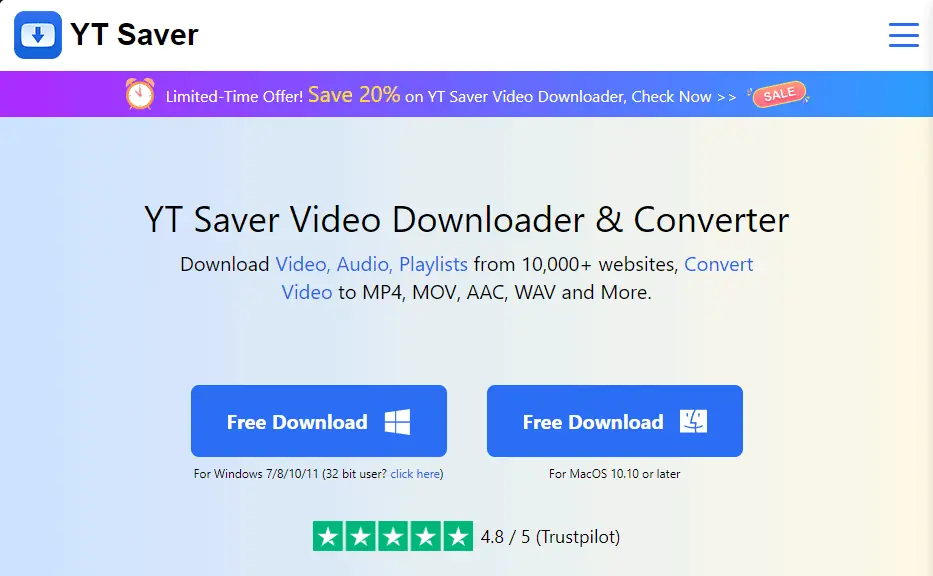
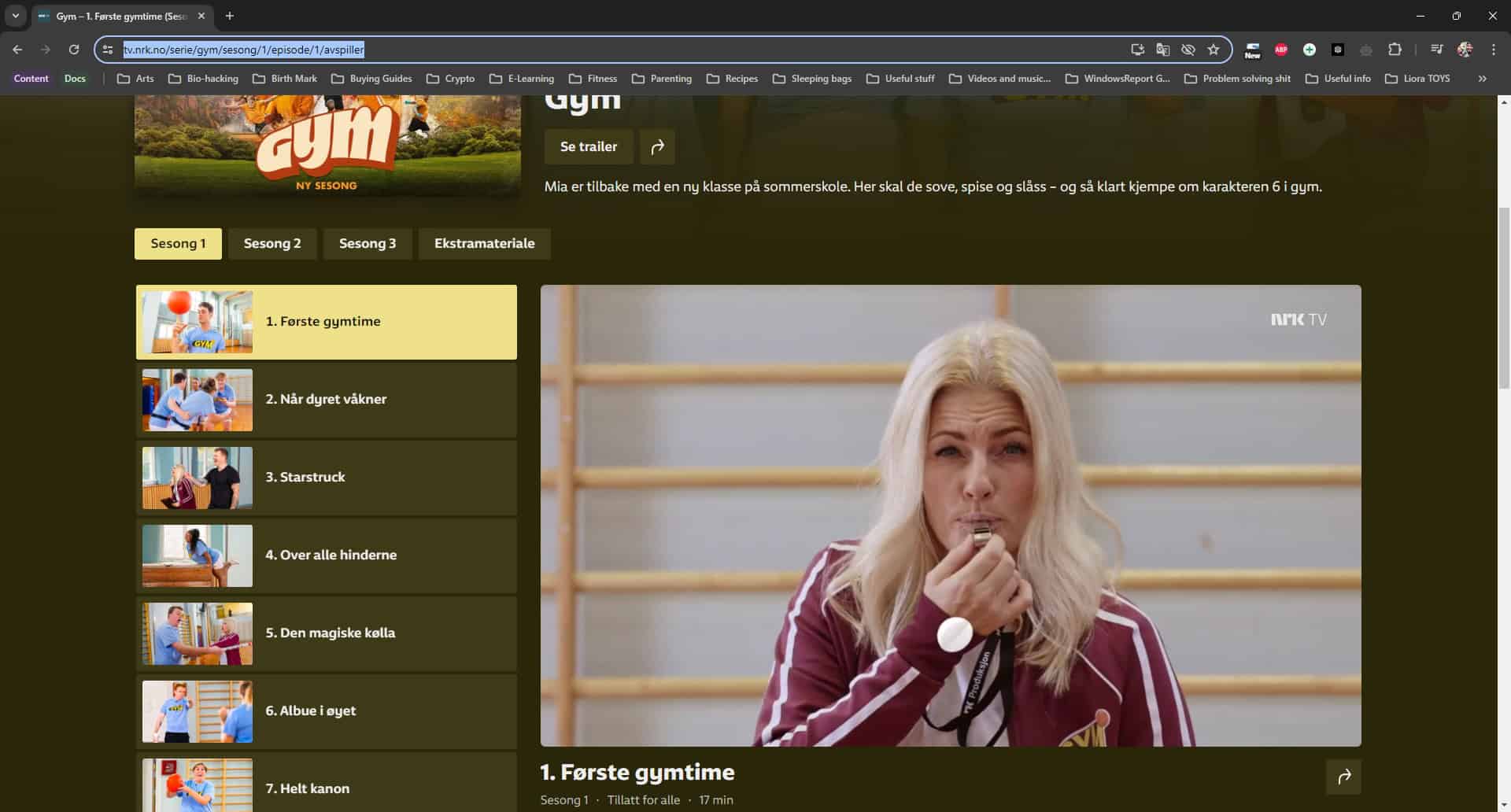








User forum
0 messages