Notification management on Action Centre to get improved with Windows 10 Mobile Redstone
2 min. read
Published on
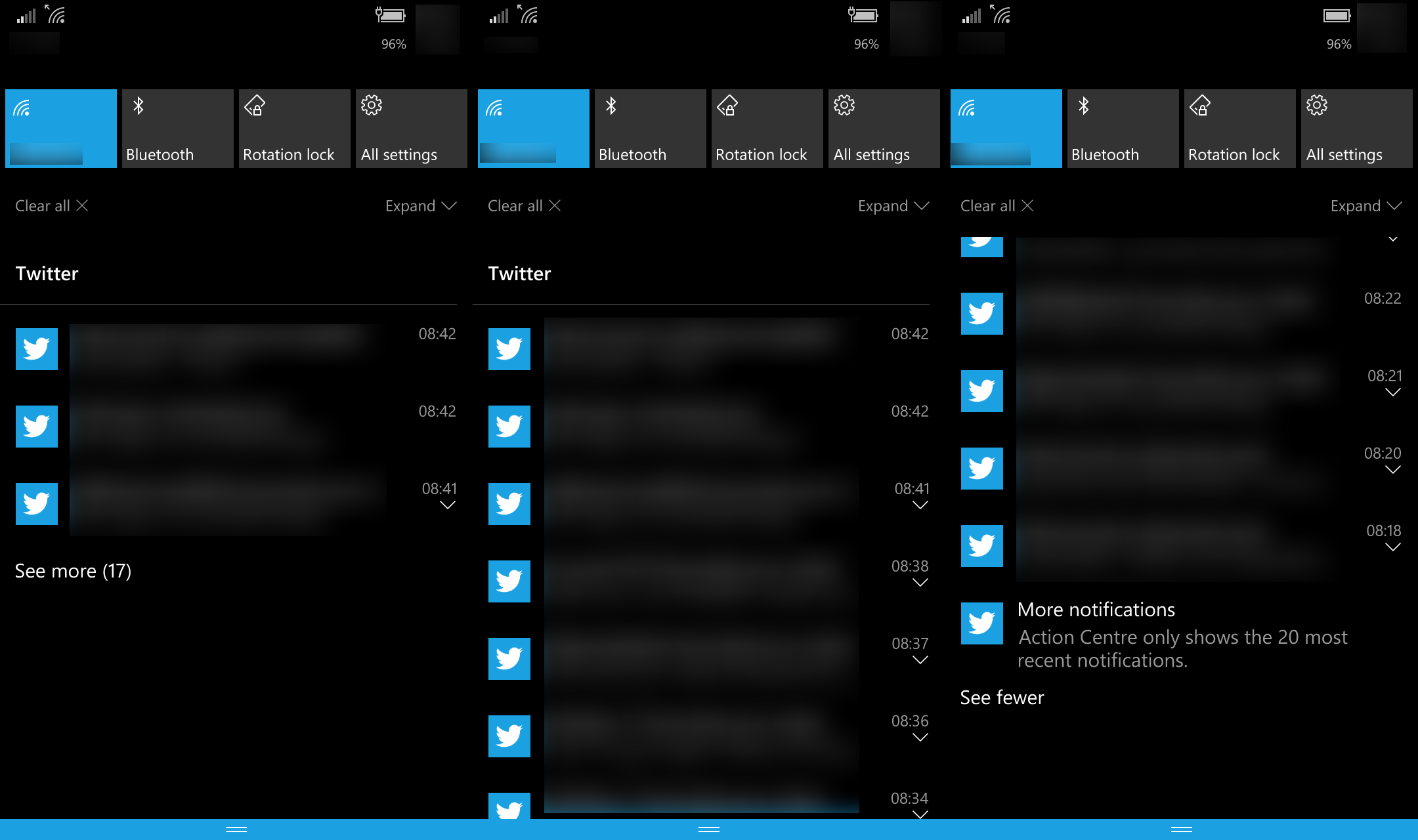
Windows 10 Mobile Redstone is currently being tested by thousands of Insiders and Microsoft internally. With the Threshold release of Windows 10 Mobile, Microsoft introduced an improved user interface for the Action Centre, and the company also added Interactive Notifications. Now, Microsoft is working on making the Action Centre a lot cleaner. The company recently added a new “See More” button for Notifications in the Action Centre which will improve notification management. Currently, the Action Centre shows the 20 most recent notifications by default which means you have to scroll through all the notifications from an app like Twitter to view the notifications from the next app.
Thanks to the new See More button, the Action Centre now shows only 3 tweets by default, and clicking on the See More button will show all of the (20 most recent) notifications. When you expand the notifications, there is a button which lets you See Fewer notifications. Of course, this isn’t a major new addition but it is certainly a nice new improvement.
Additionally, it is also worth noting that Microsoft has (internally) moved Cortana’s Settings out of Notebook and finally gave it a dedicated Settings option inside the hamburger menu:
Tell us what you think of the improved Action Centre in the comment section below.
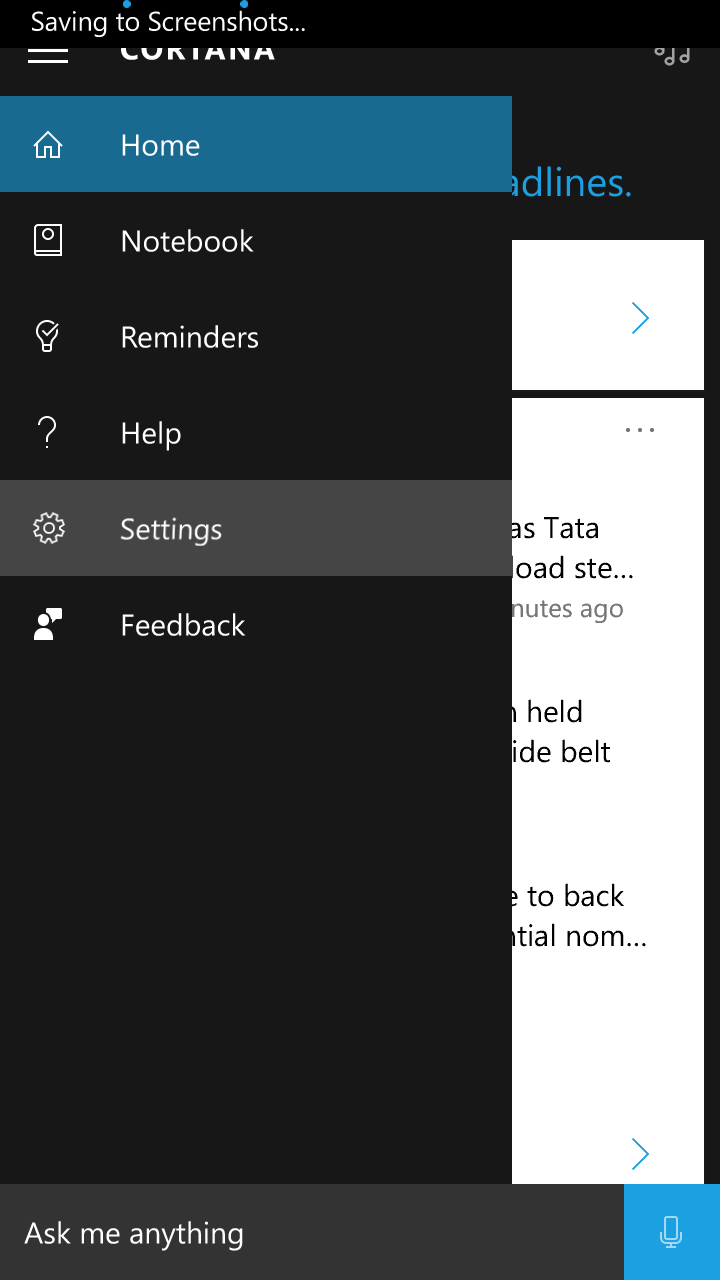









User forum
66 messages