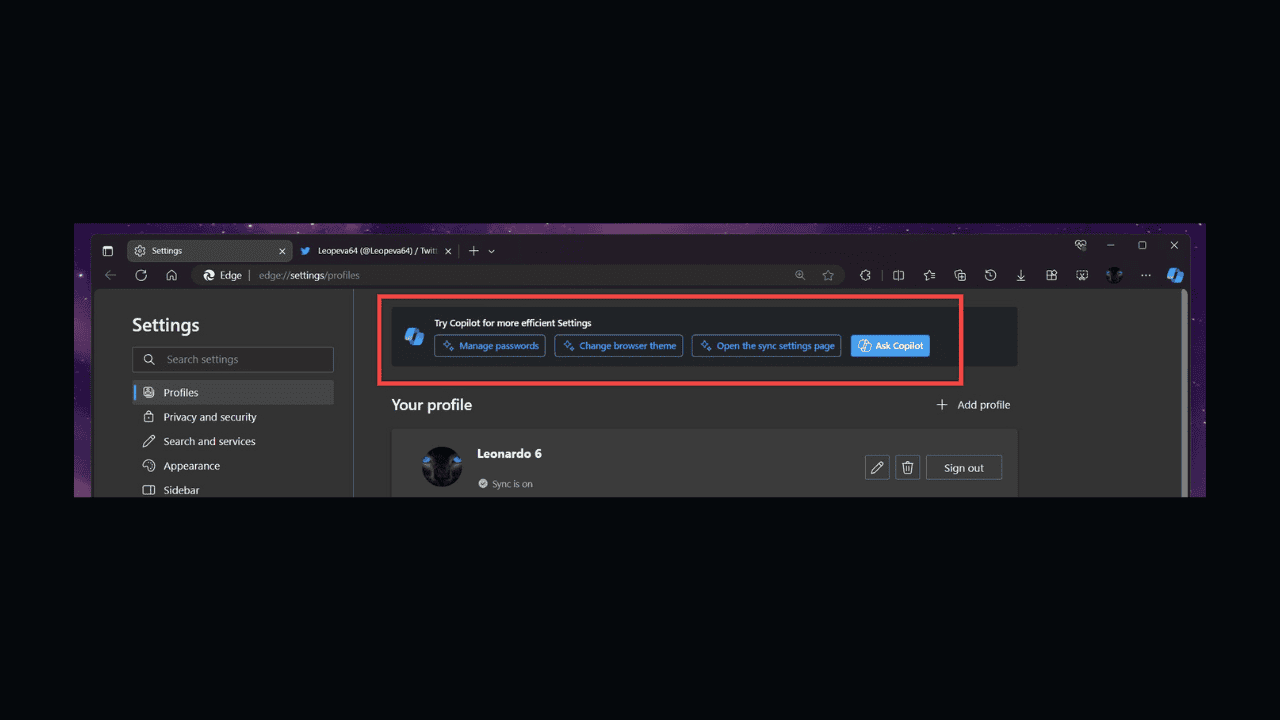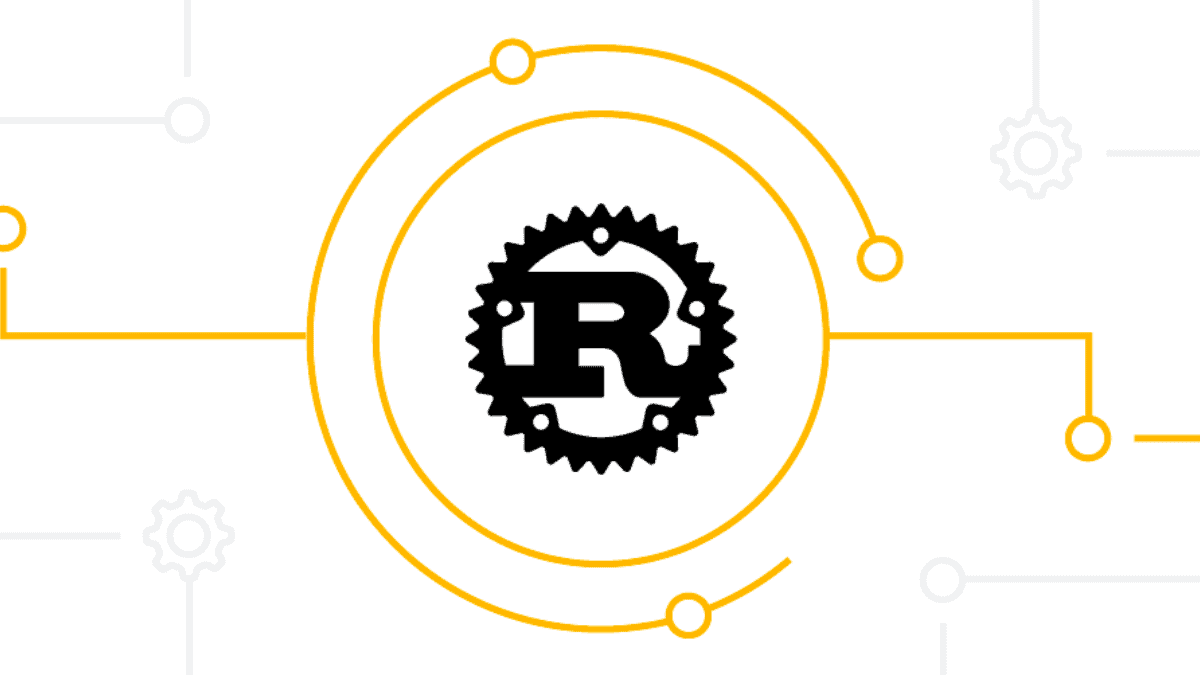Newsflow is a beautiful RSS reader app for Windows 10
2 min. read
Published on
Read our disclosure page to find out how can you help MSPoweruser sustain the editorial team Read more

Nextgen Reader has been one of the best news reading app on Windows Phone and Windows 8.1/10 for a while now. However, there’s a new player in the game which offers a much better experience on Windows 10 and Windows 10 Mobile. Meet Newsflow, a beautiful RSS reader for Windows 10.
Newsflow packs a clean and beautiful user interface which we rarely get to see on RSS readers, even on Android or iOS. Newsflow is the complete opposite of this, and the app follows (almost) all of the Windows 10 UI guidelines which allow it to provide a really nice and easy to use user interface.
Of course, a good UI may not attract a lot of users. Thankfully though, Newsflow actually includes a tonne of features: push notifications, read later, live tile, and favourites, and much more:
- Standalone feeds synchronisation engine
- Offline news storage
- Own Web content formatter
- Feeds search with extended capabilities
- New news notifications
- Live tile with latest news
- News images flip view
- Portrait and landscape orientations
- RSS, ATOM, RDF support
- Favourites and Read later lists
- Extended readability
- OPML export and import
Lastly, Newsflow is a free app on the Windows Store and does not include in-app advertisements either. I personally don’t think you will be able to find a better app than this for news reading on the Windows Store. So if you want to check it out (which you should probably do), you can get it from the link below.
[appbox windowsstore 9nblggh58s5r]