New Windows 11 beta build gradually rolls out enhanced Windows Share feature for Android
It's been a good week for Windows insiders
2 min. read
Published on
Read our disclosure page to find out how can you help MSPoweruser sustain the editorial team Read more
Key notes
- Microsoft released four cumulative updates for Windows insiders across all channels.
- The Windows 11 RP update allows easier content sharing between Windows PCs and Android devices.
- An RP update is also coming to Windows 11 24H2 version, besides the 22H2 and 23H2 versions.
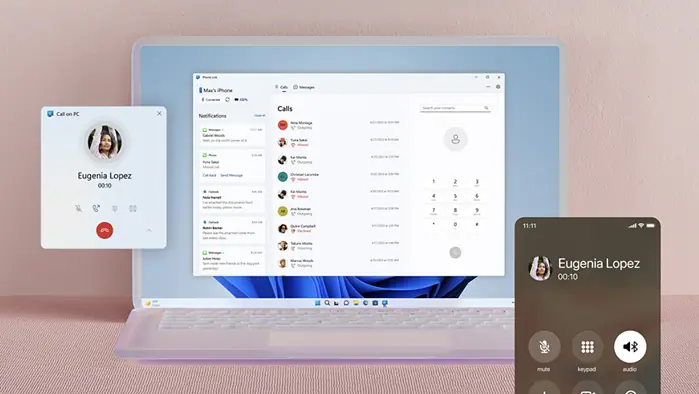
Microsoft is back with not just one but four cumulative updates for Windows insiders across all its channels. For folks in the Release Preview channel, the Redmond company released Windows 11 Builds 22621.4108 and 22631.4108 (KB5041587).
Launching on both 22H2 and 23H2 versions respectively, Microsoft said that it’s gradually rolling out several features that were previously tested in other channels in the past weeks or months.
These updates include a new Windows Share feature that allows content sharing between Windows PCs and Android devices using the Link to Windows and Phone Link apps.
Other improvements address issues in File Explorer, such as screen reader focus problems and search functionality, as well as enhancements to Narrator’s scan mode for quicker response times and more efficient voice access for dictation and text editing commands.
This update also addresses memory leaks, connection issues, system deadlocks, and various other bugs across IME, Bluetooth, File Explorer, and more, while also updating mobile operator profiles and refining single sign-on prompts.
As for the 24H2 version of Windows 11, Microsoft also launched the Windows 11 Build 26100.1586 (KB5041865) with a few new capabilities rolling out. One of them, as a trusted insider @phantomofearth points out, is the new task logic and duplicate tab in File Explorer that was previously released for 23H2 and 22H2.
Keep in mind that the Release Preview channel is the closest to the final, stable version of Windows updates, compared to other channels like Canary, Beta, and Dev.
If you’re a part of the insider channel, you can download the latest Windows 11 build via Settings > Windows Update.








User forum
0 messages