New Snipping Tool with editorial functionality is out now to Windows Insiders; Notepad gets Copilot
2 min. read
Published on
Read our disclosure page to find out how can you help MSPoweruser sustain the editorial team Read more
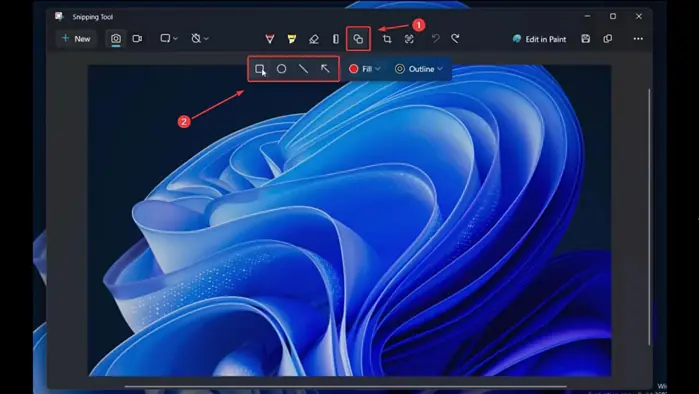
Microsoft has released updates for Snipping Tool and Notepad for Windows Insiders in the Canary and Dev Channels on Windows 11. These updates introduce new features to enhance both applications’ functionality and usability.
Snipping Tool (version 11.2401.32.0)
Users can now add shapes (rectangles, ovals, lines, and arrows) to annotate screenshots.
The shapes toolbar allows users to select and draw desired shapes directly onto screenshots. Color customization and resizing options are also available. Making it apt for online tutorial makers.
Microsoft encourages users to provide feedback on the new feature through the Feedback Hub (WIN + F) under Apps > Snipping Tool.
Notepad (version 11.2401.25.0)
This feature leverages Copilot (available on select devices with Copilot in Windows) to explain highlighted text content within Notepad. This can help you understand code snippets, log files, or other technical information.
The “Explain with Copilot” feature is currently accessible through a right-click context menu option or the keyboard shortcut Ctrl + E. However, there is a known issue where some users might not see this feature immediately. Microsoft is working on a fix.
These updates are available to Windows Insiders in the Canary and Dev Channels. They will be rolled out to the general public in a future Windows 11 update.
More here.








User forum
0 messages