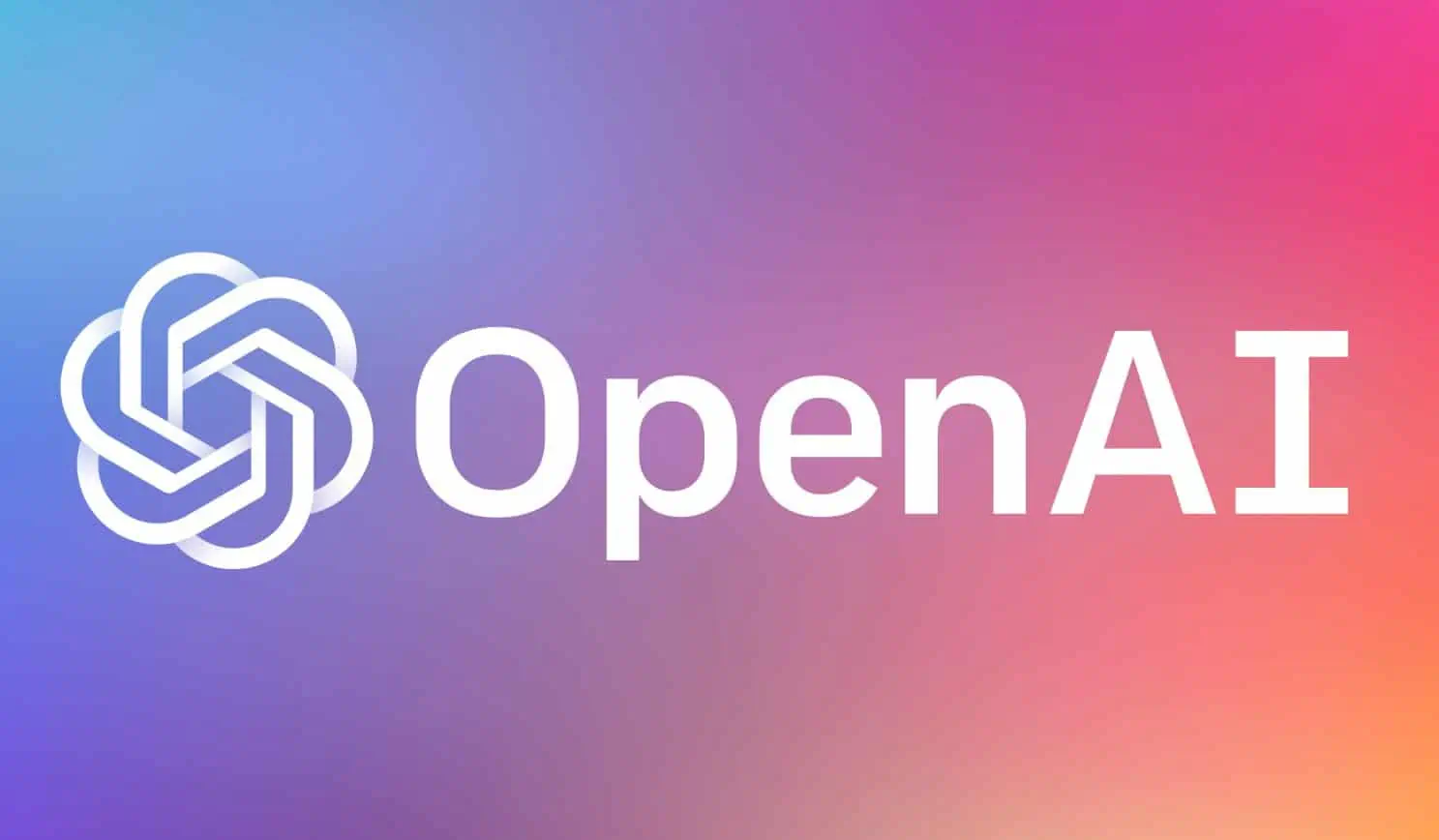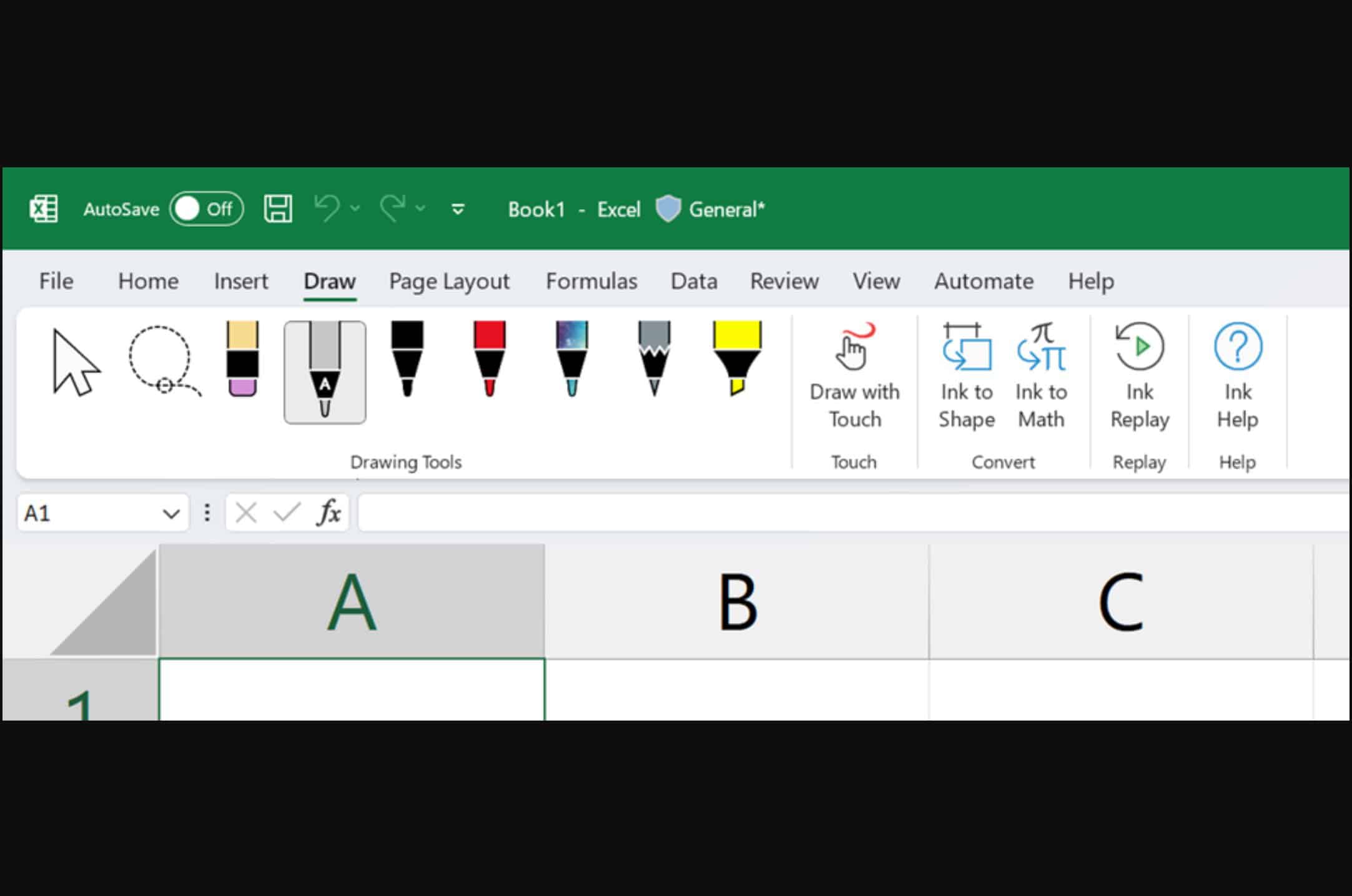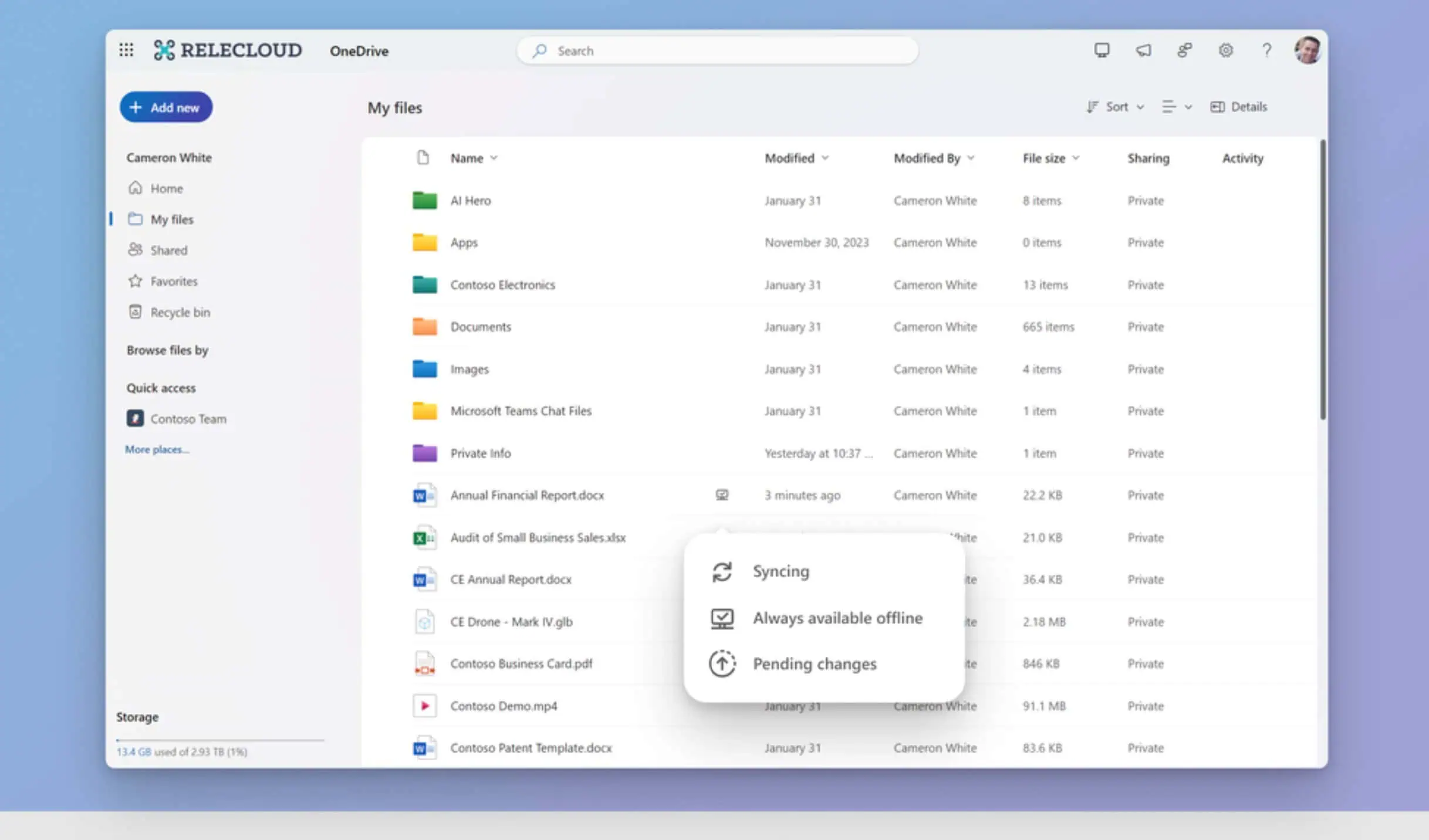New Outlook for Windows Outlook on the web will allow tracking Read Receipts from sent items
2 min. read
Published on
Read our disclosure page to find out how can you help MSPoweruser sustain the editorial team Read more

Microsoft Outlook has Read Receipts, a handy feature that lets you know whether the recipient opened your email. However, there are some limitations to how it works across all the Outlook clients. Microsoft looks to change that in the coming months by introducing the ability to view Read Receipts status right from the sent items section in the new Outlook for Windows and Outlook on the web.
Viewing Read Receipts status from the sent items is not new to Outlook users, as it’s already available in the classic Outlook desktop app. However, since Microsoft is working towards replacing the classic Outlook with the new Outlook for Windows, it makes sense for the company to ensure that the new Outlook app gets all the useful capabilities of the former.
Microsoft’s new Outlook for Windows app is already available for Windows 11 users via Microsoft Store. It’ll be pre-installed on Windows devices running Windows 11, version 23H2. However, you’ll not get the ability to view the Read Receipt status in the sent items section in the new Outlook app right now.
According to the Microsoft 365 Roadmap page (feature ID 184504), the Redmond tech giant is planning to add viewing of Read Receipts status capability to the new Outlook and Outlook on the web in December this year. It’s worth noting that the December release timeline is tentative, and the company might push it to the next year if need be.
You can download the new Outlook for Windows app here from Microsoft Store.