The new Outlook for Windows will get exciting new features in 2024
2 min. read
Published on
Read our disclosure page to find out how can you help MSPoweruser sustain the editorial team Read more
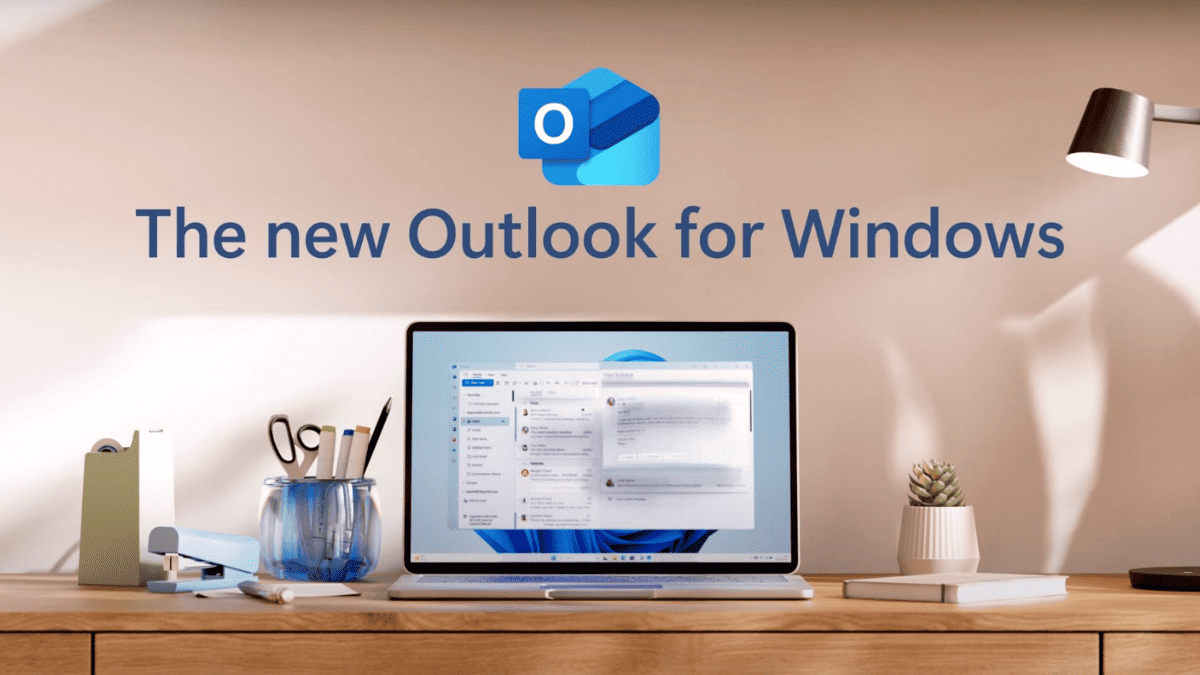
Yesterday, Microsoft unveiled the long list of features they are working on for the new Outlook for Windows client. The list includes several exciting features like Copilot integration, Inking support, image formatting, and more. Some of the most requested features like offline support, message recall support and the ability to save attachments in desired folder are also coming to the new Outlook for Windows. All these new features will be released throughout 2024. You can find the full list of new features coming to the new Outlook for Windows below.
- Auto capitalization
- Collapsible headers in the message list
- Conditional formatting
- Copilot
- Drag and drop emails and attachments to the desktop
- Dictation
- Preserve declined meetings
- EML file support
- File tab in Outlook search
- Folder reordering
- Inking (Draw tab) while composing an email
- MSG file support
- Offline support
- Outbox folder
- Picture formatting
- POP3 account support
- PST file support
- Message Recall
- S/MIME
- Save as for attachments (choose folder to save to)
- Share local files from Word, Excel, and PowerPoint
- Shared calendar notifications for work accounts
- Teams tab in search
In September, Microsoft announced the general availability of the new Outlook for Windows for personal accounts. The new Outlook for Windows will succeed the existing Mail and Calendar apps on Windows 11 and also the existing Outlook desktop app. With this new app, Microsoft is unifying all the existing email experiences into a single Windows app. The new Outlook for Windows supports multiple inboxes, AI-based assistance for email composing, personalization and more.









User forum
2 messages