New app Thy Phone brings some of Your Phone's features to the iPhone
2 min. read
Updated on
Read our disclosure page to find out how can you help MSPoweruser sustain the editorial team Read more
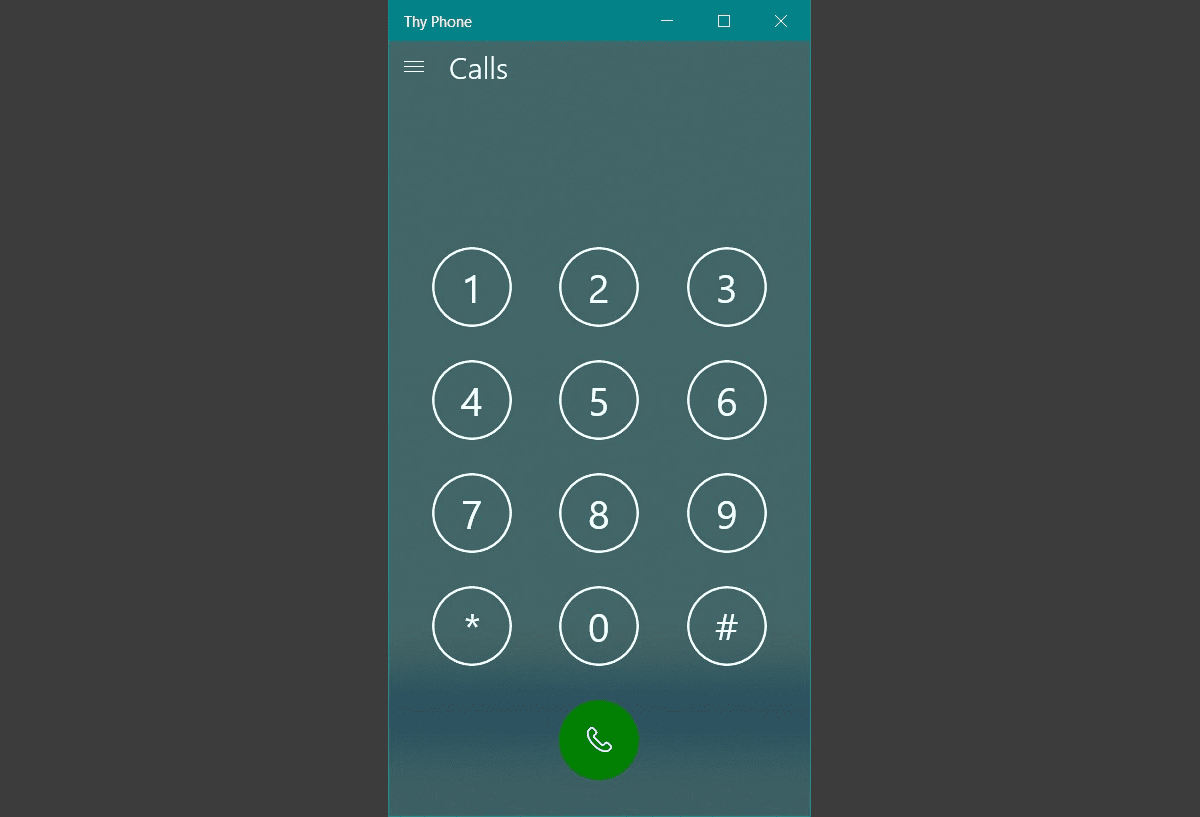
In as much as many Android users are envious of the special treatment Samsung gets from Microsoft, iPhone users have even less support, with Continue on PC the only iPhone/PC integration available to them.
Developer Peter Freeman Foot has seen an opportunity and created the Thy Phone app for Windows 10 which brings some of the features of Your Phone to iOS.
Specifically, the Thy Phone app will let you make hands-free calls from your PC, transmit audio from your phone to your PC and bring Apple Notifications to your PC.
The app makes use of functionality available in Windows 10 2004 and above to setup a phone device to use Windows as a handsfree device. This allows you to conduct calls through your PC microphone and speakers (or headset) and see call progress and incoming call alerts on your desktop. It also allows you to activate the Bluetooth Audio support so that you can play music, podcasts etc from your phone through your PC.
Finally, when using an iPhone it supports toast notifications and mirrors those notifications directly in the Windows notification centre. Notifications that uses actions can also be triggered directly from the desktop Toast.
Peter aims to add more functionality over time including Messaging support and file transfer, all using open Bluetooth protocols (which also means other phone OSes are also supported.
The app is not free, unfortunately, but cheap for the functionality it offers.
Find it in the Microsoft Store here.
[appbox microsoftstore 9pkt9js17kxz]









User forum
0 messages