New app lets you back up your app data for Interop Unlocked Windows 10 Mobile phones
1 min. read
Published on
Read our disclosure page to find out how can you help MSPoweruser sustain the editorial team Read more
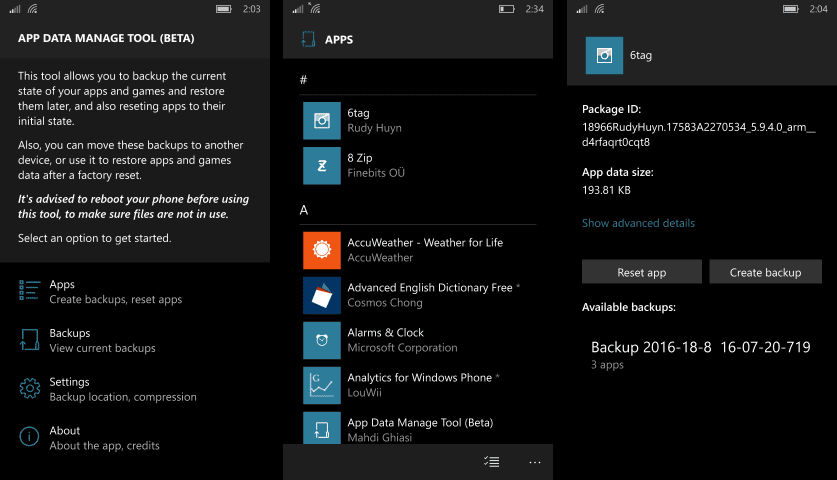
Despite the presence of APIs to back up app data to OneDrive some apps, especially games, do not do a good job of backing and restoring their state after a hard reset.
If you have an interop unlocked windows 10 mobile handset (possible for most Windows Phones except for the new x50 range) there is now an app on XDA-Developers which lets you back up the isolated storage for each app on an app by app basis.
App Data Manage Tool is a tool for Windows 10 Mobile devices to create backups from current state of apps and games, and restore them at a later time, or to another phone, or to your phone after a factory reset.
This tool helps you to create local backup archives from any of your apps and games; then you can copy them to your PC and then to any phone so you can restore that archive.
Additionally, you can reset the state of apps, which is almost the same as reinstalling them, but is faster and also it can be done on some system apps (which you can’t usually reinstall)
Find the download and read how to Interop Unlock your phone at XDA-Developers here.









User forum
25 messages