New Amazon Alexa feature notifies you of sale, lets you give commands to order items
3 min. read
Published on
Read our disclosure page to find out how can you help MSPoweruser sustain the editorial team Read more

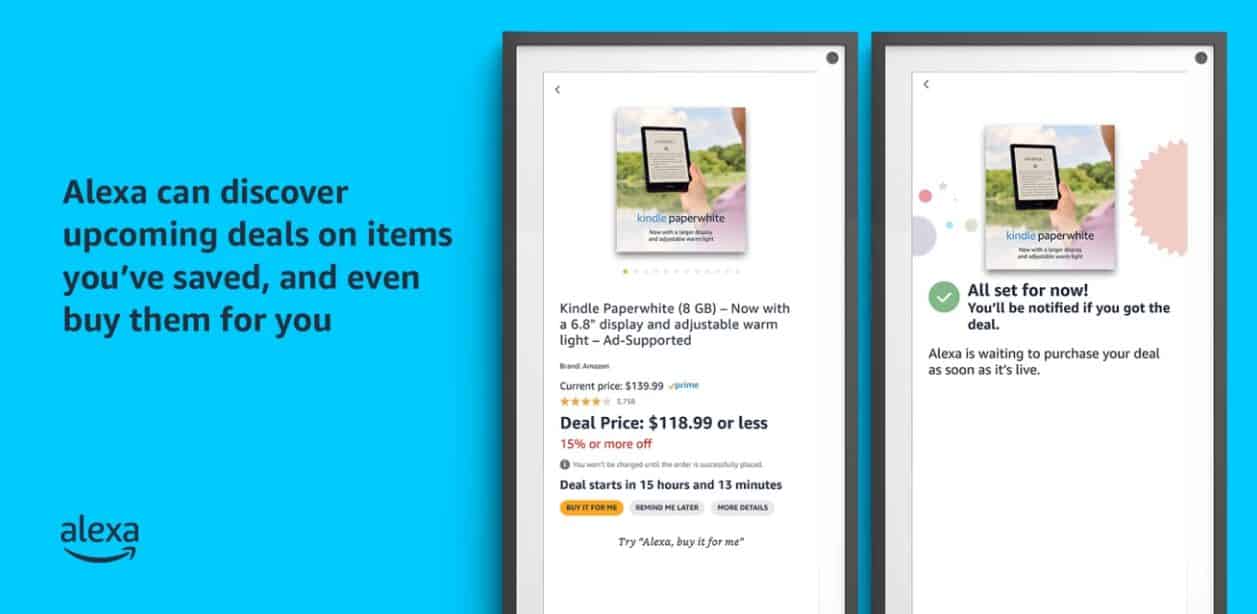
Voice assistant devices are destined to change the field of technology and make things more convenient for humans. However, we often find ourselves restricting its use in simple commands, such as adjusting device volume or doing a simple search. Amazon, on the other hand, believes it can do so much better than that, especially when it comes to improving your shopping experience. With this, the company launched a new capability on its Alexa virtual assistant technology, wherein you will be notified of an item going on sale. In addition, the new feature will allow let you to give the command to purchase the item just by using your voice.
“We’re always looking for opportunities to build new Alexa experiences that make our customers’ lives easier and more convenient,” writes Amazon in its blog post. “Customers often share how they rely on Alexa for their day-to-day shopping needs, such as helping them add items to their shopping list while on-the-go, answering questions about products they’re looking to buy, or reordering their household favorites. These are the stories that inspire us to keep inventing.
“Our vision is to make every aspect of your shopping journey simpler and more convenient, and to help you discover savings and save time along the way. That’s why we’re excited to introduce a new feature for Amazon Prime customers that gets us one step closer to this vision.”
The said feature will work on items on the wishlist or in the shopping cart or on those items you labeled “saved for later.” The notification will happen 24 hours before the deal starts, but you need to enable the feature first in order to use it. You can begin by accessing the “Amazon shopping” section within the notifications settings. Then, select “shopping recommendations.” After that, you’ll notice that your Amazon Echo Ring Light will always turn yellow whenever one of the items you’ve saved before is on sale. You’ll also get a pop-up notification on your Echo device, and you can see more of its details by saying, “Alexa, what are my notifications?” However, it is important to note that it is only available for US Amazon Prime customers using all newer-generation Echo smart speakers.
Enabling the feature will allow you to ask Alexa to remind you of a specific anticipated deal. When it goes live, just say, “Alexa, buy it for me.” using the said command, Alexa will refer to your default delivery address and payment to order the item. Once the order is placed, you’ll receive an email and an Amazon app notification about the order details. To make buyers feel more secure, Amazon promises that the charge will only occur once the order is successful. You can also track the delivery by saying, “Alexa, where’s my stuff?”









User forum
0 messages