New Accessibility Documentation for the Windows 10 Anniversary Update Now Available
1 min. read
Published on
Read our disclosure page to find out how can you help MSPoweruser sustain the editorial team Read more

Microsoft has recently published their updated documentation for the new accessibility features in the Windows 10 Anniversary Update. Read about the new content below,
- Get started with Narrator explains the basics of how to use Narrator with a desktop PC to get going quickly. Highlights include navigation basics, using Scan Mode (a new navigation and reading mode), getting info about text through new verbosity and punctuation features, reading text, and a full list of commands and touch gestures.
- For developers, they’ve published new content to help you make your apps more accessible. There’s a new accessibility developer hub, articles about how to design inclusive software, develop inclusive Windows apps, and videos about developing for accessibility and building accessible Universal Windows Platform (UWP) apps.
- See the following pages to learn about the different keyboard shortcuts in Windows and apps:
- Keyboard shortcuts in Windows lists commands throughout Windows. This includes specific sections for Settings, the taskbar, virtual desktops, and more.
- Keyboard shortcuts in apps gives you commands for Microsoft Edge, Groove, Maps, and more.
- Keyboard shortcuts for accessibility contains commands for Magnifier and other Windows assistive technologies.
Read more about their updated documentation here.




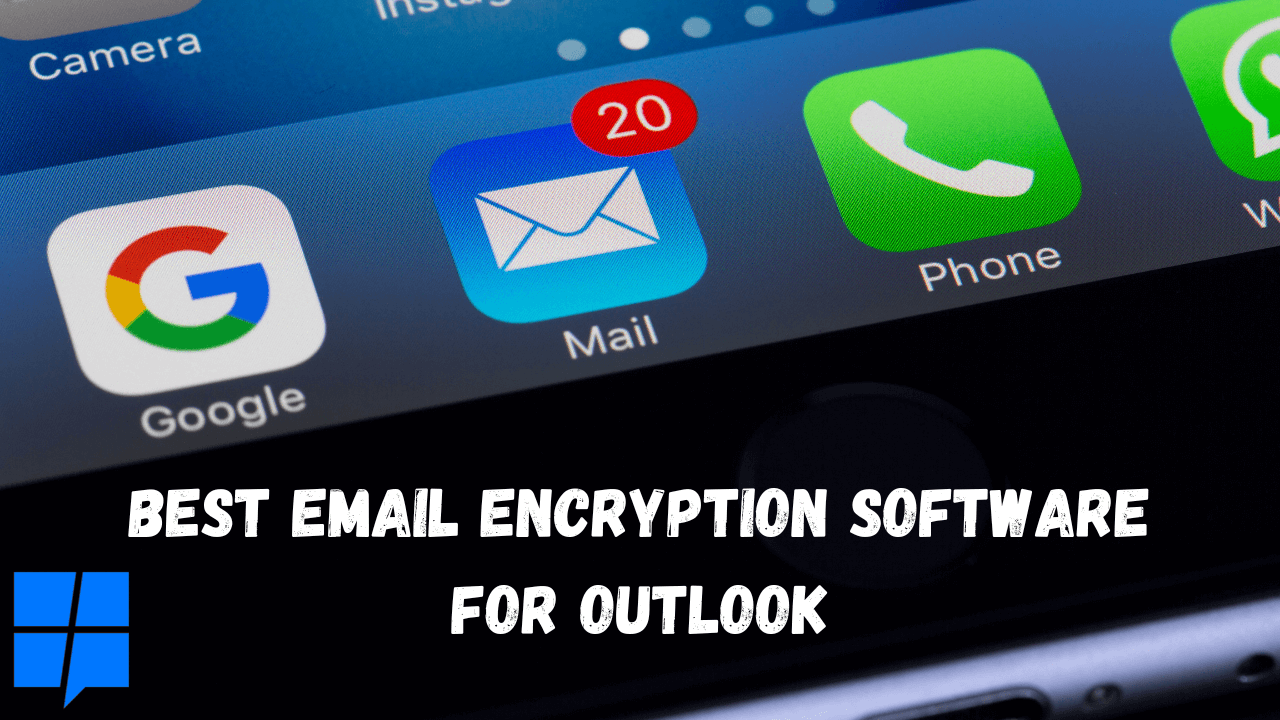
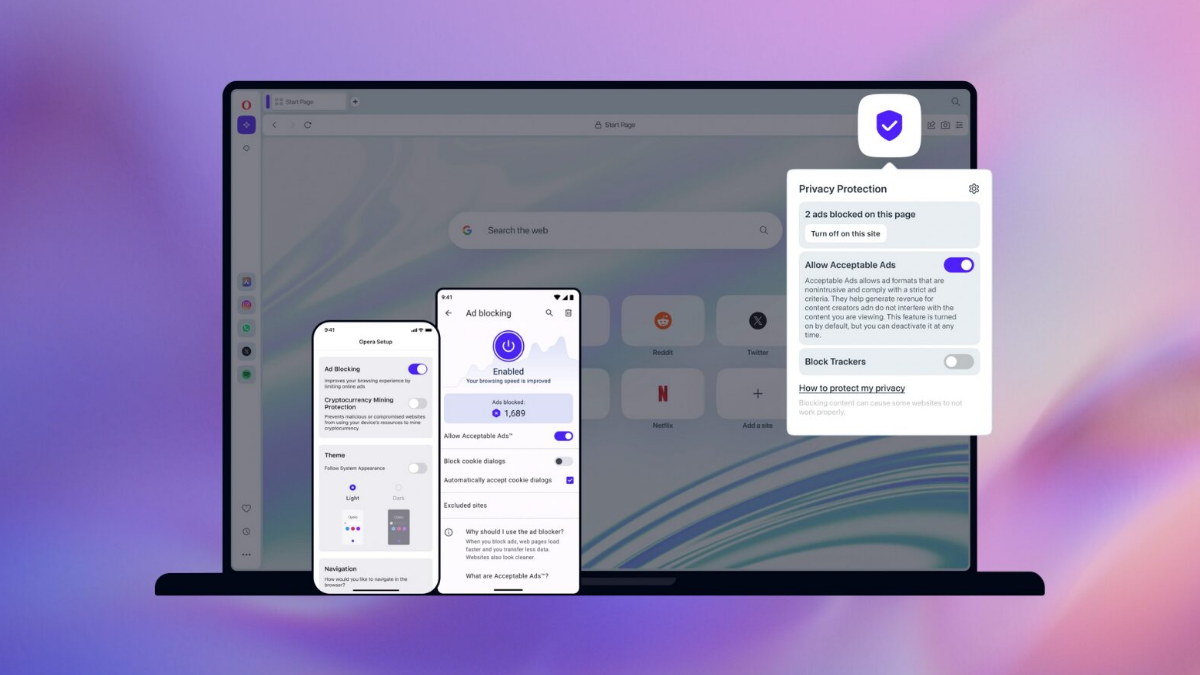
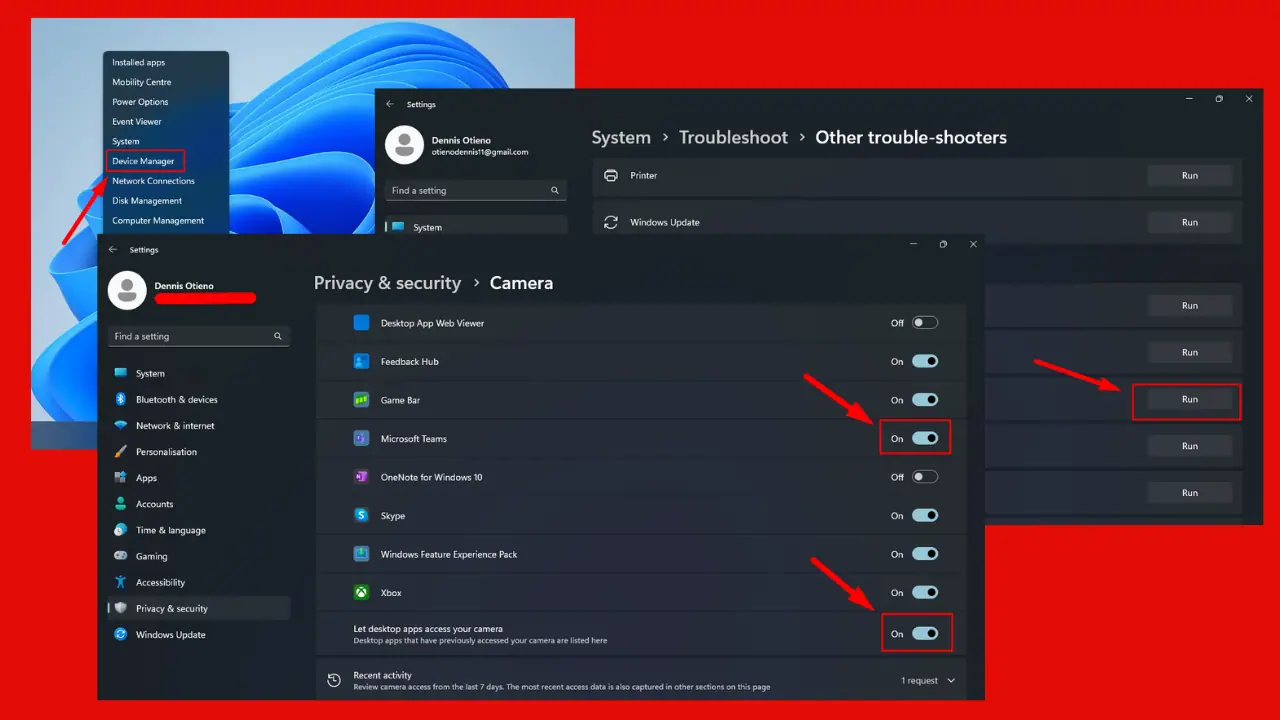
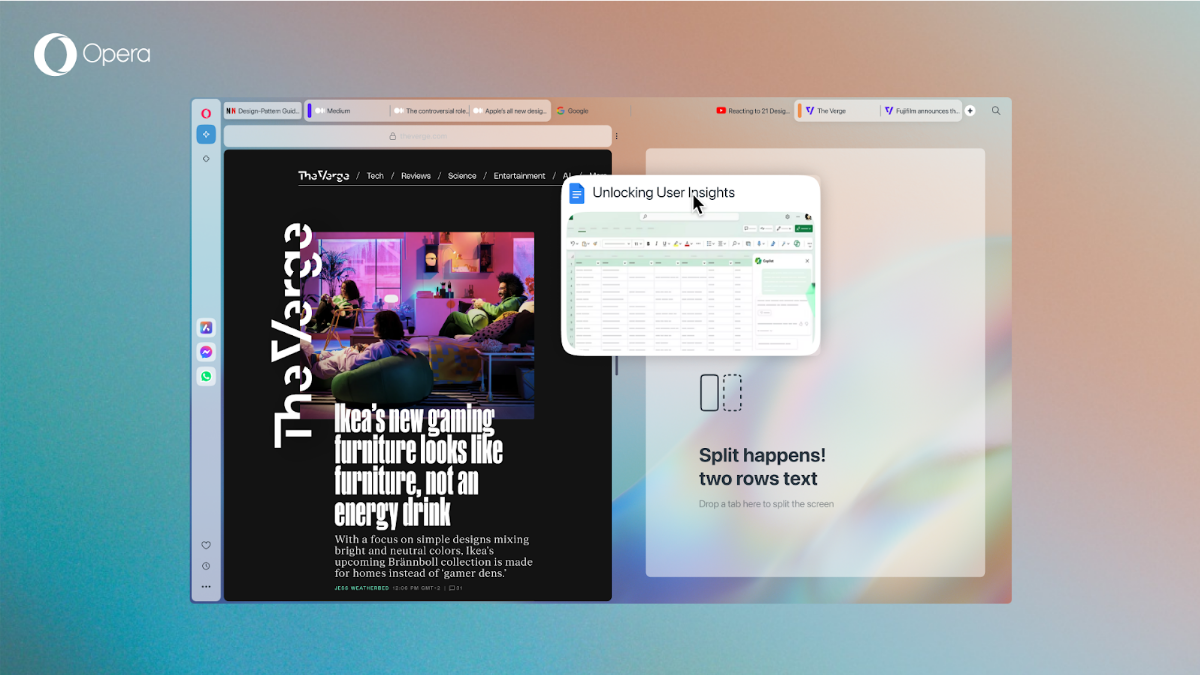
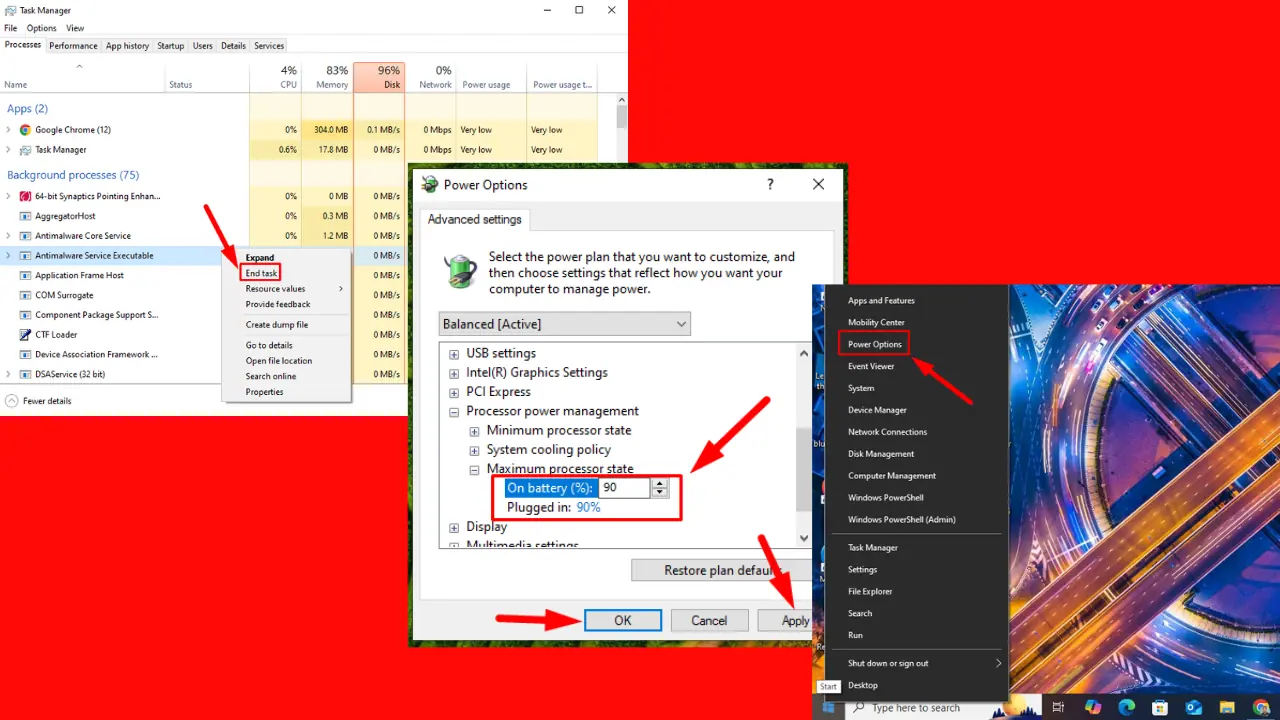

User forum
0 messages