Latest update brings Netflix “picture-in-picture” mode for Chromebooks
1 min. read
Published on
Read our disclosure page to find out how can you help MSPoweruser sustain the editorial team Read more
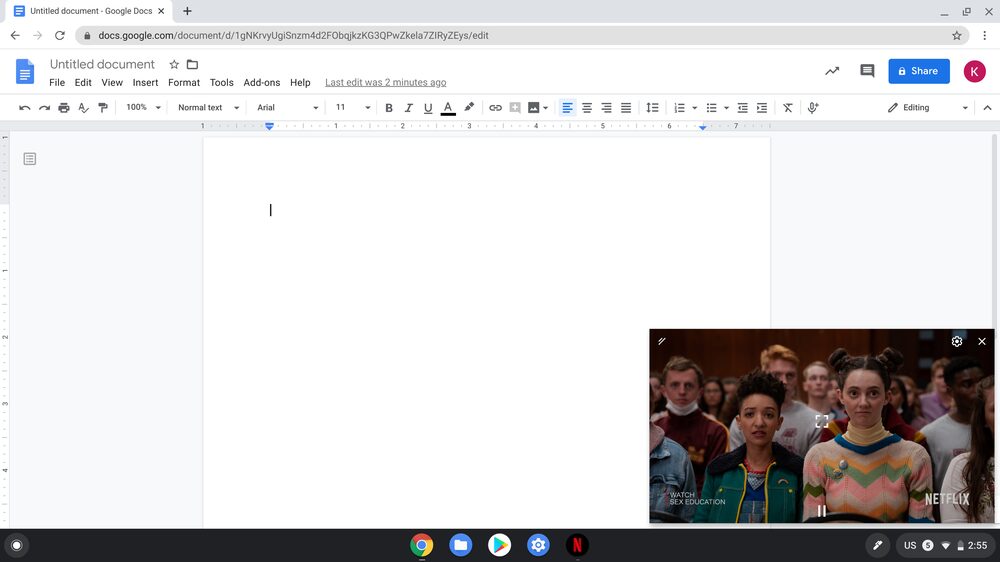
Google today announced two new features for Chromebooks.
The first one is the Netflix “picture-in-picture” support. After you install the Netflix app available in the Google Play Store, you can now have Netflix playing in the corner of your screen while you shop online or browse the web on Chromebook. To enable this feature, while watching a Netflix show, just switch to another window to activate “picture-in-picture” mode.
The second feature is called Ambient EQ which adjusts the white balance and color temperature of your Chromebook’s display based on the environment.
Source: Google









User forum
0 messages