NCH Express Burn Review [Is It Worth The Price?]
6 min. read
Updated on
Read our disclosure page to find out how can you help MSPoweruser sustain the editorial team Read more
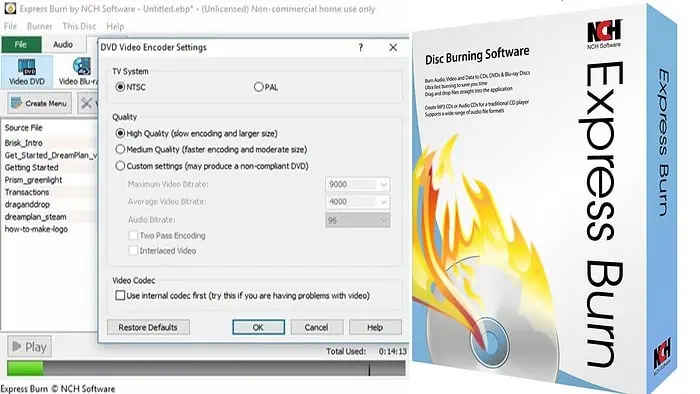
Looking for an honest NCH Express Burn review? Here it goes.
If you’re still trying to burn discs, you’ve probably heard of this program.
It lets you burn audio, video, and data discs on CDs, DVDs, and Blu-ray discs. But how well does it work?
I tested all its key features and usability, so read on.
Features
NCH Express Burn is a comprehensive disc-burning and authoring solution. This is what it can do:
CD Burner
As you’d expect, this software supports everything from music to simple data backup on CD-R and CD-RW discs. You can create an audio CD and convert common audio files like MP3, WAV, and WMA into compatible tracks.
Since modern CD players often support MP3, you can also burn MP3 files onto a CD as data files. Likewise, you can burn any kind of data you want to back up.
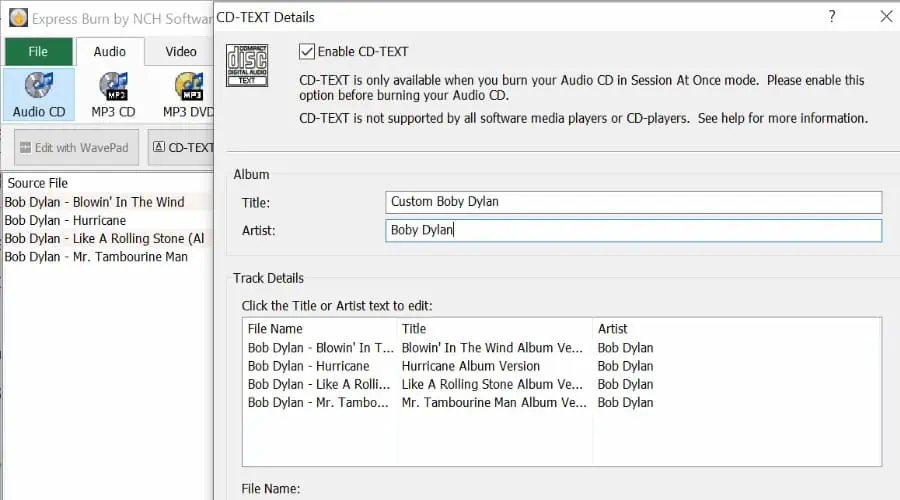
I was able to create a traditional audio CD by dragging and dropping the files into the window. You can also add text, i.e., the CD title and artist.
It also burns in dual layer so you can store more data on a single disc by utilizing two recordable layers. However, it lacks features like disc-spanning found with Nero Burning ROM and other software.
You can burn CDs for free, but that’s where the perks stop.
DVD Authoring
NCH Express Burn Plus provides complete DVD authoring for DVD-R, DVD-RW, DVD+R, and DVD+RW discs, along with dual-layer support.
You can easily create video DVDs with menus, titles, and chapters, by importing numerous common file formats. These include MP4, AVI, WMV, MPEG, MOV, and more. If you have an existing ISO image of a DVD, you can burn this as well.
Depending on your region, you get to choose PAL or NTSC DVDs and the old 4:3 aspect ratio for non-widescreen videos.
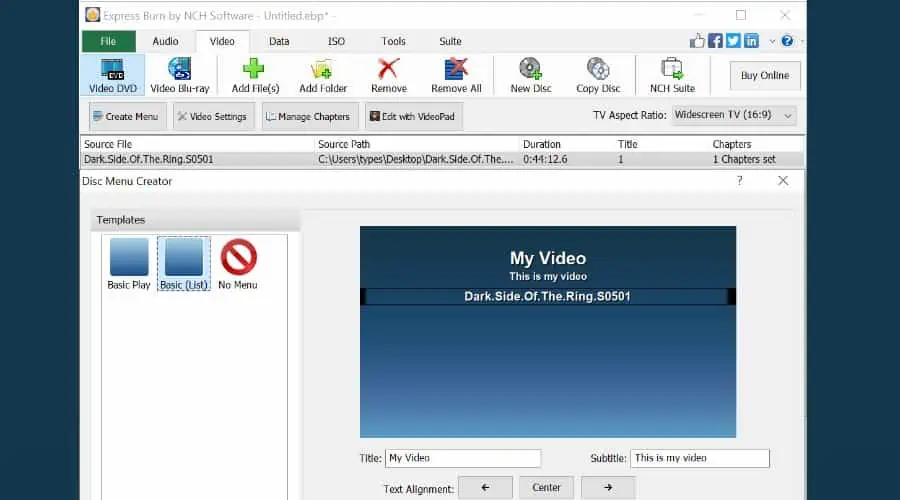
Moreover, there are over 20 menu screen templates. These are very generic, which is a bit off-putting, but you can always import your own custom images to match the content of the DVD.
Blu-Ray Support
If you’re looking for a Blu-ray solution, NCH has everything you need. Once again, it supports most common video files for conversion to Blu-ray, including MOV, AVI, MPG, OGM, and practically any format with a DirectShow codec.
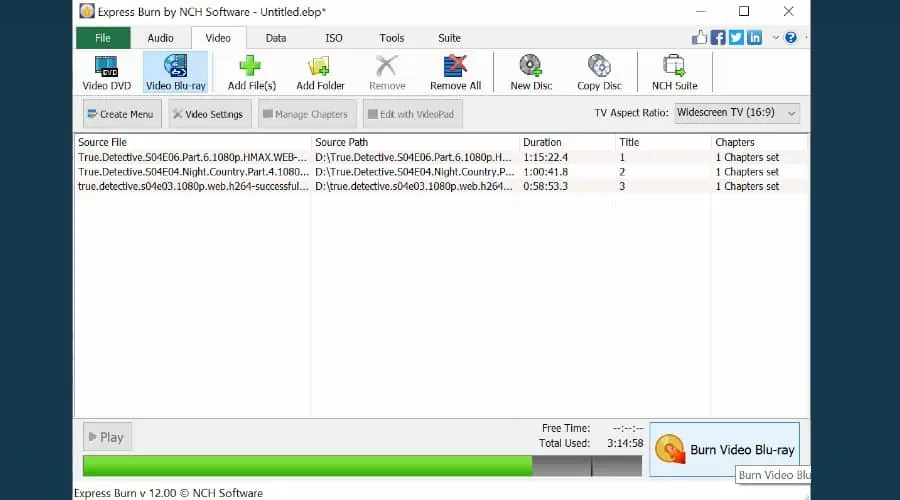
I was even able to mix and match different formats from a TV series I had on my computer that came from different sources. You can also burn an existing Blu-ray ISO disc image.
Like the DVD feature, you get full Blu-ray authoring features to create titles, menus, chapters, and it supports dual-layer burning for storing more data.
Create ISOs
Instead of burning a disc right away, NCH Express allows you to create an ISO disc image. It’s essentially a digital version of the disc.
I found this process much faster because it doesn’t rely on the speed of your real disc drive and writes all data from and to your computer. You can then mount this on a virtual drive for local playback.
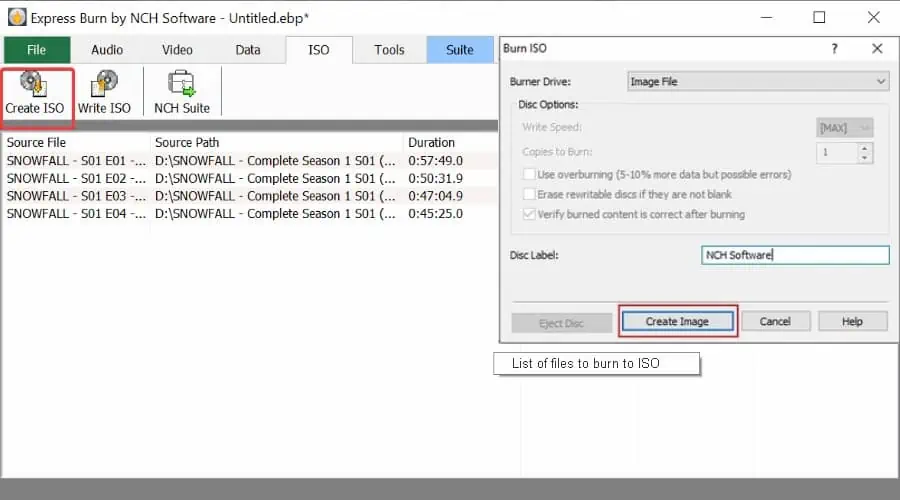
You can also burn existing ISO files for CDs, DVDs, and Blu-rays.
Copy Discs
An understated feature of NCH Express Burn is its ability to copy or rip discs too. This means you can insert an existing CD, DVD, or Blu-ray and replicate it on your computer. Data discs simply allow you to extract the files, whereas audio CDs, video DVDs, and Blu-rays are copied in ISO format.
To copy a disc, ensure it’s inserted, click the Copy Disc button, and select the appropriate drive.
Although the speed generally depends on the speed of your disc drive, there are some differences between copying software. Using NCH Express, I was able to rip a lengthy music CD within 3 minutes.
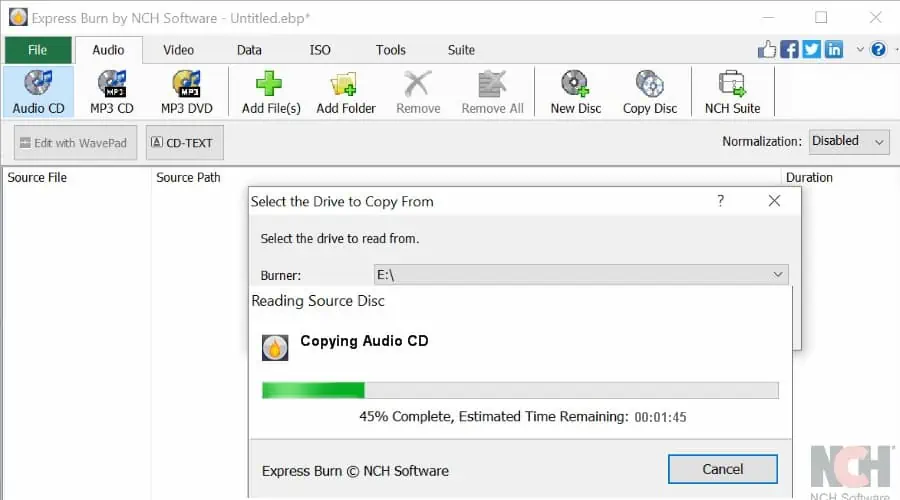
However, when using ImgBurn with the same CD, I managed to do this in 1:15, so NCH clearly isn’t the fastest out there.
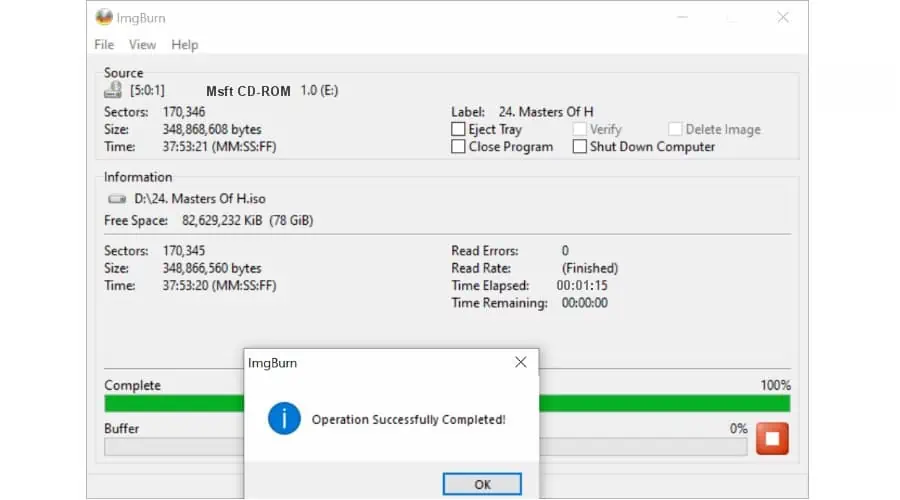
Note: You can burn NCH’s copies onto a new blank disc to make a physical copy. However, the software won’t work with copy-protected or region-protected discs, so keep that in mind before making a purchase.
Interface
The NCH Express Burn interface is simple to navigate, but a little dated. You must select a parent tab, such as Audio, Video, Data, or ISO. Then, you can select sub-tabs, such as Audio CD, MP3 CD, etc.
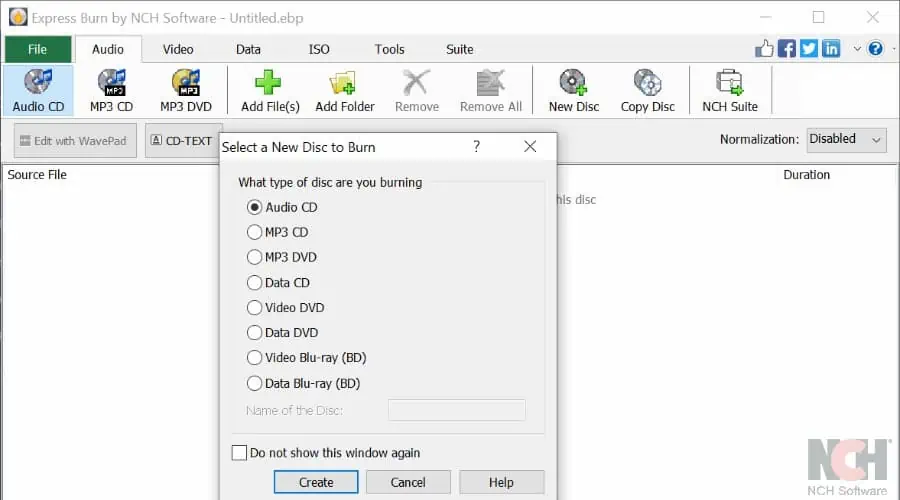
Moreover, you’re free to drag-and-drop your audio or video files into the main window and arrange them in the desired order. You can play them back within the software to make sure you have everything in order.
When ready, all you have to do is click the burn button at the bottom and monitor its progress.
This can take some time, depending on your PC specs. DVDs and Blu-rays will take the longest, especially if it has to convert the video files first.
Even then, I found the software to be a bit slow and resource-intensive on a modern rig.
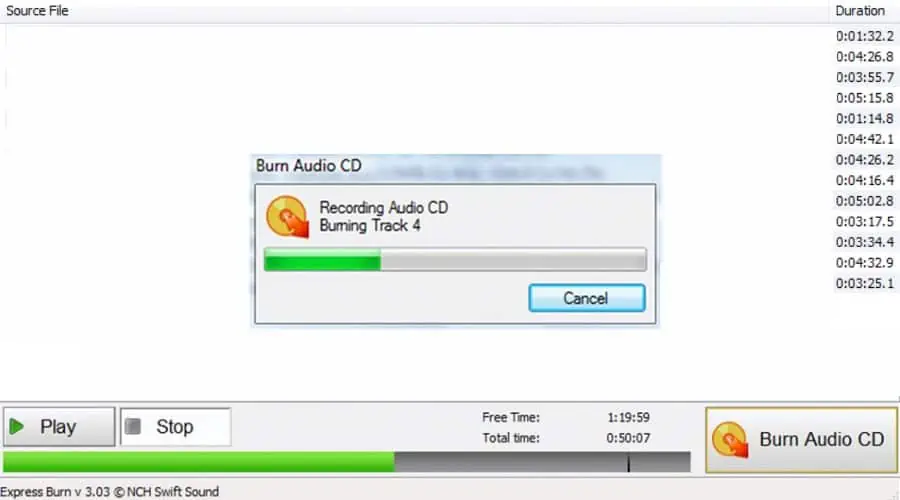
Using the previous CD as a test, Express Burn took minutes to burn, while this time ImgBurn took less than one minute at maximum write speed. It’s not huge, but still a noticeable difference.
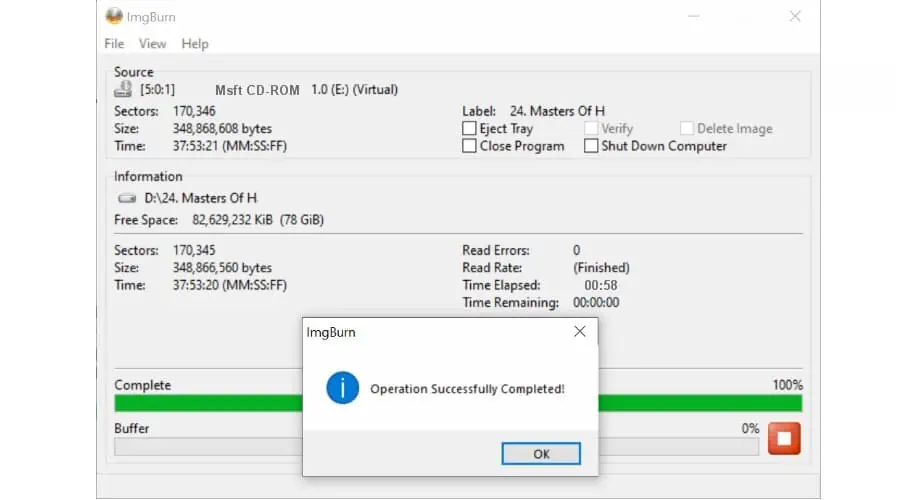
Pricing
You can try NCH Express Burn for free, but this version only supports CD burning. To unlock full DVD and Blu-ray authoring features you must purchase an appropriate lifetime license:
- Express Burn Plus CD + DVD Authoring ($39.95) – For CD and DVD features.
- Express Burn Plus CD + DVD + Blu-ray Authoring ($49.99) – Adds Blu-ray support.
For DVDs, you’ll have to purchase the $2.50 MPEG-2 Encoder add-on for legal file encoding. There’s no reason this shouldn’t be included if you’re already paying for the software.
At this stage of disc burning, it’s not the most affordable option when ImgBurn and Ashampoo Burning Studio are totally free.
NCH Express Burn Review – Verdict (2.5/5)
| Pros | Cons |
| Free CD Burning | Expensive DVD/Blu-ray licenses |
| Full authoring with titles, menus, and graphics | Generic menu graphics |
| Supports all CD, DVD, and Blu-ray discs with dual-layer | Outdated interface and slow performance |
NCH Express Burn certainly does everything you need to burn CDs, DVDs, and Blu-rays, with comprehensive support for different file formats, discs, and outputs. But so do a lot of other programs. Its dated interface, relatively slow performance, and pricey licenses make it redundant unless you just want to burn CDs for free.
There are comprehensive free options like ImgBurn, Ashampoo Burning Studio, and even CDBurnerXP that perform similarly and better in certain areas.
Moreover, a premium option like Nero Burning ROM is cheaper (less than $45), runs faster, has better menu creation, and extra features like disc encryption and disc spanning.
Ultimately, this service wasn’t worth the price for me, but there’s some utility in the free version. Hopefully, this NCH Express Burn review has helped you make up your mind about it.








User forum
0 messages