Muting is now just a tap away in Microsoft Team on Windows, available on the taskbar
2 min. read
Published on
Read our disclosure page to find out how can you help MSPoweruser sustain the editorial team Read more
Key notes
- Microsoft Teams rolling out new features to improve call experience.
- Easier muting with new taskbar icon & Win+Alt+K shortcut (Windows).
- Presenters in Teams Public Preview can now move toolbar & optimize video playback.
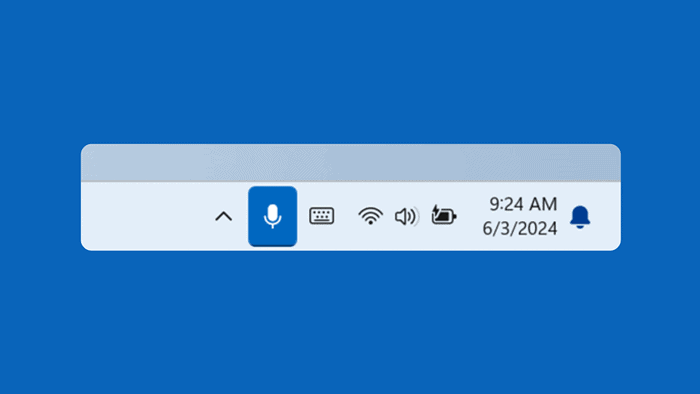
Do you happen to be in those online meetings where you only unmute yourself to laugh at your boss’s lame joke and mute yourself quickly again? Well, Microsoft is rolling out new features for Microsoft Teams users that will make muting yourself in calls easier.
The update, currently available for Teams Public Preview members and those on Targeted Release builds for Windows, introduces a microphone icon that appears in the Windows taskbar whenever you’re in a Teams call.
When you tap the icon, you can mute or unmute yourself quickly, eliminating the need to navigate to the Teams window.
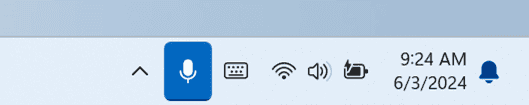
We know there are times during a Teams call when you need to switch to a different screen on your device. In the new Teams experience on Windows, thanks to your feedback, you can now check and see if you’re on mute right in the Windows taskbar. You can also easily mute and unmute yourself by clicking the mic icon.
Not just this, a new keyboard shortcut (Windows logo key + Alt key + K key) has also been added for muting and unmuting during calls. This comes after Teams revealed a freely moving toolbar recently.
Availability
To use this feature, you must be a member of the Teams Public Preview or Microsoft 365 Targeted release and use the new Teams client for Windows. Other meeting participants aren’t required to be members of the Teams Public Preview.
To enable your Teams client to use the Public Preview, IT administrators must enable Show preview features in their update policy.
For Targeted release, global admins can go to the Microsoft 365 admin center and give access to a select set of individuals or the entire organization.
More here.









User forum
0 messages