MSIX Packaging Tool is now available in the Microsoft Store
2 min. read
Published on
Read our disclosure page to find out how can you help MSPoweruser sustain the editorial team Read more
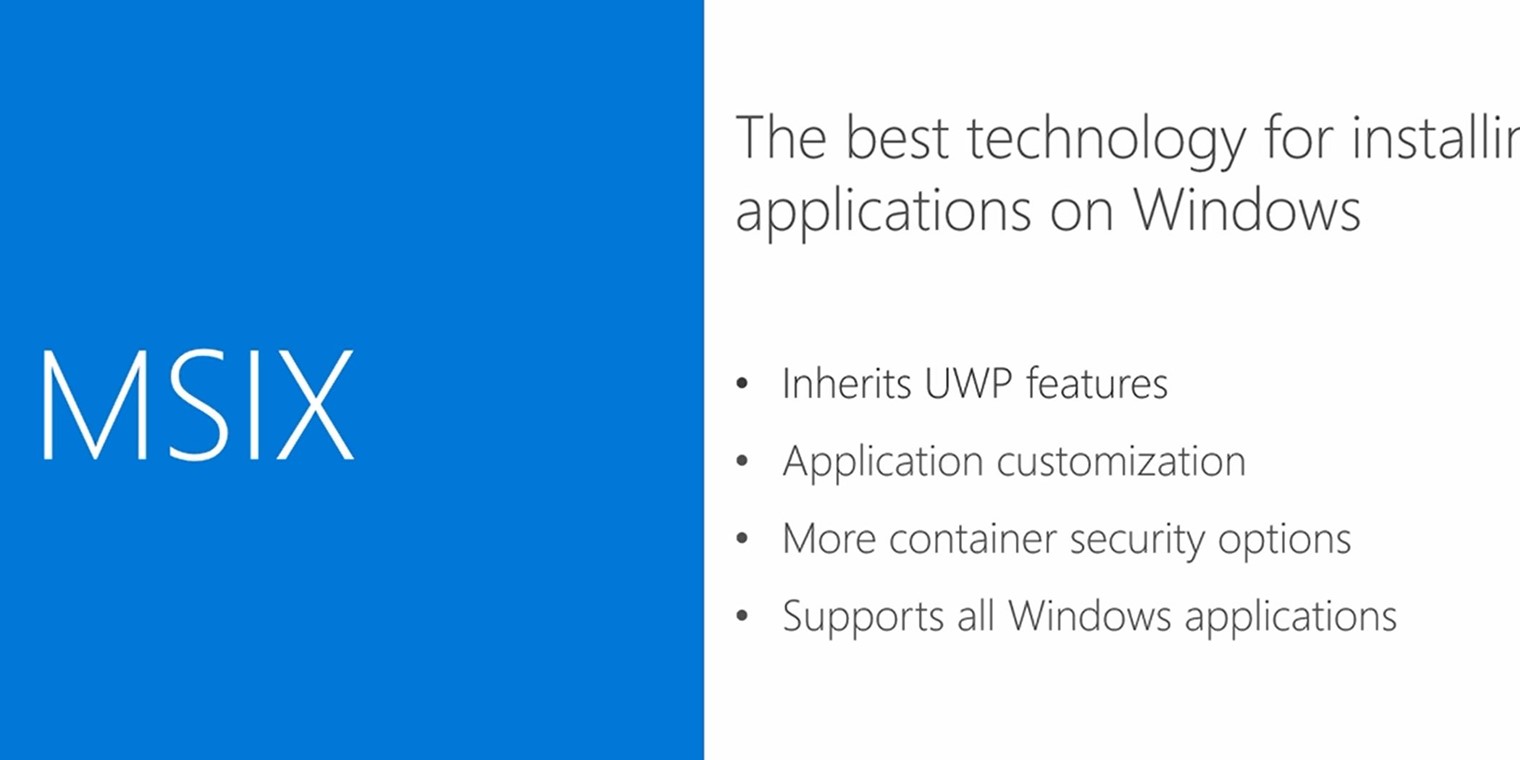
Microsoft today announced that the MSIX Packaging Tool is now available in Microsoft Store in Preview form. The MSIX format brings together the features of apps and MSI file packaging formats. This new MSIX installer will support all type of Windows applications including Win32, WPF, WinForm and UWP.
MSIX Packaging Tool enables you to update your existing win32 application packages to the MSIX format. You can run your desktop installers through this tool and obtain an MSIX package that you can install on your machine and upload to the Microsoft Store.
As a preview the tool only supports the following features:
- Package your favourite application(msi, exe, App-V 5.x and to MSIX format by launching the tool and selecting “Application package” icon.
- Create a modification package for a newly created Application MSIX Package by launching the tool and selecting “Modification package” icon.
- Open your MSIX package to view and edit its content/properties by navigating to “Open package editor” tab and browsing to the MSIX package and selecting open package
To install MSIX Packaging Tool from Microsoft Store, go here, making sure you are logged in with the MSA that is used for your Windows Insider Program. Next, go to the product description page and click the Install icon to begin the installation.
Prerequisites to use the tool includes:
- Participation in Windows Insider fast or slow rings
- Minimum Windows 10 Build 17701 or later
- Administrator privileges on your PC account
- A valid MSA alias (to access the app from the Store)
Features not supported in the tool are currently greyed out. Here are some of highlighted missing features:
- Some options in the Settings page, such as adding or removing VFS/VREG and defining a default save location.
- Package Support Framework See [link] for more detail on how you can use Package Support Framework today.
- Packaging on existing virtual machines. You can still install the Tool on a fresh VM but the tool cannot currently spawn off a conversion from a local machine to an existing VM.
- Command Line Interface support
- Conversion of App-V 4.6 SP3 packages
The app automatically updates from the Microsoft Store. More features will be available in August as Microsoft update the MSIX Packaging Tool (Preview).
Read more about using the tool at Microsoft here and find it at the link below.
[appbox windowsstore 9n5lw3jbcxkf]








User forum
0 messages