Microsoft's Translator app now available for Windows 10 devices
2 min. read
Published on
Read our disclosure page to find out how can you help MSPoweruser sustain the editorial team Read more
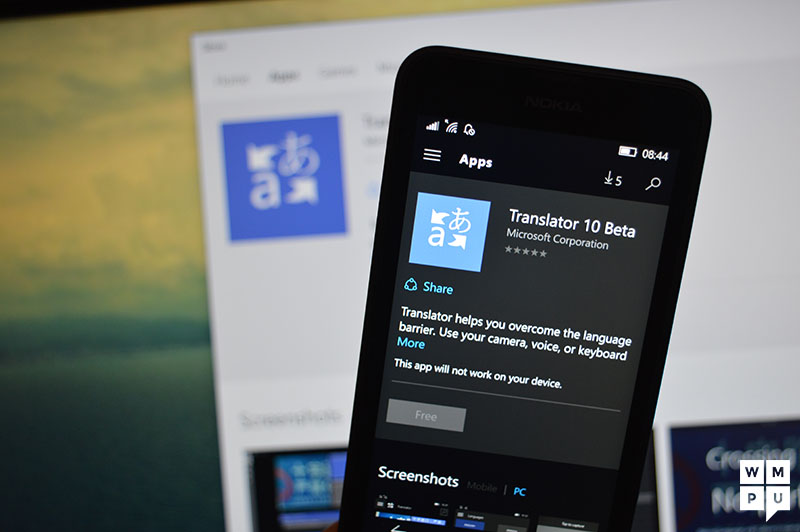
Earlier this week we noted that Microsoft had a translator 10 beta app available in the store, but the app was unavailable for downlaoad at that time.
Now Microsoft has made the app available for download for all Windows 10 and Windows 10 mobile users, so interested users can try out the app from the app box.
Here’s what the app offers:
– Text translation – Enter text to translate into one of 50 languages and scripts.
– Camera translation – Point your camera at signs, menus, newspapers — any printed text in 19 languages and scripts — then tap to see the translation.
– Voice translation – Translate by speaking one of 10 languages into your phone. – Offline translation – Download a translation pack so you can translate even when you’re offline — handy when you’re traveling and you want to avoid expensive data roaming charges.
– Text-to-speech – Hear translations from a native speaker.
– History, search & favorites – Your translations are saved, so you can search through your history to find them later. Mark translations as favorites to find them even more quickly.
– Word of the Day – Learn a new word or phrase everyday by pinning Translator to Start
[appbox windowsstore 9nblggh1zmdk]
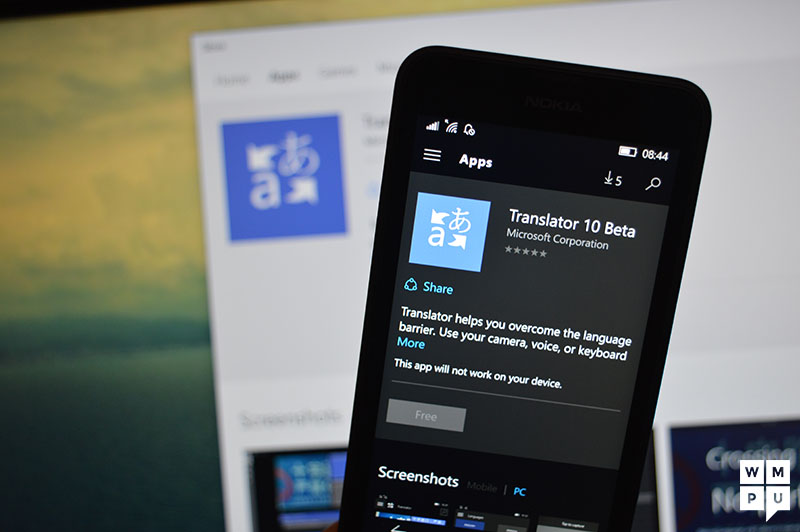








User forum
0 messages