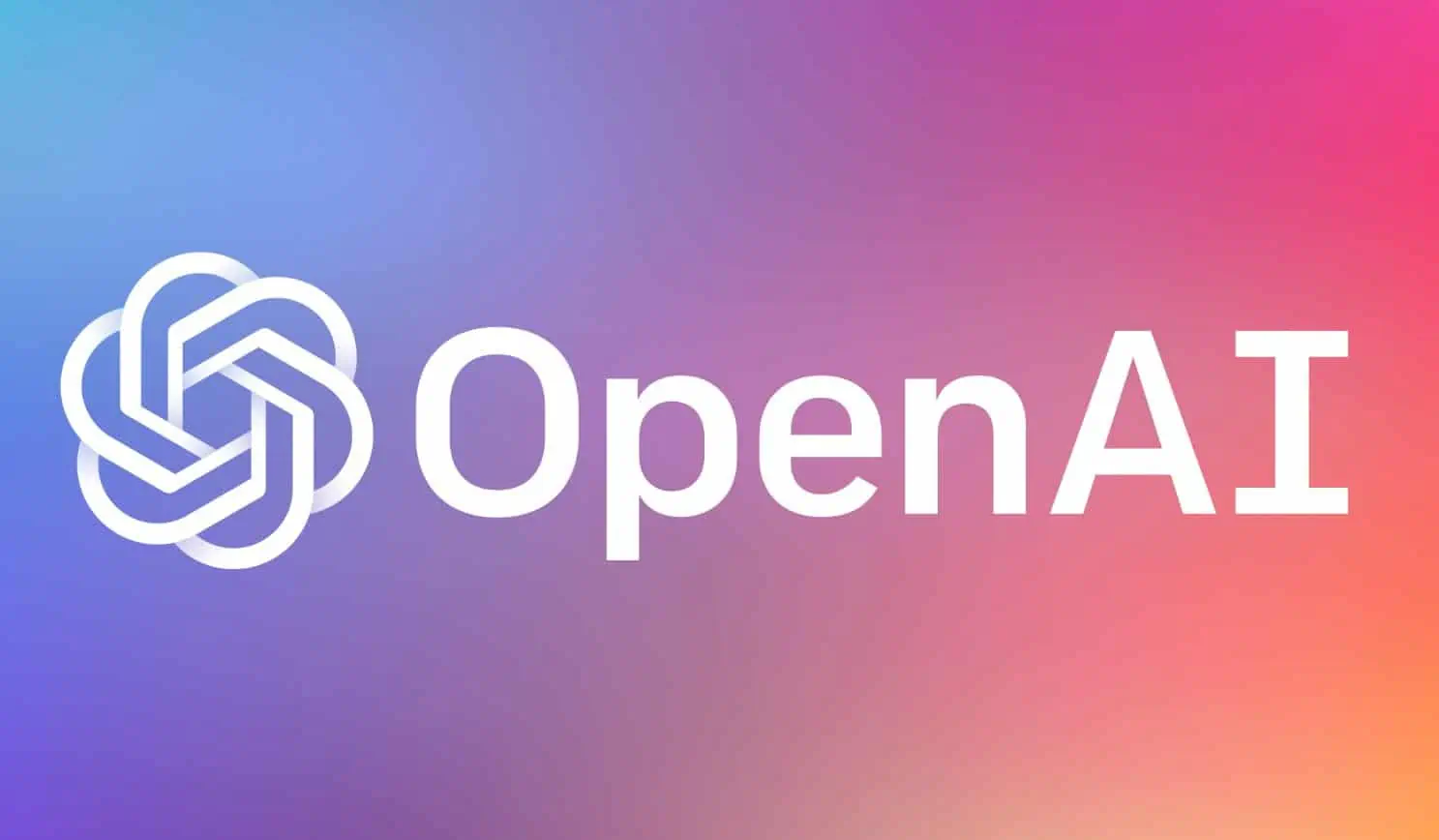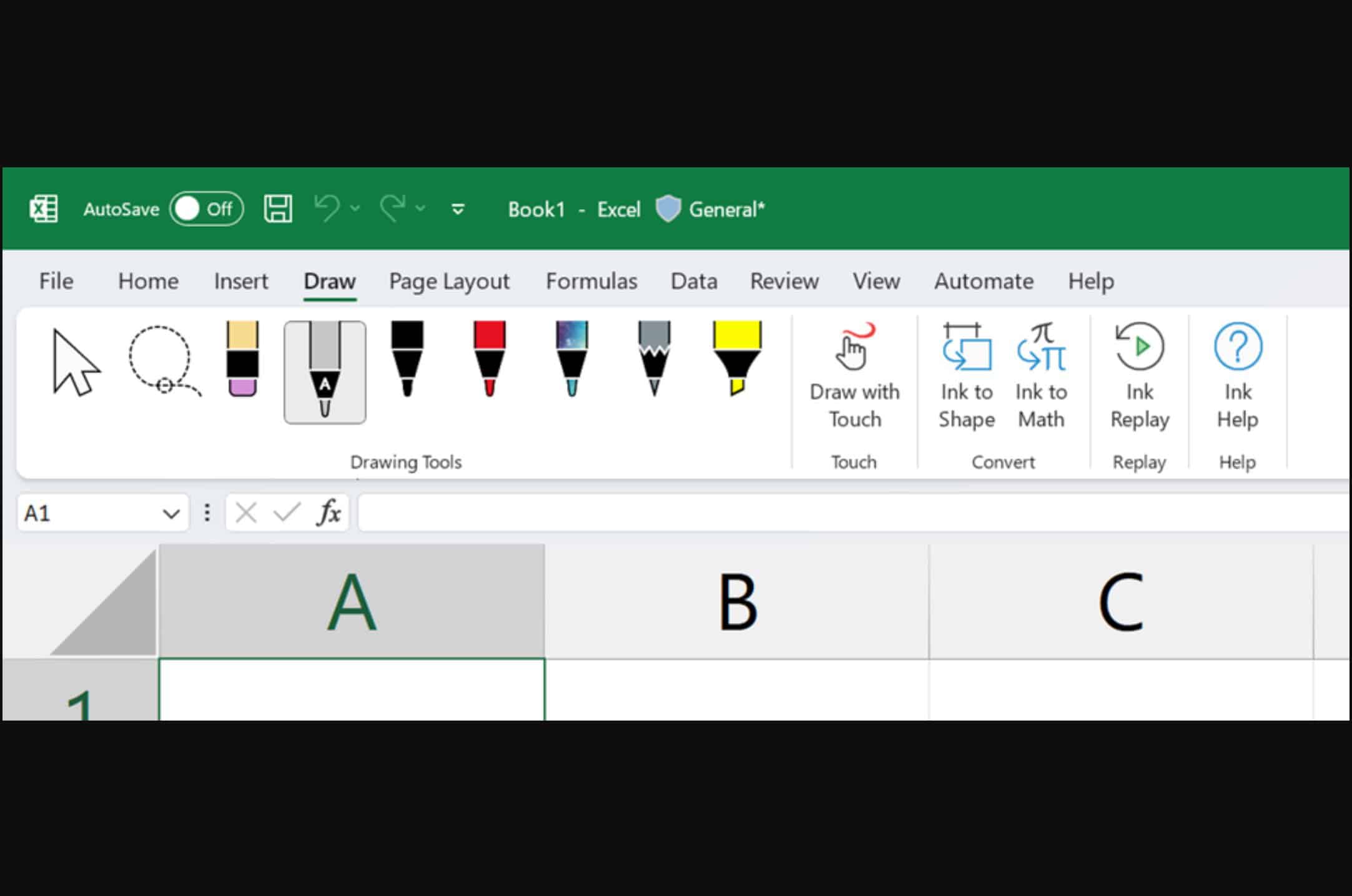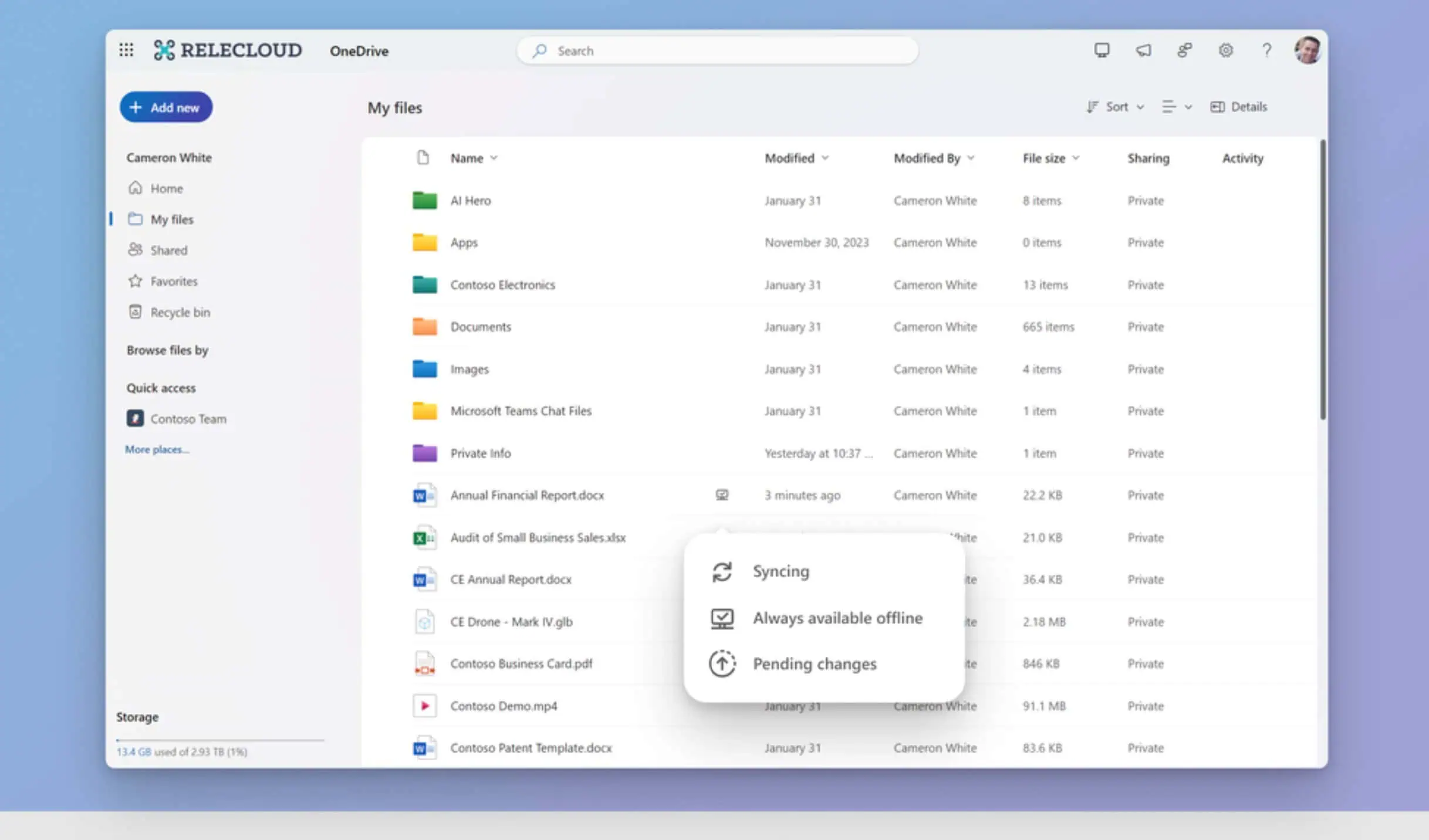Microsoft's Snipping Tool replacement gets new name, capture options
2 min. read
Published on
Read our disclosure page to find out how can you help MSPoweruser sustain the editorial team Read more

Microsoft has pushed out an update to Insiders for the app meant to replace the Snipping Tool in Windows 10. Previously called the Screen Sketch, the app is now called Snip & Sketch, and has been updated to version 10.1807.2286.0.
Besides the name change, the update also brings the useful feature of two options for delayed capture, 3 and 10 seconds.
The full changelog reads:
- New name: Switch from Screen Sketch to Snip & Sketch
- New capture options: It is now possible to choose when to start image capture mode. You can choose between “Capture now”, “Capture in 3 seconds” and “Capture in 10 seconds”
- Improvements and various corrections
With Microsoft set to replace Snipping tool with Screen Sketch, the app needs to be refined in order to be replaced completely. When Microsoft launched it initially, the app didn’t produce great screenshots and the images were blurry. An update has corrected that issue and this update addresses another outstanding feature that prevented it from being a full-featured replacement.
The latest update is available just for Windows Insiders right now and will be made public later on. For now, if you’re a Windows Insider then you can download and install the app from the Microsoft Store here.
Via: ALumia