Microsoft’s Reset Protection anti-theft service now fully available for the Lumia 640 and 640 XL
2 min. read
Published on
Read our disclosure page to find out how can you help MSPoweruser sustain the editorial team Read more
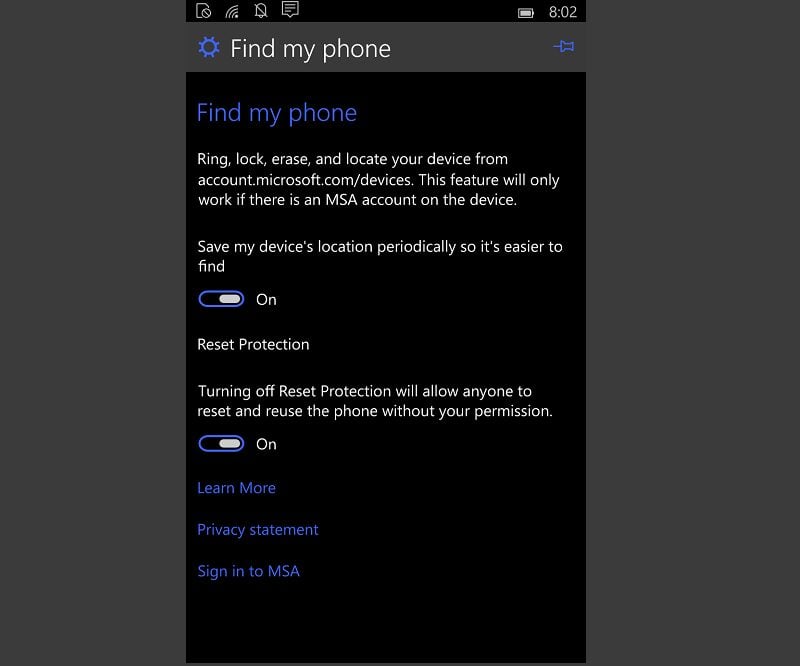
As Microsoft promised, Reset Protection is now available for their new handsets shipping with Windows Phone 8.1 Update 2.
This unfortunately only includes the newly released Lumia 640 and 640 XL, but should also include the next device, the Lumia 540, also.
Reset Protection prevents thieves from removing a handset password by simply hard resetting a device or flashing a new ROM, meaning that the device will largely be unusable except for parts by thieves, and has already on the iPhone led to a massive reduction in theft.
Reset Protection would normally be activated at set up time on new devices, but can otherwise be enabled under Find My Phone in Settings.
You can check the current status of Reset Protection a device if you know the IMEI number at Microsoft here. This would allow stores for example to check devices before purchasing them or users to check before selling them.
Even after handsets are sold registered users can disable reset protection by going to the Find My Phone website here and generating a recovery key which can be sent to the new owner.
Importantly before buying a second hand Windows Phone buyers should check if Reset Protection as been disabled, else they may end up with a useless handset. That can be done at Microsoft here using the IMEI or MEID which you can find it by dialing *#06# on the phone.
Unfortunately this feature has not rolled out to handsets which were updated recently to GDR2 by the Insider app, but it does appear it will be coming with Windows 10 Mobile (above), which should mean the majority of Windows Phone users will soon enjoy the same level of protection as iOS and newer Android handsets.
Read more about the feature at Microsoft’s Help pages here.
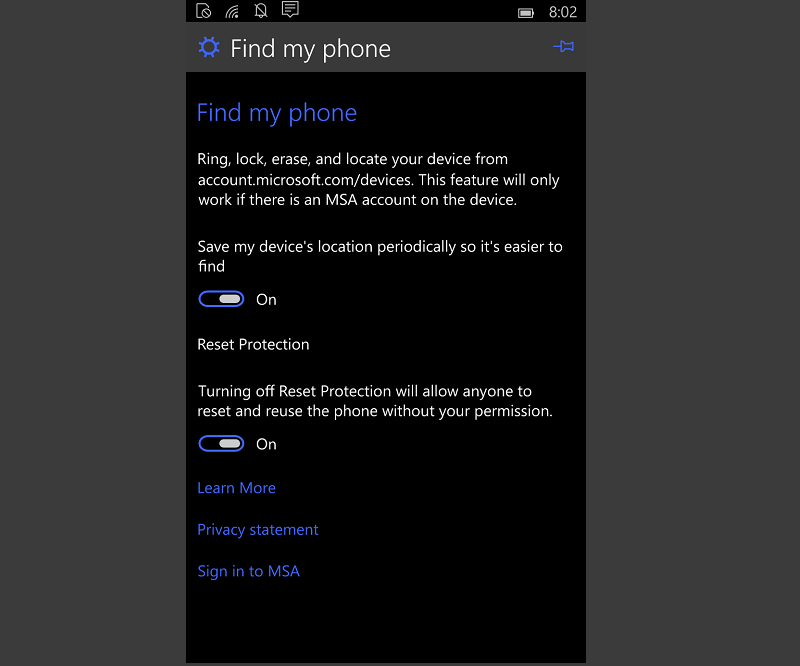
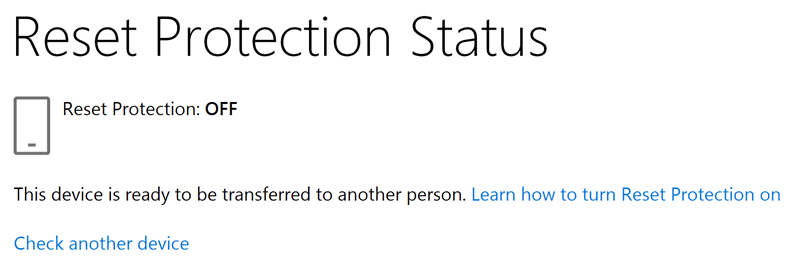








User forum
0 messages