Microsoft's latest Patch Tuesday update is causing freezing issues on some devices
3 min. read
Published on
Read our disclosure page to find out how can you help MSPoweruser sustain the editorial team Read more
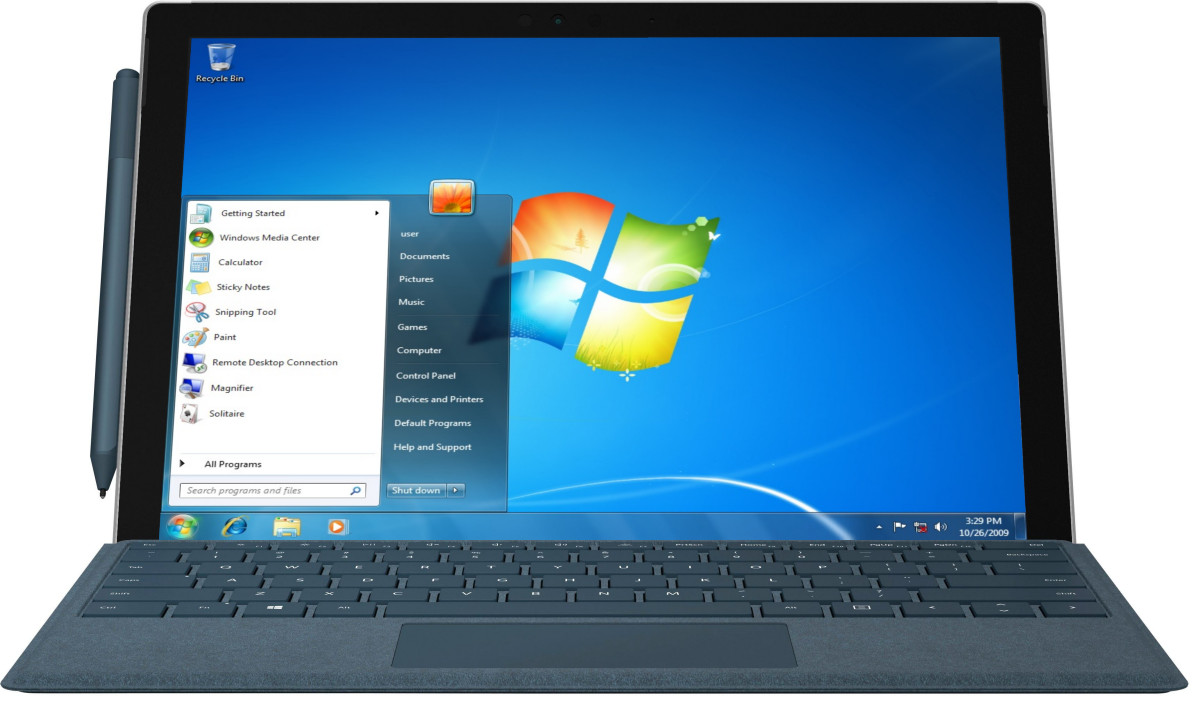
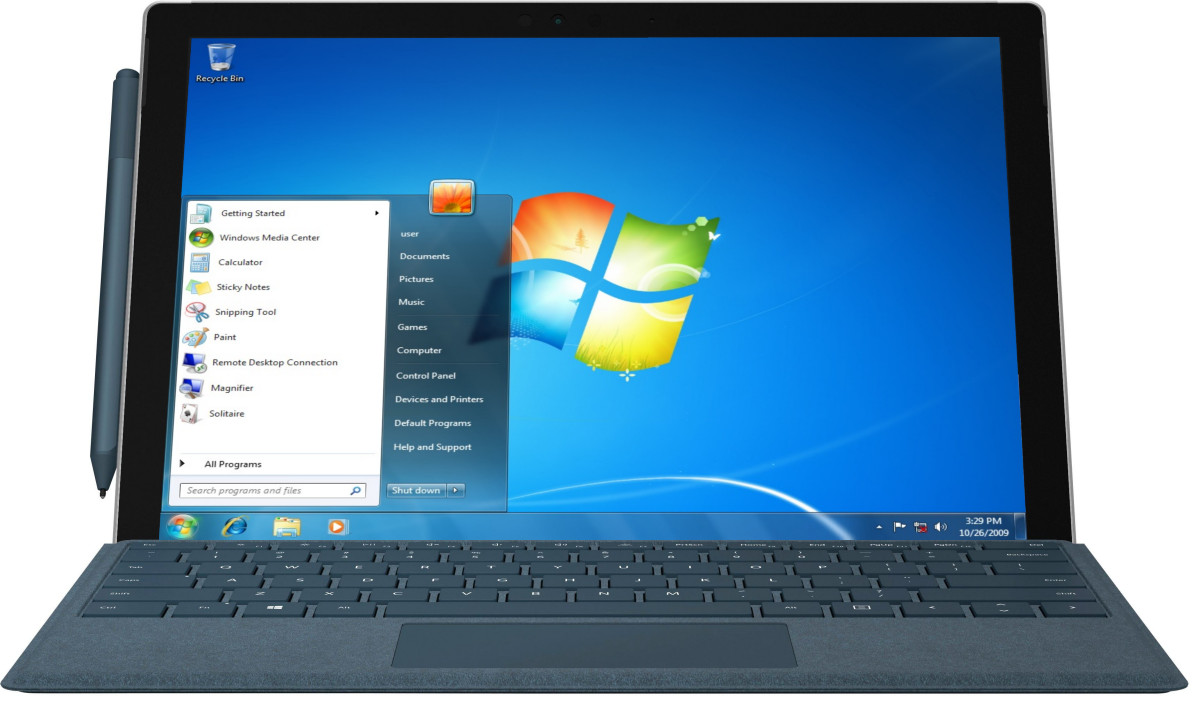
As per their monthly schedule, Microsoft released the Patch Tuesday update for all the versions of Windows. However, it looks like the updates did more harm than good, well at least to some users. Since the update rolled out, several users are complaining about the random freezes on their devices. The issue appears to have affected specifically Windows 7 and Server 2008 R2 machines, as well as Windows 8.1 and Server 2012 R2 machines. According to the Spiceworks forum, users are experiencing freezes during and after the login.
Walked into the office this morning to see 10+ Windows 7 machines cannot login and suffering major freezing due to this update being installed.
Symptoms: Login screen stuck on Welcome and taking up to an hour to logon. And then even if they can login they freeze up completely.
According to another thread on Sophos forum, disabling the Sophos services on Windows 2008 R2 machine fixes the problem.
Last night one of my Windows 2008R2 servers hung after installing Microsoft patch KB4493472. After initial examination I discovered that SAV service was logging lots of error messages in event log. Event IDs : 7022 (service hang), 80, 81, 83, 85, 82, 566, 608, 592.
The server became unresponsive, no rdp, no file share access, Ctrl Alt Delete not working.
I rebooted the server in to safe mode and disabled the Sophos services. After this, I was able to reboot normally. Then I uninstalled Sophos, rebooted and tried to install again but this time the installation didn’t complete and the server hang again. I rebooted again in safe mode, disabled services, rebooted and uninstalled sophos again. After checking the Windows logs I realised that the server had installed update KB4493472 last night. I uninstalled the patch, rebooted and installed sophos again. This time there was no problem.
Currently we are trying to unauthorise KB4493472 on our update system.
Seeing the issue, Sophos has published an official announcement blaming Microsoft and Windows 7 updates for the issue.
If you have not yet performed the update we recommend not doing so. If you have performed the update but not yet rebooted we recommend removing the update prior to rebooting.
For Enterprise Console customers, if you have performed the update, not yet rebooted but require the Windows updates to remain installed, adding the following folder exclusion to your Windows exclusions in the Anti-virus and HIPS on-access scanning policy will prevent the issue occurring on boot.
For now, Microsoft has blocked the updates on devices that have Sophos services installed. Both the companies are working together on identifying the problem and releasing a fix soon. Not only that, but Avast has also published an announcement for users who are facing issues with the latest updates.
Windows machines (particularly those running Windows 7) are becoming locked or frozen on startup after Microsoft updates KB4462223, KB4493472, KB4493448, KB4464520, KB4462230 and KB4493435.
Avast has received reports of an issue affecting our customers running Avast for Business and Avast CloudCare on Windows machines, particularly those with Windows 7 operating systems.
Microsoft is yet to release any information on the issue. In the meantime, we would advise users to boot to safe mode and uninstall the latest Patch Tuesday update to fix the freezing issue.
Via: Computer World








