Microsoft's HoloJS will allow developers build holographic experiences for the HoloLens with JavaScript
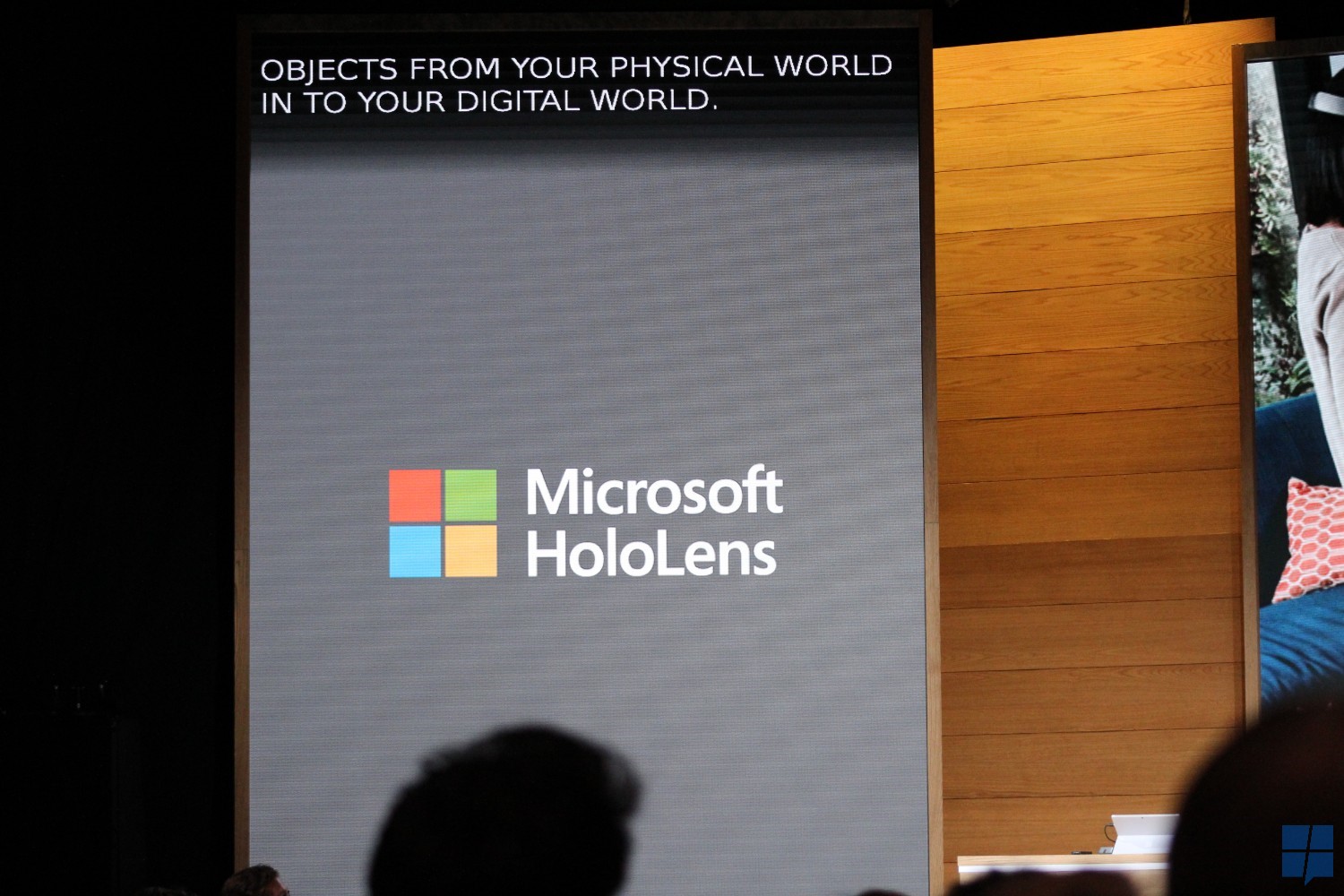
Microsoft has been investing quite a lot into Windows Holographic and the HoloLens. Just recently, the firm announced that it’s bringing the HoloLens to China and it went on sale in 6 other countries. The company already allows developers to build holographic experience for the HoloLens thanks to the Universal Windows Platform — but it’s working on a new C++ library which will allow developers to build experiences for the HoloLens with JavaScript.
The new tool, which is simply being called “HoloJS” seems to be an open-source project powered by ChakraCore. ChakraCore, for those unfamiliar, is an open-source JavaScript engine from Microsoft which is mainly used in Microsoft Edge on Windows 10 devices. While there isn’t a lot of information regarding HoloJS at the moment, a quick look through the GitHub repository for HoloJS suggests that developers will easily be able to build apps for the HoloLens with JavaScript and WebGL. To put is simply, developers will essentially be building UWP apps with JavaScript and WebGL built for the HoloLens with HoloJS.
In the repository, Microsoft stated:
HoloJS is a framework for creating UWP applications using JavaScript and WebGL. HoloJS is a C++ library that hosts Chakra to run JavaScript code, and also hosts ANGLE to handle OpenGL ES graphics calls. OpenGL ES calls are translated from WebGL calls by the JavaScript app. When running on a Microsoft HoloLens, HoloJS supports holographic rendering.
If you are a developer looking to get started with developing apps for the HoloLens, you can start looking through the documentation available here. Microsoft has provided simple instructions that will help you get started but do keep in mind that you’ll require Visual Studio 2016 with Update 3 and the Microsoft HoloLens emulator to be able to use HoloJS. Once you have those installed and ready, you should be able to deploy and play around with the HoloJS sample from the GitHub repository.
Read our disclosure page to find out how can you help MSPoweruser sustain the editorial team Read more




User forum
0 messages