Microsoft's AI Bing increases chat limits, more improvements coming soon
2 min. read
Published on
Read our disclosure page to find out how can you help MSPoweruser sustain the editorial team Read more
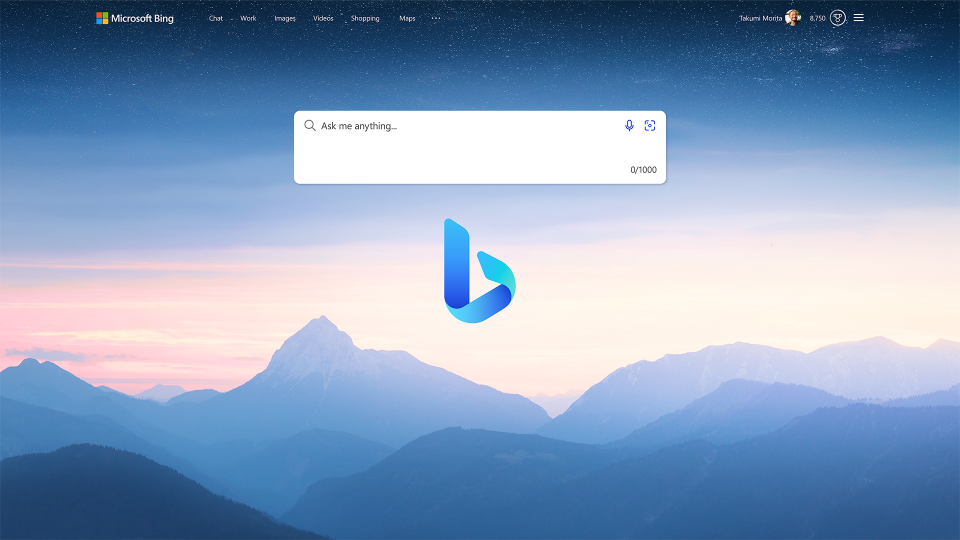
When Microsoft launched its new AI Bing, many believed it would challenge Google’s hegemony in search. However, days after launching it in preview, the software giant put a limit to how many chat sessions it will support per day. Following criticisms, Microsoft has announced that the new Bing will now support more chat sessions than previously.
Microsoft has increased the chat turns per session to 6 and expanded to 60 total chats per day for the ChatGPT-powered Bing. Previously, it was five chat turns per session and 50 per day. The company has said it has increased the limits after getting feedback from testers that they want longer chats back. Though, it also believes the new limit will enable “natural daily use of Bing” for the vast majority.
Microsoft is not bringing the longer chats back like before, but the increased limit is a welcome change. In more good news for Bing users, the chat limits will be increased to 100 chats per day in the coming days, and normal searches will no longer count against chat totals. Apart from that, the Redmond giant has also announced other new features coming soon to ChatGPT-powered Bing chats.
Microsoft is working on giving users a choice to set the tone of the chats. Users will be able to tell Bing to answer it more precisely, meaning that answers will be short. A Balanced tone will give users moderately lengthy answers, while creative will mean “longer and chatty” answers. These chat options are currently in the testing phase, and it is not clear when they will be available for the users.
In the meantime, if you have not joined the waitlist for the new AI Bing, go to Bing.com from Edge browser and register yourself. Download the Bing app on your mobile device to get through the waitlist faster. And if you are already using it, share your experience with us in the comments section.
Source: Microsoft








User forum
0 messages