Microsoft is working on a new Skype UWP app for Windows 10
3 min. read
Published on
Read our disclosure page to find out how can you help MSPoweruser sustain the editorial team Read more
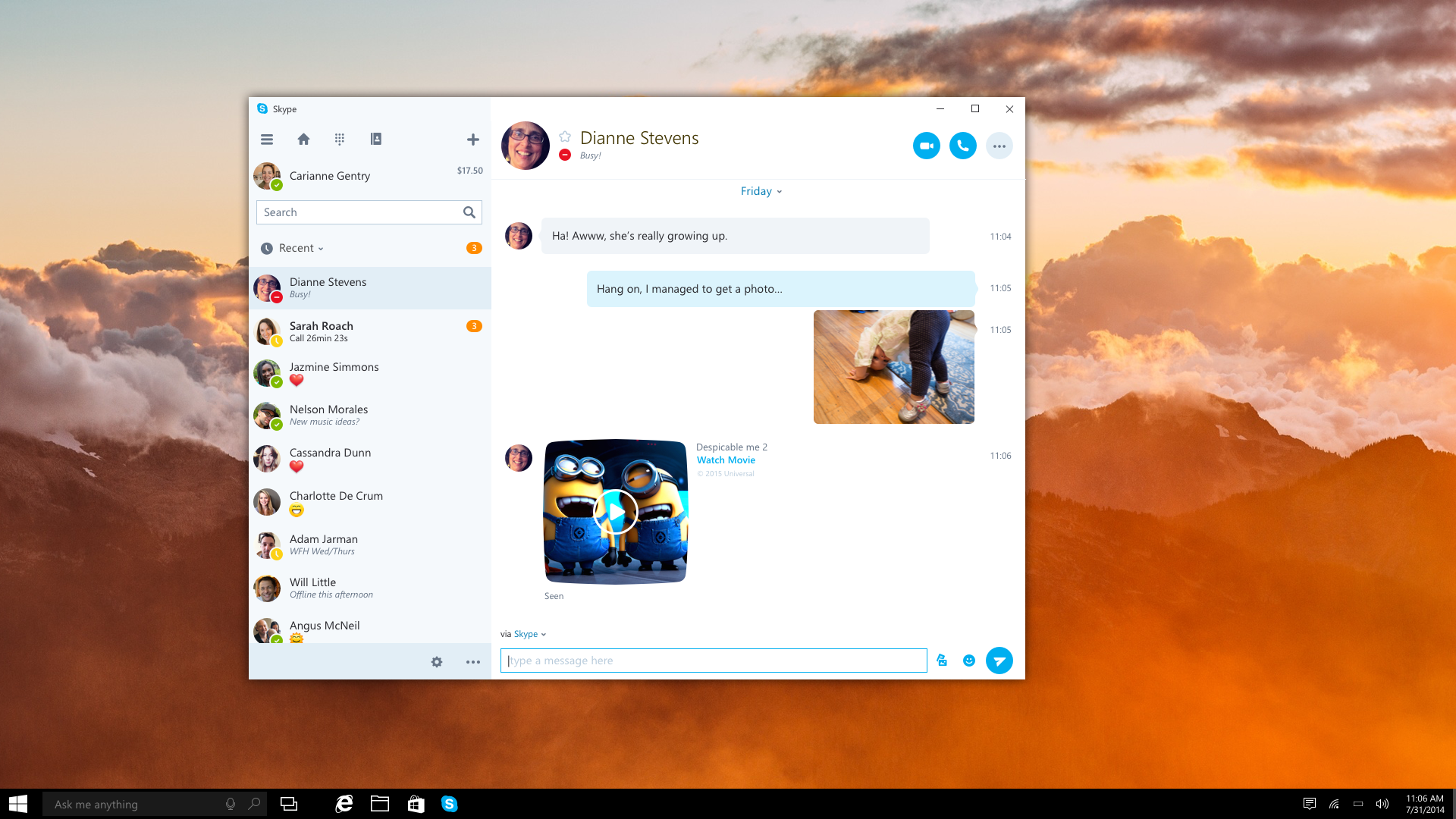
Microsoft is working on a new Universal Windows App for Skype on Windows 10. The company already has a few Skype apps for Windows 10, which aren’t really feature-complete and are quite buggy. However, if things go as planned, the upcoming Skype UWP should be a lot better and provide a unified experience for Skype on Windows 10 PC and Mobile. The company stated:
“This is why we are introducing the Skype Universal Windows Platform app. We wanted to learn from integration and improve on the current Skype app with new experiences. We’ve simplified the look and feel by removing duplicative and unnecessary menus to prevent confusion between them. The global menus are now in a new, single Settings menu, and you’ll see contextual menus appear in upcoming releases.
You’ll notice that you can still use the existing Skype app on Windows 10 PCs. Over time we will streamline all Skype for Windows 10 experiences into the Skype Universal Windows Platform app, but we’ll do this in stages—first ensuring we release a fully featured, high quality and lightweight application by gathering your feedback and monitoring its performance.”
As you may know, Microsoft recently released a “universal” Skype experience on Windows 10 for PCs and Mobile. The company stated that it will be replacing the existing experience with the new one:
“We recently released the Skype UWP Preview app for you to test and give us feedback through the Windows Feedback app. The Skype UWP Preview app has replaced the integration of Skype features into Skype video and Messaging apps on Windows PCs and large tablets. The decision to launch a Skype app with all features in one place is due to feedback we heard from users like you desiring a single place to manage both their chat and voice conversations so that they can take better advantage of their screen.”
Here are the features for the “version 1” of the app:
- Simplified look and feel, thanks to removal of duplicate menus
- Global menus to be in a new single settings menu
- Ability to sign in with Microsoft account and link a SkypeID
- Make one-to-one calls and send messages
- Send photos
- See notifications for incoming calls and messages outside of the app
- Participate in existing group chats
And here are the features planned for a later release:
- Start a chat anyone using Skype or not using Skype
- Create a group and send group messages
- Group voice and video calling
- Share screens, files and video messages
It is worth mentioning that the app will lack some important features, including the ability to add a new contact, change your status (Online, Away, DND, etc.), and the ability to send files (although you can send photos).
Nevertheless, here are some screenshots of the app:
Microsoft will release the new Skype UWP to Windows Insiders, possibly after Build 2016 which is happening later this month. Microsoft will probably show off the new Skype UWP at Build, so look out for that in the keynote. It is worth noting that the new Skype app will come to Windows 10 PCs first, and it will be coming to Mobile devices soon — Microsoft stated:
What about Windows 10 Mobile? We’ll first release on Windows 10 PCs and shortly, you’ll be able to use the same Universal Windows Platform app on your Windows 10 Mobile devices.
Until then, tell us if you are excited for the upcoming Skype UWP in the comment section below.
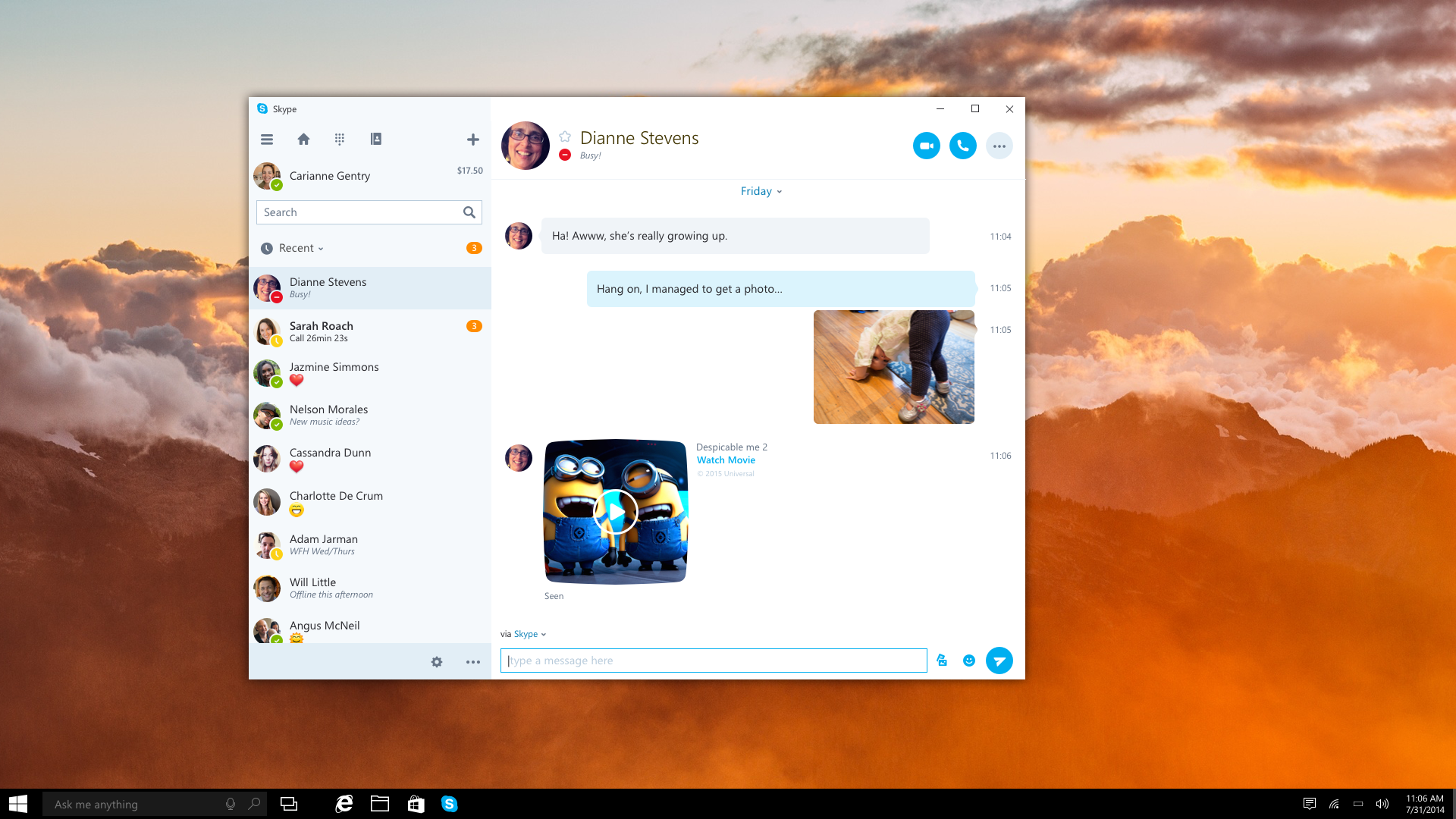

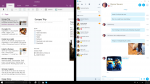









User forum
41 messages