Microsoft releases Windows Terminal Preview 1.4 with hyperlink support and more
1 min. read
Published on
Read our disclosure page to find out how can you help MSPoweruser sustain the editorial team Read more
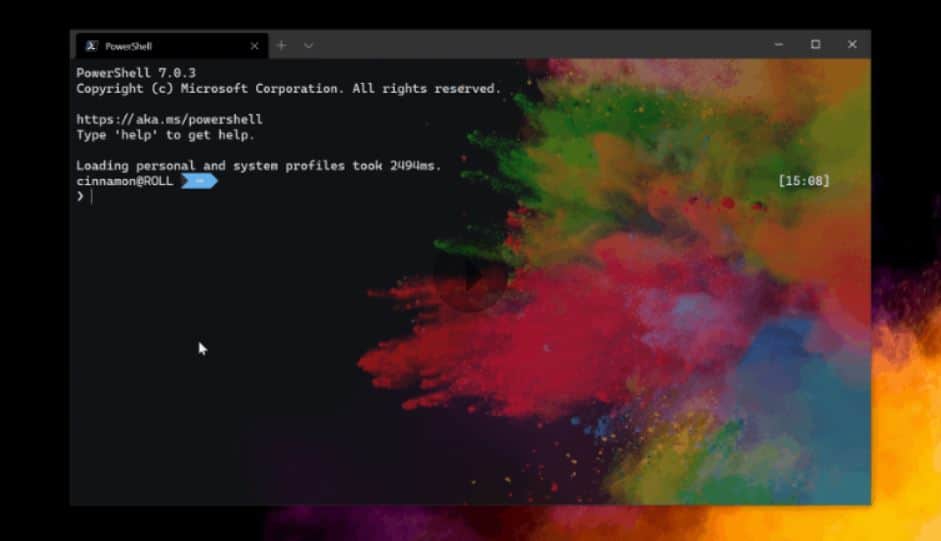
Microsoft today announced the release of Windows Terminal Preview 1.4 with new features. In this preview, Windows Terminal has added support for hyperlinks, improved Windows Jump List support and Blink support. Find the detail below.
Jump list
You can now launch Windows Terminal Preview with a specific profile from the start menu or task bar!
Note: Icons in settings.json must be written as Windows-style file paths in order for them to appear in the jump list.
Hyperlink support
We have added hyperlink support for embedded hyperlinks. These links will appear with an underline and can be opened by holding Ctrl and clicking on the link. Support for automatically detecting plain text links is coming very soon!
Blink support
Support for rendering the blink graphic rendition attribute
SGR 5has been added to Windows Terminal. (Thanks @j4james!) This lets you have fun blinking displays inside the text buffer.
Microsoft today also announced the release of Windows Terminal 1.3 which includes all the features that were available in the Windows Terminal Preview 1.3 preview.
Source: Microsoft
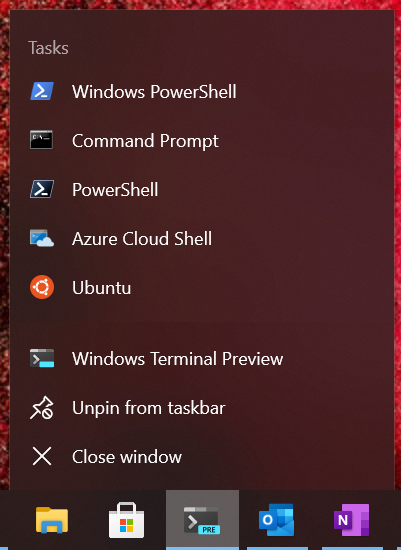
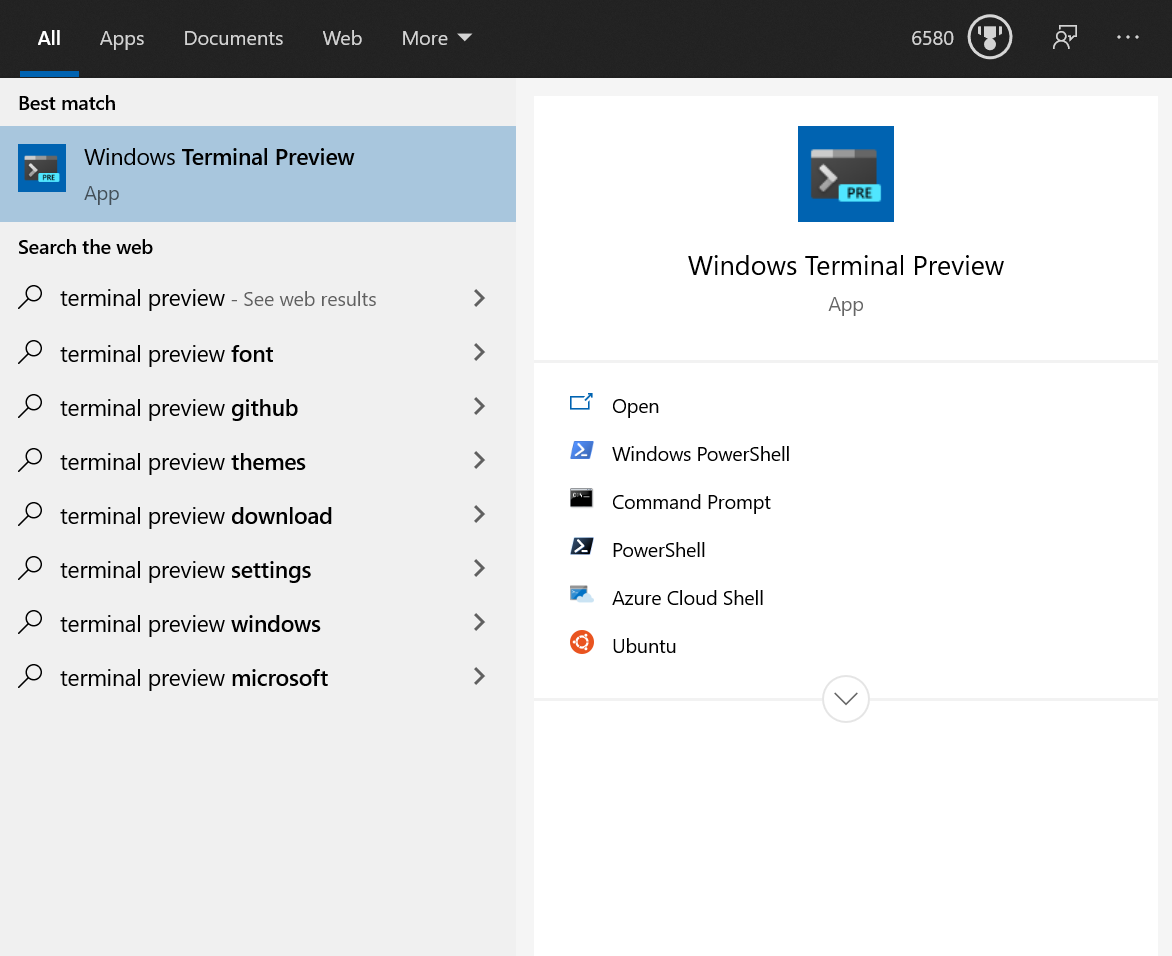








User forum
0 messages