Microsoft publishes Windows Subsystem for Android guidance for developers
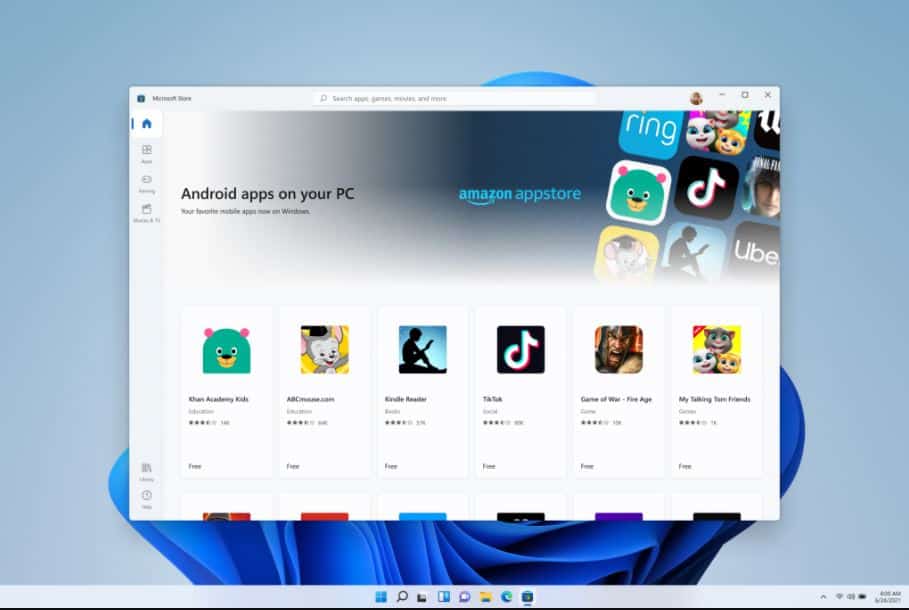
Microsoft today published developer documents related to Windows Subsystem for Android. Windows Subsystem for Android enables Windows 11 devices to run Android applications that are available in the Amazon Appstore.
When a user installs the Amazon Appstore from the Microsoft Store or installs an Android or Amazon app from the Microsoft Store for the first time, Microsoft Store will automatically install Windows Subsystem for Android (running Android 11) silently in the background. The Amazon Appstore will be offering a curated catalogue of Android apps.
Microsoft also confirmed that Android apps running on Windows 11 can be freely resized. These apps should be responsive in their resizing, and can be snapped using Windows actions/gestures.
Developers interested in submitting Android apps for Windows 11 can check out the guide below.
- Set up your development environment, including prerequisites, installing the Amazon Appstore, and using the Settings app.
- Handle input compatibility considerations for Windows devices, such as: keyboard input, mouse input, and window management and resizing.
- Test and debug your app on a Windows 11 device.
- Submit apps to the Amazon Appstore: Your app must be available in the Amazon Appstore to run on Windows 11 devices.
Source: Microsoft
Read our disclosure page to find out how can you help MSPoweruser sustain the editorial team Read more




User forum
0 messages