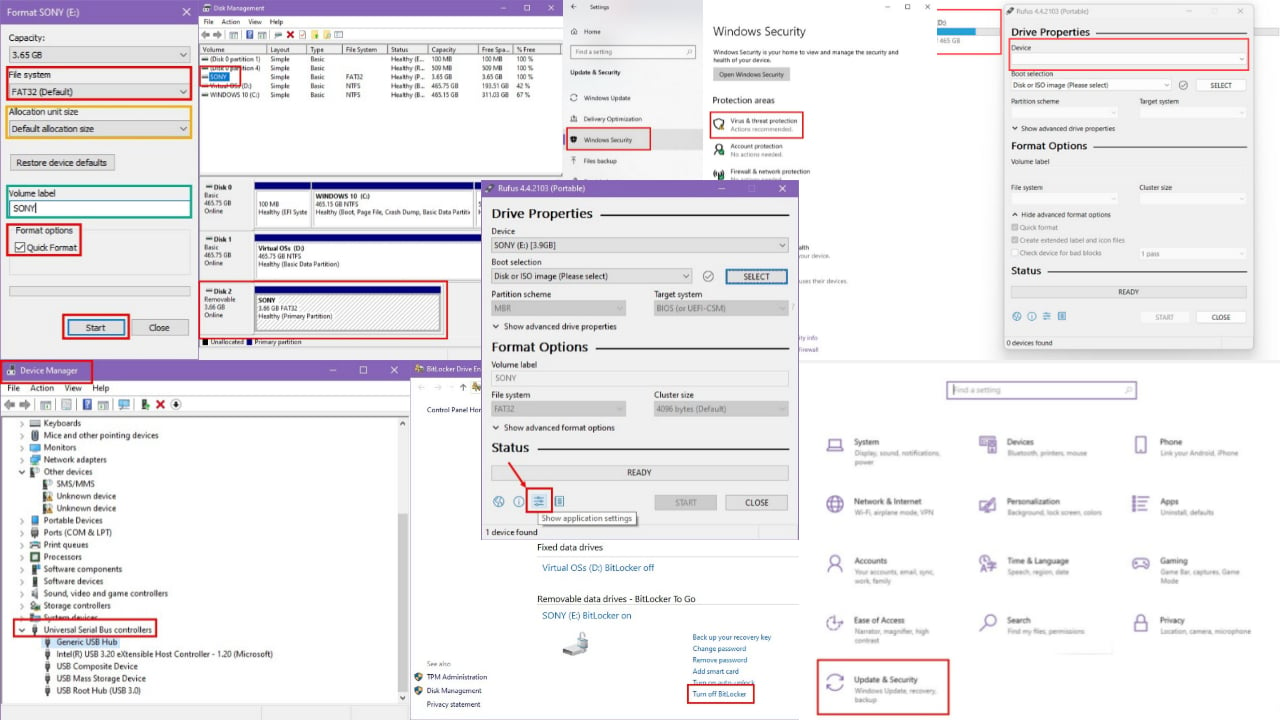Microsoft announces Windows Package Manager, a new way to install tools easily on Windows
2 min. read
Published on
Read our disclosure page to find out how can you help MSPoweruser sustain the editorial team Read more
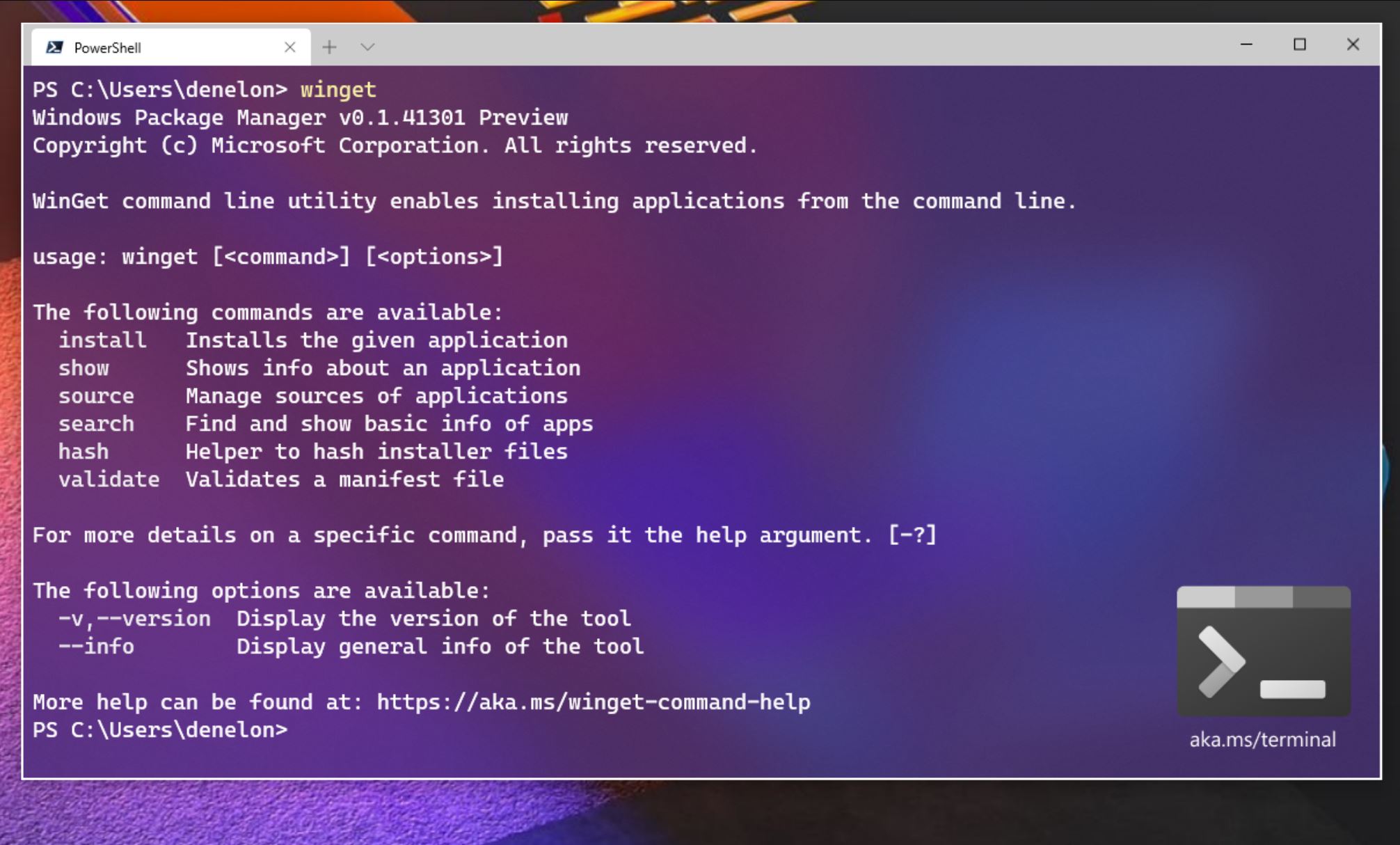
Microsoft is finally releasing an official package manager for Windows. At Build 2020, Microsoft announced the new Windows Package Manager preview, a command line tool that allows you to install your favorite tools quickly and easily. The repository of packages is open source, you can find them here.
By using the Windows Package Manager, from one command, you can install your favorite tool: winget install
You can get Windows Package Manager today through different ways:
- If you are a Windows Insider, you may already have it. First, you can head over to the open source GitHub repository for the client.
- Second, you can join any of the Windows Insider rings.
- Third, you can join the Windows Package Manager Insider program by sending your Microsoft Account (MSA) to [email protected] and request to be included in the preview.
- Either of the Insider programs will ensure you automatically receive updates as we progress from preview to general availability.
- After you have joined either Insider program, head over to the Microsoft Store and get the App Installer. The Windows Package manager will be available after you get the update.
We are not sure how Windows Package Manager will compete with Chocolatey, a leading 3rd party package manager for Windows. Chocolatey has the largest online registry of Windows packages. One reason why Microsoft decided to build a new package manager instead of contributing to existing package managers is security.
Windows Package Manager automatically checks each manifest. It uses SmartScreen, static analysis, SHA256 hash validation and a few other processes to prevent malicious software making its way into the repository and onto PCs.
You can learn more about it here.