Microsoft releases Windows 10 Build 19044.1319 (21H2) with several bug fixes to Release Preview Insiders
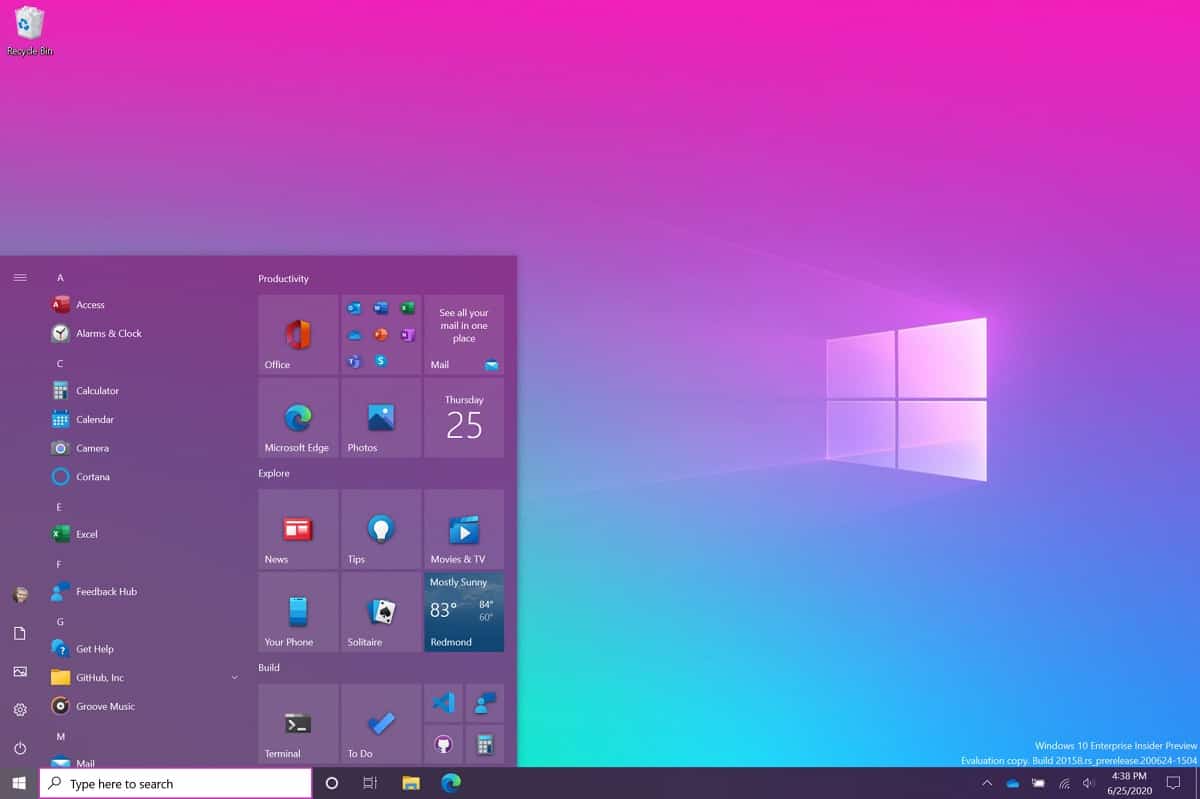
Microsoft today announced the release of Windows 10 Build 19044.1319 (21H2) to Release Preview Insiders. This update is available for Insiders already on Windows 10, version 21H2 in the Release Preview Channel. For Insiders not yet on Windows 10, version 21H2, this update can be downloaded via “seeker” experience in Windows Update and only to Insiders who were moved from the Beta Channel to the Release Preview Channel because their PC did not meet the hardware requirements for Windows 11.
This update includes the following improvements:
- We fixed an issue that prevents you from accessing the pre-provisioning page during the out-of-box experience (OOBE). This issue occurs when the credentials page for signing in to Azure Active Directory appears, and you press the Windows key five times.
- We added a feature that facilitates certain cross-browser data transfers.
- We fixed an issue with Assigned Access kiosks that are configured with Microsoft Edge as a kiosk application. These kiosks might sometimes fail to restart Microsoft Edge if users close the browser window.
- We fixed an issue in which the use of App-V intermittently causes black screens to appear when signing in on the credentials page.
- We fixed an issue that might prevent subtitles from displaying for certain video apps and streaming video sites.
- We fixed an issue that prevents Windows 10 virtual private network (VPN) users from connecting to Windows Server 2019 Routing and Remote Access service (RRAS) servers.
- We fixed an issue that prevents Software-Defined Networking (SDN) virtual machines from working when you configure the Generic Routing Encapsulation (GRE) VPN bandwidth limitation.
- We fixed a Primary Refresh Token (PRT) update issue that occurs when VPN users sign in using Windows Hello for Business when the VPN connection is offline. Users receive unexpected authentication prompts for online resources that are configured for user sign-in frequency (SIF) in Azure Active Directory-Conditional Access.
- We fixed an issue that causes Windows to go into BitLocker recovery after a servicing update.
- We fixed an issue that might cause Kerberos.dll to stop working within the Local Security Authority Subsystem Service (LSASS). This occurs when LSASS processes simultaneous Service for User (S4U) user-to-user (U2U) requests for the same client user.
- We fixed an issue in Code Integrity that might cause a memory leak.
- We enhanced Microsoft Defender for Endpoint’s ability to identify and intercept ransomware and advanced attacks.
- We fixed an issue in the OOBE that might cause Windows AutoPilot provisioning to fail.
- We fixed an issue that prevents Kana input mode users from inserting a question mark (?) using the Shift-0 key combination.
- We fixed an issue that sometimes causes the lock screen to appear black if you enable slideshow.
- We fixed a reliability issue with LogonUI.exe, which affects the rendering of the network status text on the credentials screen.
- We fixed an issue that causes Server Message Block (SMB) Query Directory Requests to fail when the buffer size is large.
- We fixed a memory leak issue in lsass.exe on domain controllers in the forest root domain that occurs when you have multiple forests and multiple domains in each forest. The SID-Name mapping functions leak memory when a request comes from another domain in the forest and crosses forest boundaries.
- We fixed an issue with the virtual machine (VM) Load Balancing feature, which ignores a site’s fault domain.
Source: Microsoft
Read our disclosure page to find out how can you help MSPoweruser sustain the editorial team Read more




User forum
0 messages